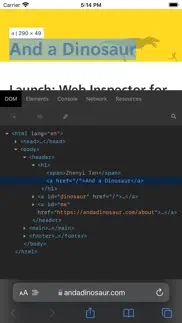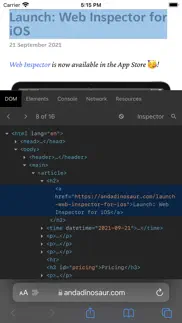- 83.9LEGITIMACY SCORE
- 84.4SAFETY SCORE
- 4+CONTENT RATING
- FreePRICE
What is Web Inspector? Description of Web Inspector 677 chars
### Please refresh the page if you tap the "i" button and nothing happens ###
Web Inspector expands Mobile Safari with a set of web development tools:
DOM: View, inspect, edit, and search the elements that make up the DOM of a webpage.
Elements: See the details about the webpage’s nodes and styles.
Console: Type JavaScript commands in the console to debug, modify, and get information about your webpage. You can also see logs, errors, and warnings emitted from a webpage.
Network: See a detailed list of network requests and responses made from a webpage.
Resource: Find details about the data stored by a webpage such as cookies, local storage, and session storage.
- Web Inspector App User Reviews
- Web Inspector Pros
- Web Inspector Cons
- Is Web Inspector legit?
- Should I download Web Inspector?
- Web Inspector Screenshots
- Product details of Web Inspector
Web Inspector App User Reviews
What do you think about Web Inspector app? Ask the appsupports.co community a question about Web Inspector!
Please wait! Facebook Web Inspector app comments loading...
Web Inspector Pros
✓ Indispensable for web developersSuch a great extension..Version: 1.0.3
✓ Amazing app!This app is just amazing. Really helpful, and handy. My biggest appreciation for such an awesome tool for us developers.Version: 1.2.4
✓ Web Inspector Positive ReviewsWeb Inspector Cons
✗ Could So Much BetterI see what they’re going for, but: — It takes up half of the iPhone viewport. — Scrolling is wonky depending on site layout. — Often times it won’t open until you quit. — Misses any CSS that doesn’t specify a Tag. — Does not show CSS Variables values. That it is simply HTML added to the current website provides a ton of issues, I think. I’ve seen other extensions that use their own separate slide-up cards, seems like that would be much better than attempting to hijack the webpage. Achoo does a great job of this (though, it has even less features than this does). All in all, if you’re looking for a desktop-grade web-inspector, this—perhaps, mainly due to iOS restrictions?—unfortunately falls short. I hate to be so harsh, but this is my honest takeaway in comparison to what we’d expect from a Web Inspector..Version: 1.2.4
✗ BEWARE OF SCAM/STOLEN DATAAfter being updated when the app opens and asks you to enable the extension in safari it just opens your passwords and for me directly opened my Spotify password on my iPhone. DO NOT DOWNLOAD THIS APP..Version: 1.2.4
✗ Web Inspector Negative ReviewsIs Web Inspector legit?
✅ Yes. Web Inspector is 100% legit to us. This conclusion was arrived at by running over 105 Web Inspector user reviews through our NLP machine learning process to determine if users believe the app is legitimate or not. Based on this, AppSupports Legitimacy Score for Web Inspector is 83.9/100.
Is Web Inspector safe?
✅ Yes. Web Inspector is quiet safe to use. This is based on our NLP analysis of over 105 user reviews sourced from the IOS appstore and the appstore cumulative rating of 4.2/5. AppSupports Safety Score for Web Inspector is 84.4/100.
Should I download Web Inspector?
✅ There have been no security reports that makes Web Inspector a dangerous app to use on your smartphone right now.
Web Inspector Screenshots
Product details of Web Inspector
- App Name:
- Web Inspector
- App Version:
- 1.2.4
- Developer:
- And A Dinosaur
- Legitimacy Score:
- 83.9/100
- Safety Score:
- 84.4/100
- Content Rating:
- 4+ Contains no objectionable material!
- Category:
- Developer Tools, Utilities
- Language:
- EN
- App Size:
- 1.40 MB
- Price:
- Free
- Bundle Id:
- com.andadinosaur.Inspector
- Relase Date:
- 16 September 2021, Thursday
- Last Update:
- 04 January 2022, Tuesday - 13:11
- Compatibility:
- IOS 15.0 or later
- Turn off Inspect mode after selecting an element because it confuses people..