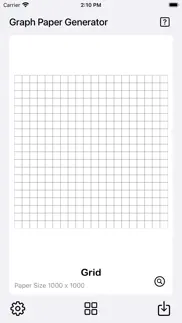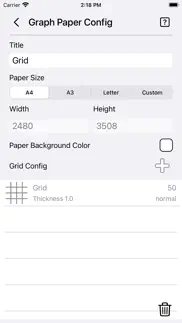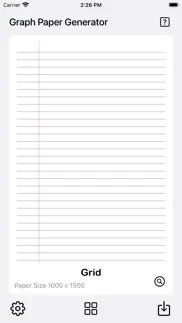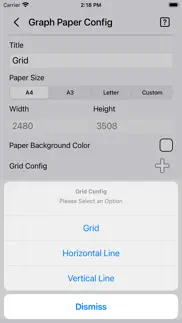- 25.7LEGITIMACY SCORE
- 26.2SAFETY SCORE
- 4+CONTENT RATING
- $2.99PRICE
What is Graph Paper Gen? Description of Graph Paper Gen 2237 chars
The Graph Paper Generator is a simple tool to generate grid paper. Save generate grid paper as image or PDF files with a pre-made guides ready to go to print.
Features:
• User friendly interface.
• Add multiple grid/line with custom setting.
• Quick preview on Graph Paper.
• Instant grid paper generator.
• Option to save grid config into the preset.
• 6 preset slot available for saving or loading.
• Option to save image into camera roll.
• Option to save PDF into files.
• Option to print.
• 3 paper template ready for fast setting [A4, A3 and Letter].
• Custom paper size available.
• Option to set paper color.
• Grid configuration for grid, horizontal line and vertical line.
• Add up to 6 grid/line configuration.
• Option to set grid/line spacing.
• Option to set Start X or Start Y position for Horizontal line and Vertical line.
• Option to set line thickness range from 0.1 - 5.0.
• Option to set grid/line color.
• Option to set grid/line style from normal or dash.
• Simple stat on how many lines or grid generate on paper.
Quick Guide:
- Tap on the setting icon on the bottom left to start.
- Set the desired paper size.
- Choose paper color or leave it as original white color.
- Tap on the Plus icon beside the Grid Config.
- Choose either Grid, Horizontal line or Vertical line.
- Grid Config page will show up.
- Set Grid/Line Spacing as desire.
- [Below the page show the total grids/lines will be generated. Use it as reference.]
- Set other parameter such as line thickness, line color or line style.
- Tap back to the main page for a preview.
- Use the preview mode to check the grid paper as you can zoom and pan for detail.
- After done, you can save it into the camera roll as image or save it as PDF files for print.
Save Presets:
- Once you are done all the setting.
- You can save it into a preset by tapping on the preset button.
- Tap on Save Preset.
- Tap on any empty slot and the preset is saved.
- You can Tap on any slot to overwrite if you want to.
Load Presets:
- Tap on the preset button.
- Tap on Load Preset.
- Tap on any Preset Slot and it will load automatically.
Thanks for your support and do visit nitrio.com for more apps for your iOS devices.
- Graph Paper Gen App User Reviews
- Graph Paper Gen Pros
- Graph Paper Gen Cons
- Is Graph Paper Gen legit?
- Should I download Graph Paper Gen?
- Graph Paper Gen Screenshots
- Product details of Graph Paper Gen
Graph Paper Gen App User Reviews
What do you think about Graph Paper Gen app? Ask the appsupports.co community a question about Graph Paper Gen!
Please wait! Facebook Graph Paper Gen app comments loading...
Graph Paper Gen Pros
The pros of the Graph Paper Gen application were not found.
✓ Graph Paper Gen Positive ReviewsGraph Paper Gen Cons
The cons of the Graph Paper Gen application were not found.
✗ Graph Paper Gen Negative ReviewsIs Graph Paper Gen legit?
⚠ No. Graph Paper Gen does not seem legit based on our analysis. This conclusion was arrived at by running over 18 Graph Paper Gen user reviews through our NLP machine learning process to determine if users believe the app is legitimate or not. Based on this, AppSupports Legitimacy Score for Graph Paper Gen is 25.7/100.
Is Graph Paper Gen safe?
⚠ No. Graph Paper Gen not seem very safe to us. This is based on our NLP analysis of over 18 user reviews sourced from the IOS appstore and the appstore cumulative rating of 1.3/5. AppSupports Safety Score for Graph Paper Gen is 26.2/100.
Should I download Graph Paper Gen?
⚠ We are not sure!
Graph Paper Gen Screenshots
Product details of Graph Paper Gen
- App Name:
- Graph Paper Gen
- App Version:
- 1.0
- Developer:
- Heng Jia Liang
- Legitimacy Score:
- 25.7/100
- Safety Score:
- 26.2/100
- Content Rating:
- 4+ Contains no objectionable material!
- Category:
- Productivity, Utilities
- Language:
- EN
- App Size:
- 1.58 MB
- Price:
- $2.99
- Bundle Id:
- com.nitrio.graphpapergen
- Relase Date:
- 13 September 2021, Monday
- Last Update:
- 13 September 2021, Monday - 13:18
- Compatibility:
- IOS 14.1 or later