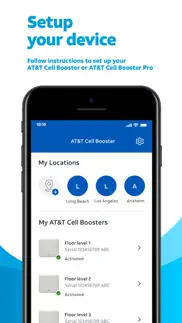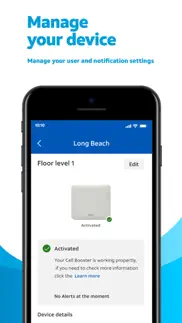- 45.0LEGITIMACY SCORE
- 45.5SAFETY SCORE
- 4+CONTENT RATING
- FreePRICE
What is AT&T Cell Booster? Description of AT&T Cell Booster 614 chars
Manage your AT&T Cell Booster and Cell Booster Pro with the AT&T Cell Booster App. Set up, manage, and troubleshoot all in one place.
Sign in with your myAT&T, Premier or FirstNet User ID and password to get started!
• Register your AT&T Cell Booster or AT&T Cell Booster Pro
• Follow instructions to set up your device
• Manage your user and notification settings
• Get real-time status and troubleshooting tips
• For Cell Booster Pro view performance reports
The AT&T Cell Booster app is available to AT&T Mobility customers who have the AT&T Cell Booster or AT&T Cell Booster Pro device.
- AT&T Cell Booster App User Reviews
- AT&T Cell Booster Pros
- AT&T Cell Booster Cons
- Is AT&T Cell Booster legit?
- Should I download AT&T Cell Booster?
- AT&T Cell Booster Screenshots
- Product details of AT&T Cell Booster
AT&T Cell Booster App User Reviews
What do you think about AT&T Cell Booster app? Ask the appsupports.co community a question about AT&T Cell Booster!
Please wait! Facebook AT&T Cell Booster app comments loading...
AT&T Cell Booster Pros
✓ Don’t believe all the negative reviewsI’m not sure what has triggered so many negative reviews. There are a few things I do agree with but nothing that would make me give a one star rating. Let me explain. First off I do agree that the app has way too many AT&T ads for extra services that you probably don’t want. You open up this app and you go to a couple of pages and it’s sometimes hard to find the parts that you really need. But if you’re diligent and you know what you’re looking for, you’ll be fine. I was able to get my AT&T Cell Booster up and running within 2 hrs with only a three little hitches. First hitch, the documentation is not 100% clear about things like where to place the Cell Booster unit. As it turns out it really needs to be as high up as possible - say 7 to 8 feet mounted on a wall, maybe not a closet. Second hitch, is the GPS module. It really needs to be stuck on a window. Won’t work unless it can talk to a little sky (and you NEED GPS so that 911 services knows where you are). In retrospect, I should have figured that out - but, hey, at least I didn’t freak out when I didn’t find documentation! Lol. Third and final hitch, the documentation in the app says that the registration process takes only a few minutes. It can take up to a few hours for AT&T to detect your Cell Booster and register it. Boom, that’s it. By the way… if you have difficulty reading the instructions from the app, Google “AT&T Cell Booster installation instructions” - easy peasy. Good luck!.Version: 1.21750.4
✓ Not the experience, others apparently have hadFirst of all, I need to say that I purchased this for use around my home which at best I would get one bar. Most of the time I had no bars. This was my last ditch effort to get a decent cell phone signal in the house, and hopefully do better than Wi-Fi calling. My biggest challenge with Wi-Fi calling is that it would flip-flop between cell and Wi-Fi and drop my call mid conversation. We tried multiple carriers, like T-Mobile, Verizon, and AT&T, and all have the same result. Installation was a snap. I downloaded the app. I then scan the QR code on the front of the device and follow the directions. Once I connected to the Internet and had the GPS connected to the window, I was able to get a decent GPS signal and the device registered and was connected. A few minutes later, AT&T sent me a notification that the booster was registered and online and from that point forward I’ve had 4 full bars of connectivity. So my experience is definitely different than most. Others reported here, so obviously something is very different in the conditions of their environment versus mine. Bottom line this was a pretty decent experience and very pleased with the wireless signal. I made a few calls, and they sounded crystal clear. I’m a happy guy..Version: 1.21750.4
✓ AT&T Cell Booster Positive ReviewsAT&T Cell Booster Cons
✗ Total waste of timeSimilar to one of the other posts, I was able to see complete information about status while in the registration process, once registered I see nothing but my address. Wasted 45 minutes with “technical support“ who had no idea what the app was doing, took over my iPhone screen to see what was going on and still totally clueless, suggested I delete and reinstall the app which I did and nothing happened, still see nothing more than the address I entered. This app well it says is recommended for ages 4+, I think that is really the qualifications of the app developers that created this app you’re a bunch of four-year-olds I can’t write a decent app. Because I have crappy AT&T area coverage, I have to use the cell phone booster or Wi-Fi calling. Shame on you, AT&T.Version: 1.21750.2
✗ Password errorsPlease update the database. The app doesn’t even recognize my log in credentials. Changed the password for 5 times already! The app hasn’t been tested before publishing live..Version: 1.21750.2
✗ AT&T Cell Booster Negative ReviewsIs AT&T Cell Booster legit?
⚠ No. AT&T Cell Booster does not seem legit based on our analysis. This conclusion was arrived at by running over 118 AT&T Cell Booster user reviews through our NLP machine learning process to determine if users believe the app is legitimate or not. Based on this, AppSupports Legitimacy Score for AT&T Cell Booster is 45.0/100.
Is AT&T Cell Booster safe?
⚠ No. AT&T Cell Booster not seem very safe to us. This is based on our NLP analysis of over 118 user reviews sourced from the IOS appstore and the appstore cumulative rating of 2.3/5. AppSupports Safety Score for AT&T Cell Booster is 45.5/100.
Should I download AT&T Cell Booster?
⚠ We are not sure!
AT&T Cell Booster Screenshots
Product details of AT&T Cell Booster
- App Name:
- AT&T Cell Booster
- App Version:
- 1.23136.1(1)
- Developer:
- AT&T Services, Inc.
- Legitimacy Score:
- 45.0/100
- Safety Score:
- 45.5/100
- Content Rating:
- 4+ Contains no objectionable material!
- Category:
- Productivity
- Language:
- EN
- App Size:
- 14.68 MB
- Price:
- Free
- Bundle Id:
- com.att.cellbooster
- Relase Date:
- 29 October 2021, Friday
- Last Update:
- 23 February 2023, Thursday - 21:59
- Compatibility:
- IOS 13.0 or later
This latest release includes experience improvements and design enhancements. We've also squashed some bugs..