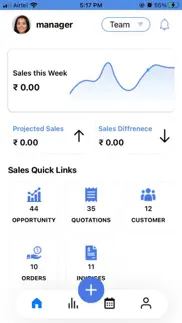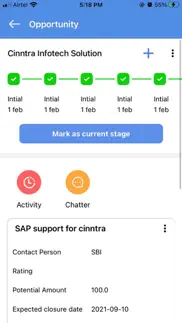- 19.0LEGITIMACY SCORE
- 19.5SAFETY SCORE
- 4+CONTENT RATING
- FreePRICE
What is Bridge : Sales CRM? Description of Bridge : Sales CRM 2100 chars
Bridge has various practical features that can be used to set up the sales process quickly and easily. Some of them are listed below:
1. Ease to setup and configure: Bridge is designed to be easy to use and easy to configure, no need to go through any formal training to use the application.
2. Integrated with Best in class ERP’s: The application is easily integrable with any of the Best in class ERP’s be it Oracle, SAP, Microsoft.
3. Work from anywhere: The full power of Bridge is now available from your device. Whether you're in the office, on an airplane, or checking in from a coffee shop, the new Bridge mobile app is your key to productivity. You can work with the Application anywhere on the go.
4. Better Team Management: Track the progress of your team and have the data bifurcated according to your team. A perfect tool for Managers to understand the work progress and making the entire team aligned.
5. Analytical Insights: The analytics tool helps you to understand your performance, your business as well as enables you to make critical decisions from anywhere. Get what you need to close deals fasters with your business metrics, helping effortlessly manage your sales process.
6. Dashboard with 360 degree Overview of the App: The Dashboard gives you 360 degree overview of the App. Easily track lead volume, conversion rates, and every part of your pipeline for a real-time view of the state of your business.
7. Manage Your Calendar: Maintain and plan your schedule by setting up your events, appointments and reminders. Also, get notified about your events and tasks.
8. Smart Inventory Tracking: Smartly understand and track your inventory by categorizing the inventory in Fast, Slow and Non moving items, and accordingly make smart sales decisions.
9. Smart Delivery Tracking: Track the status of the Deliveries and get various delivery related insights. Like: Make Changes to Delivery, Get Comprehensive Order Details and Record Proof of Delivery. 10. Invoicing & Billing – Manage all your accounting activities i.e. invoicing and billing process.
- Bridge : Sales CRM App User Reviews
- Bridge : Sales CRM Pros
- Bridge : Sales CRM Cons
- Is Bridge : Sales CRM legit?
- Should I download Bridge : Sales CRM?
- Bridge : Sales CRM Screenshots
- Product details of Bridge : Sales CRM
Bridge : Sales CRM App User Reviews
What do you think about Bridge : Sales CRM app? Ask the appsupports.co community a question about Bridge : Sales CRM!
Please wait! Facebook Bridge : Sales CRM app comments loading...
Bridge : Sales CRM Pros
The pros of the Bridge : Sales CRM application were not found.
✓ Bridge : Sales CRM Positive ReviewsBridge : Sales CRM Cons
The cons of the Bridge : Sales CRM application were not found.
✗ Bridge : Sales CRM Negative ReviewsIs Bridge : Sales CRM legit?
Bridge : Sales CRM scam ~ legit report is not ready. Please check back later.
Is Bridge : Sales CRM safe?
Bridge : Sales CRM safe report is not ready. Please check back later.
Should I download Bridge : Sales CRM?
Bridge : Sales CRM download report is not ready. Please check back later.
Bridge : Sales CRM Screenshots
Product details of Bridge : Sales CRM
- App Name:
- Bridge : Sales CRM
- App Version:
- 1.2
- Developer:
- Cinntra Infotech Pvt Ltd.
- Legitimacy Score:
- 19.0/100
- Safety Score:
- 19.5/100
- Content Rating:
- 4+ Contains no objectionable material!
- Category:
- Business
- Language:
- EN
- App Size:
- 11.02 MB
- Price:
- Free
- Bundle Id:
- com.cinntra.bridge
- Relase Date:
- 13 October 2021, Wednesday
- Last Update:
- 02 November 2021, Tuesday - 23:51
- Compatibility:
- IOS 14.4 or later
Update Demo functionality.