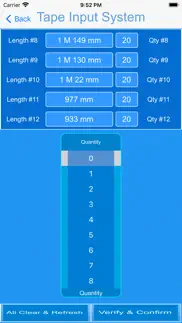- 19.0LEGITIMACY SCORE
- 19.5SAFETY SCORE
- 4+CONTENT RATING
- $3.99PRICE
What is OptiCut 20 Calculator? Description of OptiCut 20 Calculator 2395 chars
They are all designed with a simulated tape measure method where there won't be any digits and decimal point keystrokes. It can handle up to 20 sets of different lengths and it satisfies the needs for most of the medium size fabricating shops.
Most of the time the cutting tasks or material estimations have to be calculated on job site other than office where you should be able to figure out how to cut the pieces with the best optimization in a fast paced environment.
This slick mobile app in your own pocket can easily provide you a good cutting pattern with a super fast speed even for large sets of lengths (up to 40 sets for the pro version). It definitely can improve your productivity and save money for the materials concurrently.
Apart from generating a good cutting pattern, it also provides the details of waste percentage and left overs of the raw materials where they can be reused for other future projects.
Other benefits such as:
1. Short learning curve - two videos are included showing the actual operations, one for metric and one for imperial.
2. Super fast speed - it is utilized an advanced alogrithm with the best combinatons and also iterations methods.
3. Mobility - you can carry this app at the job site and email the results out for your office or customers.
4 Concised report - it consists of cutting pattern, waste % and left over for each stock length(raw material).
5. Large number of input data - can handle up to 40 sets of lengths.
6. Saving money for materials and engineering time. Pay back your project is extremely fast.
7. Sound supported - it will guide you through the entire operation.
8. Kerf(blade width) is included in calculations.
9. Error codes - they are used to verify and confirm the input lengths and make sure they are ok for optimization.
Such as no duplicates, individual lengths should be less than
stock length, quantity missing etc.,
10. Input lengths are all in a standardized format by simulating the unique tape measure input system. No more decimal points.
11. It provides values to the professional applications, such as manufacturing, estimating, custom service and sales. Especially, it is an excellent tool for aluminum framings, windows and curtain walls business where the materials savings are essential.
12. 3 precision levels from 1/16th of an inch to 1/64th of an inch.
- OptiCut 20 Calculator App User Reviews
- OptiCut 20 Calculator Pros
- OptiCut 20 Calculator Cons
- Is OptiCut 20 Calculator legit?
- Should I download OptiCut 20 Calculator?
- OptiCut 20 Calculator Screenshots
- Product details of OptiCut 20 Calculator
OptiCut 20 Calculator App User Reviews
What do you think about OptiCut 20 Calculator app? Ask the appsupports.co community a question about OptiCut 20 Calculator!
Please wait! Facebook OptiCut 20 Calculator app comments loading...
OptiCut 20 Calculator Pros
The pros of the OptiCut 20 Calculator application were not found.
✓ OptiCut 20 Calculator Positive ReviewsOptiCut 20 Calculator Cons
The cons of the OptiCut 20 Calculator application were not found.
✗ OptiCut 20 Calculator Negative ReviewsIs OptiCut 20 Calculator legit?
OptiCut 20 Calculator scam ~ legit report is not ready. Please check back later.
Is OptiCut 20 Calculator safe?
OptiCut 20 Calculator safe report is not ready. Please check back later.
Should I download OptiCut 20 Calculator?
OptiCut 20 Calculator download report is not ready. Please check back later.
OptiCut 20 Calculator Screenshots
Product details of OptiCut 20 Calculator
- App Name:
- OptiCut 20 Calculator
- App Version:
- 2
- Developer:
- Aberdeen Telecom.Inc.
- Legitimacy Score:
- 19.0/100
- Safety Score:
- 19.5/100
- Content Rating:
- 4+ Contains no objectionable material!
- Category:
- Productivity, Education
- Language:
- EN
- App Size:
- 875.59 MB
- Price:
- $3.99
- Bundle Id:
- com.aberdeentele.OptiCutTape20
- Relase Date:
- 04 November 2021, Thursday
- Last Update:
- 28 October 2022, Friday - 23:30
- Compatibility:
- IOS 14.5 or later
Adding support for iPhone 14 Pro and max..