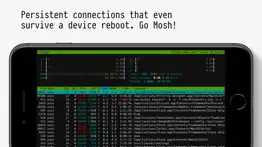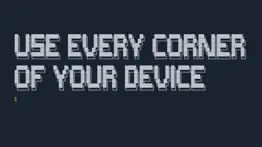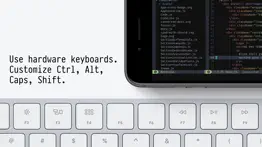- 64.3LEGITIMACY SCORE
- 64.8SAFETY SCORE
- 4+CONTENT RATING
- FreePRICE
What is Blink Shell, Build & Code? Description of Blink Shell, Build & Code 2755 chars
Try the new Blink Build: on-demand cloud development environments, powered by containers, so you can Code, Compile and Deploy from anywhere.
Blink+ now also includes Blink Code, our Microsoft Visual Studio Code* integration, you can code on local or remote projects. Always with a premium Blink experience: Never disconnected thanks to Mosh, SSH featuring tunnels, keys and agent, in a blazing fast terminal.
What the Blink community is saying:
“The way to use VS Code on the iPad” - programminglife.io
“In some ways, I prefer my iPad / Blink / Digital Ocean setup to coding on my Mac“ - TheVerge
"I have tried a number of terminals on iOS and this is really The One." - Twit.tv
“Connections still come up when I get back to a client project after a weekend off.“ - The Sweet Setup
What our users love the most from Blink Shell:
- Mosh connections that even survive a device reboot.
- Most complete SSH implementation on iOS.
- Code command for VS Code integration.
- Blazingly fast terminal and SFTP transfers.
- Includes Pragmata Pro with ligatures.
Blink Code integrates with VS Code:
- Code on local projects, or seamlessly on remote machines.
- Fully-loaded code editor.
- A coding experience fitted to your device, that connects to VS Code for web, GitHub Codespaces, GitPod or your own VS Code server.
Blink Shell has a fully loaded SSH toolset:
- SSH with PKI support: DSA, RSA, ECDSA & ED25519 keys.
- Support for Secure Enclave Keys and Certificates.
- Port forwarding with local, remote & dynamic tunnel support.
- SOCKS5 proxy for a private VPN.
- Agent Forwarding.
- Complete SSH Config file support.
- ControlMaster and pooled connections.
- Files.app integration for SFTP remote hosts.
- SFTP with copy-on-change.
Blink has been the leading developer tool in the AppStore for +5 years, so there is a lot more:
- External Display support.
- Legendary Hardware Keyboard support, even remap shortcuts and keyboard codes.
- Local & iCloud Blink Shell folders for Files.app access across devices.
- Host sync over iCloud.
- Link-files from other applications and work with them in Blink.
- Cool themes and fonts, and install your own!
- Smart Keys on SW Keyboard to navigate with touch.
- FaceCam command to create tutorials and streams.
- Bell notifications.
- Supports multiple windows and multiple tabs.
- Network & UNIX CLI tools, check our docs for more information.
Blink is open source software. Participate in our community, and don’t forget to leave us your feedback and your feature(s) requests. Enjoy!
http://blink.sh
http://twitter.com/blinkshell
http://GitHub.com/blinksh
Terms of Use: https://blink.sh/blink-gpl
Privacy Policy: https://blink.sh/pp
* Blink Code is not affiliated nor endorsed by Microsoft.
- Blink Shell, Build & Code App User Reviews
- Blink Shell, Build & Code Pros
- Blink Shell, Build & Code Cons
- Is Blink Shell, Build & Code legit?
- Should I download Blink Shell, Build & Code?
- Blink Shell, Build & Code Screenshots
- Product details of Blink Shell, Build & Code
Blink Shell, Build & Code App User Reviews
What do you think about Blink Shell, Build & Code app? Ask the appsupports.co community a question about Blink Shell, Build & Code!
Please wait! Facebook Blink Shell, Build & Code app comments loading...
Blink Shell, Build & Code Pros
✓ Better than I ever thought a mobile SSH client could beBeen using UNIX CLI and SSH for more than 25 years, and this is the best client and toolset combo I’ve ever seen, on ANY platform. I was a long-time fan of Prompt (big love for Panic), but blink is the client I didn’t know I needed until I tried it out. Absolutely peerless..Version: 16.0.4
✓ As robust as it is revolutionary for iPad Pro workflowsSingle-handedly brings the power of the iPad Pro to Software/Cloud engineering workflows unlocking both the future of portable operations/development and thinclient-style remote access. Not to be stated lightly: better than iTerm2. 5-stars from an SRE going on 2 years using the iPad Pro both as my primary workstation and access terminal..Version: 15.0.7
✓ Blink Shell, Build & Code Positive ReviewsBlink Shell, Build & Code Cons
✗ Free version nag-screens are a real thingI like the app and what it does. And I don’t really have a problem with a yearly subscription of $20 for the full version, I am not against subscriptions per se. I am also ok with the free version being limited in some way (including by a nag-screen) - that is after all how you evaluate before purchasing. But I have to say, the way that the developers have implemented the nag-screen to upgrade is a first for me. So much so that this is the first review I have ever made in the AppStore and this nag-screen implementation has turned me off the app so much that I will not be subscribing. This may not be a problem for everyone. But saying “there is a nag-screen, no big deal” does not give the full picture. They are transparent that the nag-screen will come up “up to a max of 3x per day”. What they don’t say is that there is a timer on the nag-screen that interrupts what you are doing for a significant time: 20seconds perhaps? Worse, if you “shake your device to fill this up quicker” the timer is supposed to be shorter but there really is not way to tell if that is so. As long as it counts down clearly, 5 seconds I could live with. Maybe even 10. But the timer as it is is just too random and long - and being asked to “shake to fill” is just juvenile… If the developers do not want to limit the app in other ways (only offer a subset of features?) my suggestion is to change that timeout to allow a limited “give me 5min” holds before it is forced (I would not be happy if I had a time critical situation and being forced to pause for 20sec). And rather than a “shake” prompt, my $0.02 is to just change it into a “take a break, it is better for you anyway” count down the seconds message….Version: 16.0.2
✗ Too bad is subscription basedWhen I saw the visual studio support I thought: "Wow, this is just amazing!" but when I saw the 20USD a year... that kills a lot of the purpose of using this. So, will have to think about it before using this instead of iSH (which is free).Version: 16.0.1
✗ Blink Shell, Build & Code Negative ReviewsIs Blink Shell, Build & Code legit?
✅ Yes. Blink Shell, Build & Code is legit, but not 100% legit to us. This conclusion was arrived at by running over 300 Blink Shell, Build & Code user reviews through our NLP machine learning process to determine if users believe the app is legitimate or not. Based on this, AppSupports Legitimacy Score for Blink Shell, Build & Code is 64.3/100.
Is Blink Shell, Build & Code safe?
✅ Yes. Blink Shell, Build & Code is quiet safe to use. This is based on our NLP analysis of over 300 user reviews sourced from the IOS appstore and the appstore cumulative rating of 3.2/5. AppSupports Safety Score for Blink Shell, Build & Code is 64.8/100.
Should I download Blink Shell, Build & Code?
✅ There have been no security reports that makes Blink Shell, Build & Code a dangerous app to use on your smartphone right now.
Blink Shell, Build & Code Screenshots
Product details of Blink Shell, Build & Code
- App Name:
- Blink Shell, Build & Code
- App Version:
- 17.2.2
- Developer:
- Blink Shell, Inc
- Legitimacy Score:
- 64.3/100
- Safety Score:
- 64.8/100
- Content Rating:
- 4+ Contains no objectionable material!
- Category:
- Developer Tools, Utilities
- Language:
- EN
- App Size:
- 175.05 MB
- Price:
- Free
- Bundle Id:
- sh.blink.blinkshell
- Relase Date:
- 09 February 2022, Wednesday
- Last Update:
- 14 March 2024, Thursday - 16:27
- Compatibility:
- IOS 16.1 or later
Just small update to mosh-static supported architectures..