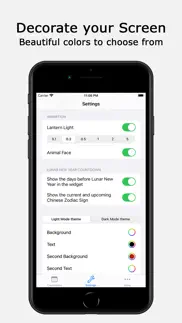- 59.0LEGITIMACY SCORE
- 59.5SAFETY SCORE
- 4+CONTENT RATING
- $1.99PRICE
What is My Lunar New Year - Countdown? Description of My Lunar New Year - Countdown 2496 chars
Personalize your desktop this Lunar New Year season with a decorative attribute on your Mac desktop. You can choose from an animated lantern, kumquat tree, or lion to add distinctive holiday cheer. When you install the app for the first time, you will see the animated Chinese red lantern on your desktop, with a flame flickering in the lantern, making it a vivid effect on your desktop. Also, you can add this attribute to your Notification Center. You can choose up to the 3 widget sizes you want to see on your screen. From the small, medium, or large where you see your decorative attribute or tree. That is built for iPhone, iPhone Pro, iPad, iPad Air, iPad Mini, and iPad Pro. And it is the ideal entertainment app to enjoy the Lunar New Year. So what are you waiting for? Get it Now!
Lunar New Year is not always on the same day and this application helps you to know how many days to go when it is Lunar New Year. That converts the New Year date from the traditional Chinese agricultural calendar to the Gregorian calendar.
You can customize the attribute to one of the following items:
+ Lantern — By placing a red lantern is believed to drive off bad luck.
+ Kumquat tree or is better known as Citrus japonica — is a wish for wealth and good luck.
+ Lion — That symbolizes strength, stability, and superiority. Where a red lion is for good luck, and the yellow lion is for good fortune.
What is Lunar New Year?
Chinese New Year, Spring Festival, or the Lunar New Year, is the festival that celebrates the beginning of a new year on the traditional lunisolar Chinese calendar.
Why Lunar New Year is celebrated?
It is celebrated to mark the start of the Lunar New Year.
The unique features of this high-quality app:
◆ Change the attribute to a lantern, kumquat tree, or lion in the app and widget
◆ Option to disable the animation effects
◆ Option to change the widget background to solid, gradient, image, or transparent
◆ Option to show you the days left until Lunar New Year day
◆ Option to show the current and next zodiac animal sign
◆ Add widgets on your Home Screen and Lock Screen
The following high-quality widgets are available in this widget bundle:
◆ Countdown in days when it is Lunar New Year (in small, medium, and large sizes)
◆ Detailed Lunar New Year countdown with the Gregorian calendar date (in small, medium, and large sizes)
◆ Zodiac Animal to see the previous, current, and next year animal sign (in medium size, and extra-large sizes)
- My Lunar New Year - Countdown App User Reviews
- My Lunar New Year - Countdown Pros
- My Lunar New Year - Countdown Cons
- Is My Lunar New Year - Countdown legit?
- Should I download My Lunar New Year - Countdown?
- My Lunar New Year - Countdown Screenshots
- Product details of My Lunar New Year - Countdown
My Lunar New Year - Countdown App User Reviews
What do you think about My Lunar New Year - Countdown app? Ask the appsupports.co community a question about My Lunar New Year - Countdown!
Please wait! Facebook My Lunar New Year - Countdown app comments loading...
My Lunar New Year - Countdown Pros
The pros of the My Lunar New Year - Countdown application were not found.
✓ My Lunar New Year - Countdown Positive ReviewsMy Lunar New Year - Countdown Cons
The cons of the My Lunar New Year - Countdown application were not found.
✗ My Lunar New Year - Countdown Negative ReviewsIs My Lunar New Year - Countdown legit?
✅ Yes. My Lunar New Year - Countdown is legit, but not 100% legit to us. This conclusion was arrived at by running over 17 My Lunar New Year - Countdown user reviews through our NLP machine learning process to determine if users believe the app is legitimate or not. Based on this, AppSupports Legitimacy Score for My Lunar New Year - Countdown is 59.0/100.
Is My Lunar New Year - Countdown safe?
⚠ No. My Lunar New Year - Countdown not seem very safe to us. This is based on our NLP analysis of over 17 user reviews sourced from the IOS appstore and the appstore cumulative rating of 3/5. AppSupports Safety Score for My Lunar New Year - Countdown is 59.5/100.
Should I download My Lunar New Year - Countdown?
⚠ We are not sure!
My Lunar New Year - Countdown Screenshots
Product details of My Lunar New Year - Countdown
- App Name:
- My Lunar New Year - Countdown
- App Version:
- 1.2
- Developer:
- Stefan Van Damme
- Legitimacy Score:
- 59.0/100
- Safety Score:
- 59.5/100
- Content Rating:
- 4+ Contains no objectionable material!
- Category:
- Entertainment, Utilities
- Language:
- EN ZH ZH
- App Size:
- 6.98 MB
- Price:
- $1.99
- Bundle Id:
- com.stefanvd.mylunarnewyear
- Relase Date:
- 29 November 2021, Monday
- Last Update:
- 09 December 2023, Saturday - 19:27
- Compatibility:
- IOS 14.0 or later
+ Improvement iOS 17 widgets (inline, rectangle, and circle) + Fixed crash on transparent background + Added support for iPhone 15, iPhone 15 Plus, iPhone 15 Pro, iPhone 15 Pro Max To learn more about the My Lunar New Year app or do you have any que....