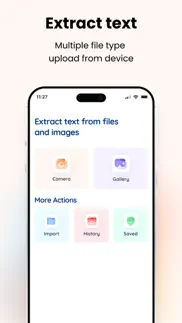- 99.0LEGITIMACY SCORE
- 99.5SAFETY SCORE
- 4+CONTENT RATING
- FreePRICE
What is Text Scanner - OCR Scanner? Description of Text Scanner - OCR Scanner 2015 chars
Use our free Text scanner app to turn a picture and files into text. It is one of the best free apps to extract text from an image and files, just upload a picture to this app and get results in a matter of seconds.
How to use this Text scanner app?
To start, you need a scanned copy of the printed page, either capture a picture directly from your smartphone camera or upload it from the gallery. You can also import files in three text formats; pdf, doc, and txt.
All you need is to download this amazing image-to-text converter and follow a few simple steps to acquire a text file.
• Choose the image you want to convert and upload it to the app from your smartphone or dropbox. You can simply enter the image URL into the upload box as well.
• After that, you click the ‘’see results" button, the app will begin converting
your image into text.
• The "Download File" and "share" buttons allow you to download a.txt file or
share text to any contact you want.
Features
• Unlimited uploads images scan
• Free to use OCR
• No registration is required
• Keeps your data safe and secure
(all your files will be removed from the server)
• Based on advanced technology
• Easy to use interface
• Multiple text formats
• Multi-language recognition
• Mathematical equations recognition
Why you should use the Text scanner or OCR app?
Using this online OCR (Optical Character Recognition) app simplifies the process of converting a picture to text since the first thing that comes to mind is typing or writing by hand.
You know that manual typing takes more time, especially if the text is from a lengthy book with many pages. The ideal approach is to utilize this image-to-text converter app, which takes little time and allows you to convert several images into text in a matter of seconds.
Text scanner app is a tool designed to convert photos to text, that you may use to extract text from documents such as bills, bank accounts, and digital receipts.
- Text Scanner - OCR Scanner App User Reviews
- Text Scanner - OCR Scanner Pros
- Text Scanner - OCR Scanner Cons
- Is Text Scanner - OCR Scanner legit?
- Should I download Text Scanner - OCR Scanner?
- Text Scanner - OCR Scanner Screenshots
- Product details of Text Scanner - OCR Scanner
Text Scanner - OCR Scanner App User Reviews
What do you think about Text Scanner - OCR Scanner app? Ask the appsupports.co community a question about Text Scanner - OCR Scanner!
Please wait! Facebook Text Scanner - OCR Scanner app comments loading...
Text Scanner - OCR Scanner Pros
The pros of the Text Scanner - OCR Scanner application were not found.
✓ Text Scanner - OCR Scanner Positive ReviewsText Scanner - OCR Scanner Cons
The cons of the Text Scanner - OCR Scanner application were not found.
✗ Text Scanner - OCR Scanner Negative ReviewsIs Text Scanner - OCR Scanner legit?
✅ Yes. Text Scanner - OCR Scanner is 100% legit to us. This conclusion was arrived at by running over 16 Text Scanner - OCR Scanner user reviews through our NLP machine learning process to determine if users believe the app is legitimate or not. Based on this, AppSupports Legitimacy Score for Text Scanner - OCR Scanner is 99.0/100.
Is Text Scanner - OCR Scanner safe?
✅ Yes. Text Scanner - OCR Scanner is quiet safe to use. This is based on our NLP analysis of over 16 user reviews sourced from the IOS appstore and the appstore cumulative rating of 5/5. AppSupports Safety Score for Text Scanner - OCR Scanner is 99.5/100.
Should I download Text Scanner - OCR Scanner?
✅ There have been no security reports that makes Text Scanner - OCR Scanner a dangerous app to use on your smartphone right now.
Text Scanner - OCR Scanner Screenshots
Product details of Text Scanner - OCR Scanner
- App Name:
- Text Scanner - OCR Scanner
- App Version:
- 1.1.1
- Developer:
- Ahmad Sattar
- Legitimacy Score:
- 99.0/100
- Safety Score:
- 99.5/100
- Content Rating:
- 4+ Contains no objectionable material!
- Category:
- Utilities, Productivity
- Language:
- EN
- App Size:
- 43.23 MB
- Price:
- Free
- Bundle Id:
- enzipe.ocrreader.text-scanner
- Relase Date:
- 02 December 2021, Thursday
- Last Update:
- 01 April 2024, Monday - 18:09
- Compatibility:
- IOS 12.0 or later
Improve Stability Implement a new user interface enhance User Experience.