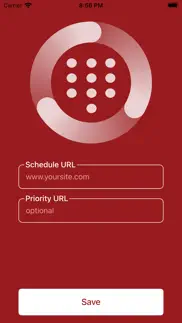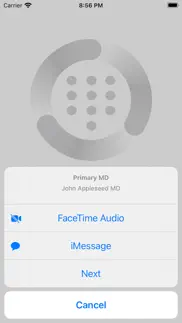- 79.0LEGITIMACY SCORE
- 89.5SAFETY SCORE
- 4+CONTENT RATING
- FreePRICE
What is Quick Call Dialer? Description of Quick Call Dialer 1698 chars
Quick Call Dialer is an easy-to-use app that simplifies and automates calling of scheduled groups of contacts using their Apple IDs. With a URL to a hosted scheduling website or an uploaded spreadsheet CSV file containing the schedule, the app will automatically populate who to call based on the schedule allowing for one-touch dialing. An optional priority CSV spreadsheet can also be added to specify which order to call the scheduled contacts. This application is a rapid call sequencer that utilizes the native iPhone, iPad, iPod, Mac audio/video telephony system by calling the Apple ID.
Though flexible and open to all disciplines, Quick Call was designed and implemented to support urgent tele-health triage and care by helping users quickly reach the appropriate healthcare provider based on a group’s prioritized call schedule. With minimal setup, Quick Call will load your group’s call schedule and prioritized call order, so users can push one button to call contacts, one after another, in-order, until someone run the call list answers the call.
By changing a setting to enable provider support, service providers and can use Quick Call to triage and escalate calls to additional on-call providers. The provider focus also simplifies contacting the other providers via iMessage. The app supports scheduling through QGenda™ scheduling services as well as a simple schedule spreadsheet (CSV) and priority spreadsheet (CSV). Examples of the simple spreadsheet scheduling file formats is provided below.
Schedule CSV: https://telestroke.va.gov/wiki/files/C3h300N/DevSchedulecsv.html
Priority CSV: https://telestroke.va.gov/wiki/files/F0a1v145C/QuickCall_Sample_Prioritycsv.html
- Quick Call Dialer App User Reviews
- Quick Call Dialer Pros
- Quick Call Dialer Cons
- Is Quick Call Dialer legit?
- Should I download Quick Call Dialer?
- Quick Call Dialer Screenshots
- Product details of Quick Call Dialer
Quick Call Dialer App User Reviews
What do you think about Quick Call Dialer app? Ask the appsupports.co community a question about Quick Call Dialer!
Please wait! Facebook Quick Call Dialer app comments loading...
Quick Call Dialer Pros
The pros of the Quick Call Dialer application were not found.
✓ Quick Call Dialer Positive ReviewsQuick Call Dialer Cons
The cons of the Quick Call Dialer application were not found.
✗ Quick Call Dialer Negative ReviewsIs Quick Call Dialer legit?
✅ Yes. Quick Call Dialer is legit, but not 100% legit to us. This conclusion was arrived at by running over 17 Quick Call Dialer user reviews through our NLP machine learning process to determine if users believe the app is legitimate or not. Based on this, AppSupports Legitimacy Score for Quick Call Dialer is 79.0/100.
Is Quick Call Dialer safe?
✅ Yes. Quick Call Dialer is quiet safe to use. This is based on our NLP analysis of over 17 user reviews sourced from the IOS appstore and the appstore cumulative rating of 5/5. AppSupports Safety Score for Quick Call Dialer is 89.5/100.
Should I download Quick Call Dialer?
✅ There have been no security reports that makes Quick Call Dialer a dangerous app to use on your smartphone right now.
Quick Call Dialer Screenshots
Product details of Quick Call Dialer
- App Name:
- Quick Call Dialer
- App Version:
- 1.0.1
- Developer:
- US Department Of Veterans Affairs (VA)
- Legitimacy Score:
- 79.0/100
- Safety Score:
- 89.5/100
- Content Rating:
- 4+ Contains no objectionable material!
- Category:
- Utilities
- Language:
- EN
- App Size:
- 31.42 MB
- Price:
- Free
- Bundle Id:
- gov.va.telestroke.brb
- Relase Date:
- 27 November 2022, Sunday
- Last Update:
- 19 July 2023, Wednesday - 06:18
- Compatibility:
- IOS 15.0 or later
- Choosing Cancel on the Call/Cancel dialog resets the call chain - Verbose priority file failure and mismatch alerts/toast messages - Support for new priority file format (backwards compatible) including redials - Removed spinning icon animation and....