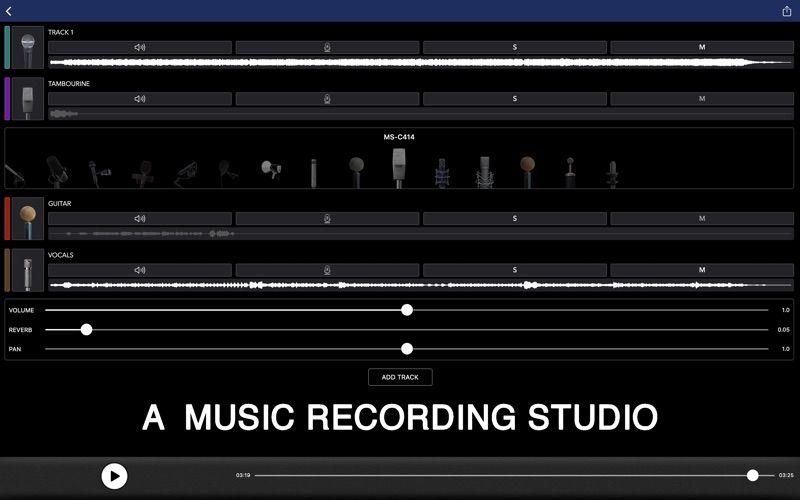- 19.0LEGITIMACY SCORE
- 19.5SAFETY SCORE
- 4+CONTENT RATING
- $24.99PRICE
What is MicSwap MultiTrack Pro: Record? Description of MicSwap MultiTrack Pro: Record 2545 chars
A powerful and simple multitrack recording studio that lets you record on your own or send your sessions to friends to collaborate with. Record or import audio, swap microphones for different sounds on each track. Add reverb, delay, pan, etc. Mix down and share your recordings anywhere.
Because you can assign different mic sounds, pan and reverb on each track, this helps you get better separation between each instrument or voice making a great sounding mix. Mix down your project and send it directly to AudioMaster for instant mastering.
HOW IT WORKS:
• Record a track with the built-in mic or an external mic or audio interface.
• Import or buy backing tracks or beats and record on top of them.
• Adjust the input gain for each new recording to get a clean sound.
• Give each track its own microphone sound, reverb, volume and pan.
• Mix down all tracks into a stereo or mono audio file.
• Save or Share the recording directly from your device.
• Record in Wav or M4a format.
FEATURES
• Record with different microphone emulations for different sounds
• Change the sound of pre-existing audio
• Adjust the gain (input) of any microphone
• Add reverb, change mics, pan or volume of each track
• Enable / disable live monitoring
• AudioCopy enabled
• Descriptions of each mic & studio (tap on each mic)
• Drag tracks to rearrange them
• Share your recordings anywhere
20 MICROPHONES MODELED
• Shure SM7b (Podcasting)
• Rode NTG3 (Boom Mic)
• Shure SM58
• RCA 77
• Sony Lavalier
• Cos Lavalier
• SmartLav
• Audio-Technica AT8024
• Megaphone
• Amperite SR80
• Neumann U47
• Neumann U87
• Neumann KM140
• Neumann CMV563
• AKG 414
• AKG C12VR
• Royer Ribbon R121
• Old Timey Radio Mic
• Ribbon Fathead 1
• Ribbon Fathead 2
Also by Future Moments:
MicSwap
MicSwap Pro
MicSwap Video
MicSwap Video Pro
AudioMaster: For Podcasts And Music
AudioMaster Pro
AudioFix: For Videos
AudioFix Pro
VideoMaster
VideoMaster Pro
Hear Boost
Use for Podcasting, Music Creation, Voiceover, Memos, Ideas, Songwriting, Singing, Karaoke, etc
MicSwap MultiTrack is a highly intuitive tool that simulates a real studio environment. It's a mic locker and recording studio in your pocket. Record and filter new or pre-existing audio. Serious audio engineers, musicians, recording hobbyists, podcasters etc, come give it a try!
For an optimal audio experience, please use headphones.
SHARE & SYNC
iCloud, Facebook, SoundCloud, Twitter, SMS, Email, Dropbox, Google Drive, Airdrop etc…
- MicSwap MultiTrack Pro: Record App User Reviews
- MicSwap MultiTrack Pro: Record Pros
- MicSwap MultiTrack Pro: Record Cons
- Is MicSwap MultiTrack Pro: Record legit?
- Should I download MicSwap MultiTrack Pro: Record?
- MicSwap MultiTrack Pro: Record Screenshots
- Product details of MicSwap MultiTrack Pro: Record
MicSwap MultiTrack Pro: Record App User Reviews
What do you think about MicSwap MultiTrack Pro: Record app? Ask the appsupports.co community a question about MicSwap MultiTrack Pro: Record!
Please wait! Facebook MicSwap MultiTrack Pro: Record app comments loading...
MicSwap MultiTrack Pro: Record Pros
The pros of the MicSwap MultiTrack Pro: Record application were not found.
✓ MicSwap MultiTrack Pro: Record Positive ReviewsMicSwap MultiTrack Pro: Record Cons
The cons of the MicSwap MultiTrack Pro: Record application were not found.
✗ MicSwap MultiTrack Pro: Record Negative ReviewsIs MicSwap MultiTrack Pro: Record legit?
MicSwap MultiTrack Pro: Record scam ~ legit report is not ready. Please check back later.
Is MicSwap MultiTrack Pro: Record safe?
MicSwap MultiTrack Pro: Record safe report is not ready. Please check back later.
Should I download MicSwap MultiTrack Pro: Record?
MicSwap MultiTrack Pro: Record download report is not ready. Please check back later.
MicSwap MultiTrack Pro: Record Screenshots
Product details of MicSwap MultiTrack Pro: Record
- App Name:
- MicSwap MultiTrack Pro: Record
- App Version:
- 2.14.2
- Developer:
- Future Moments
- Legitimacy Score:
- 19.0/100
- Safety Score:
- 19.5/100
- Content Rating:
- 4+ Contains no objectionable material!
- Language:
- EN
- App Size:
- 53.12 MB
- Price:
- $24.99
- Bundle Id:
- com.futuremoments.micswap.multitrack.mac.pro
- Relase Date:
- 10 May 2022, Tuesday
- Last Update:
- 04 December 2023, Monday - 00:50
- Compatibility:
- IOS 12.0 or later
Improvements! Double tap an effect to return to default Under the hood improvements.