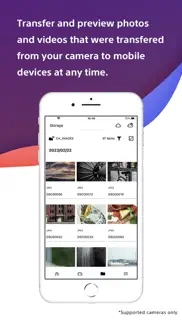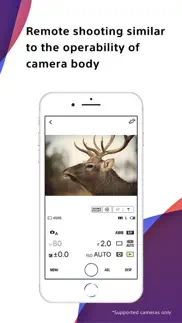- 65.2LEGITIMACY SCORE
- 65.7SAFETY SCORE
- 4+CONTENT RATING
- FreePRICE
What is Creators' App? Description of Creators' App 3048 chars
■ Please refer to the "Support Page" for the connection process and list of supported models.
https://www.sony.net/ca/help/camera/
■For app/service availability of countries and regions, please check here.
https://creatorscloud.sony.net/catalog/servicearea.html
This application allows anytime, anywhere smartphone access to the Creators' Cloud, a platform that provides powerful support for creators from shooting to production with Sony's camera technology and cloud AI. By connecting this application to your camera, you can easily operate convenient functions such as photo and video transfer from your smartphone.
■ Anytime access to Creators' Cloud
Experience the various functions offered by Creators' Cloud, including file storage and management in cloud storage, a wide range of services and applications including video editing services using cloud AI, and access to articles and content that will serve as a source of inspiration. You can experience a variety of functions provided by Creators' Cloud.
■ Extend the shooting experience and manage shooting files more easily
You can transfer and save photos and videos you have already taken, and use your smartphone as a remote control for the camera for remote shooting. In addition, the smartphone can be used to check the camera's battery and media information, set the date, time, and camera name, and easily update the camera's software.
- Easy transfer of photos and videos taken anytime, anywhere
Photos and videos taken can be transferred to cloud storage or a smartphone for centralized management. Data transfer can be performed while shooting or while the camera is turned off or charging. The camera also supports a variety of user shooting styles, such as transferring only those photos and videos that have been rated or marked as shots in advance.
- Operate the camera from your smartphone
By connecting the camera to a smartphone, the smartphone can be used as a remote control for the camera. This allows you to take pictures from a distance, such as group photos, or take pictures of night scenes without causing vibrations to the camera. In addition, you can easily check the camera's battery and media information, and set the date, time, and camera name from your smartphone.
- Save camera settings and reflect changes
Camera settings that change with each shooting scene can be saved to the smartphone and reflected in the camera. The ability to save settings for multiple cameras greatly streamlines setting changes during shooting.
- Important announcements and software updates are also available from your smartphone.
Important notifications such as software updates can be checked, and updates to the camera itself can be easily performed from a smartphone.
■ Operating environment: iOS16.7-17.3
■ Remarks
- This application is not guaranteed to work on all smartphones and tablets.
■ Terms of use
https://creatorscloud.sony.net/locales_termsofuse_cc.html
■ Privacy policy
https://creatorscloud.sony.net/locales_privacypolicy_cc.html
- Creators' App App User Reviews
- Creators' App Pros
- Creators' App Cons
- Is Creators' App legit?
- Should I download Creators' App?
- Creators' App Screenshots
- Product details of Creators' App
Creators' App App User Reviews
What do you think about Creators' App app? Ask the appsupports.co community a question about Creators' App!
Please wait! Facebook Creators' App app comments loading...
Creators' App Pros
✓ 7m4My 7m4 is working with this app. Pls support resume transefering..Version: 2.0.5
✓ Really good appNever really along with play memories very well but this creators app is really good. Love the control over the camera and the ability to download shots to me phone when the camera is switched off. Awesome!.Version: 2.1.0
✓ Creators' App Positive ReviewsCreators' App Cons
✗ InstableDifficile à connecter avec mon appareil photo, Déconnecte fréquemment sans raison, très frustrant à utiliser..Version: 2.2.0
✗ When will Sony get this right!The concept and function of this app are excellent . Yet the constant connectivity issues with my FX3 make It completely unusable in any professional setting..Version: 2.3.0
✗ Creators' App Negative ReviewsIs Creators' App legit?
✅ Yes. Creators' App is legit, but not 100% legit to us. This conclusion was arrived at by running over 572 Creators' App user reviews through our NLP machine learning process to determine if users believe the app is legitimate or not. Based on this, AppSupports Legitimacy Score for Creators' App is 65.2/100.
Is Creators' App safe?
✅ Yes. Creators' App is quiet safe to use. This is based on our NLP analysis of over 572 user reviews sourced from the IOS appstore and the appstore cumulative rating of 3.3/5. AppSupports Safety Score for Creators' App is 65.7/100.
Should I download Creators' App?
✅ There have been no security reports that makes Creators' App a dangerous app to use on your smartphone right now.
Creators' App Screenshots
Product details of Creators' App
- App Name:
- Creators' App
- App Version:
- 2.3.0
- Developer:
- Sony Corporation
- Legitimacy Score:
- 65.2/100
- Safety Score:
- 65.7/100
- Content Rating:
- 4+ Contains no objectionable material!
- Category:
- Photo & Video
- Language:
- AR CS NL EN FR DE ID IT JA KO NB PL PT RU ZH ES SV TH ZH TR VI
- App Size:
- 85.73 MB
- Price:
- Free
- Bundle Id:
- jp.co.sony.playmemoriesmobile.portalapp
- Relase Date:
- 13 October 2022, Thursday
- Last Update:
- 20 February 2024, Tuesday - 01:24
- Compatibility:
- IOS 16.0 or later
This update includes following new features. - Cloud Upload (camera direct) (FX3, FX30) - Wired transfer from camera to smartphone ‐ LUT files’ import to the camera via smartphone (FX3, FX30, α9 III, α7CR, α7C II, ILX-LR1).