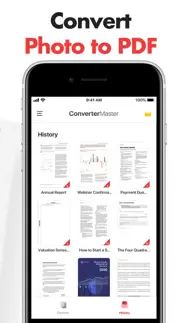- 92.3LEGITIMACY SCORE
- 92.8SAFETY SCORE
- 4+CONTENT RATING
- FreePRICE
What is PDF Converter. Photo to PDF? Description of PDF Converter. Photo to PDF 1746 chars
Quickly convert Photo, Word, JPG, Image to PDF!
PDF Converter Master is your go-to solution for converting PDF files. Secure, fast, and easy to use. You can easily convert your photos and documents into professional PDFs. With its user-friendly interface and powerful features, this app is well-suited to both personal and professional use.
Share your PDF files effortlessly via email, cloud storage providers, or other apps on your device.
Two steps to convert documents to PDF:
- Scan with your camera or select images from the Gallery.
- Tap "Convert."
Your PDF file will be available for download and share shortly.
► Convert Photos to PDF
- Converter Master makes it easy to convert photos to PDF.
- Select photos from the Gallery and receive PDF files in no time.
► PDF Maker & Creator
- Create PDF from Word, photos, images, JPGs, pictures.
- Documents such as business cards, receipts, invoices, whiteboards, ID cards, etc., can be supported.
- Customize settings such as page margin, orientation, and size to create the perfect PDF for your needs.
► Reliable PDF Scanner
- Converter Master can be a portable PDF scanner. Take photos with your Camera and convert them into PDF files.
- Locally stored files are only accessible to you, anywhere and anytime.
► Share & Print your PDFs
- Keep your PDF files organized and accessible by connecting the app to your favorite cloud storage providers.
- Sync your files across devices, so you're always ready to access or share PDF files, no matter where you are.
------------
Terms of Use:
https://converter-master.web.app/terms_and_conditions_atlasv.html
Privacy Policy:
https://converter-master.web.app/privacy_policy_atlasv.html
Get support:
[email protected]
- PDF Converter. Photo to PDF App User Reviews
- PDF Converter. Photo to PDF Pros
- PDF Converter. Photo to PDF Cons
- Is PDF Converter. Photo to PDF legit?
- Should I download PDF Converter. Photo to PDF?
- PDF Converter. Photo to PDF Screenshots
- Product details of PDF Converter. Photo to PDF
PDF Converter. Photo to PDF App User Reviews
What do you think about PDF Converter. Photo to PDF app? Ask the appsupports.co community a question about PDF Converter. Photo to PDF!
Please wait! Facebook PDF Converter. Photo to PDF app comments loading...
PDF Converter. Photo to PDF Pros
✓ Works great for on the go pdf makingThis app helps me work remotely and give me the flexibility necessary to be a professional while not at the office. Pretty easy to configure picture to pdf. Perfect!.Version: 1.1.0
✓ PDF Converter. Photo to PDF Positive ReviewsPDF Converter. Photo to PDF Cons
✗ What’s the point of this app?The “automatic” camera feature is a pain, and the resulting 6-page document is too big to send anywhere. So what real service am I getting here?.Version: 1.1.26
✗ GarbageThis is garbage every time I tried to use it it said oops some errors occurred. I paid for premium. Total crap..Version: 1.1.16
✗ PDF Converter. Photo to PDF Negative ReviewsIs PDF Converter. Photo to PDF legit?
✅ Yes. PDF Converter. Photo to PDF is 100% legit to us. This conclusion was arrived at by running over 600 PDF Converter. Photo to PDF user reviews through our NLP machine learning process to determine if users believe the app is legitimate or not. Based on this, AppSupports Legitimacy Score for PDF Converter. Photo to PDF is 92.3/100.
Is PDF Converter. Photo to PDF safe?
✅ Yes. PDF Converter. Photo to PDF is quiet safe to use. This is based on our NLP analysis of over 600 user reviews sourced from the IOS appstore and the appstore cumulative rating of 4.6/5. AppSupports Safety Score for PDF Converter. Photo to PDF is 92.8/100.
Should I download PDF Converter. Photo to PDF?
✅ There have been no security reports that makes PDF Converter. Photo to PDF a dangerous app to use on your smartphone right now.
PDF Converter. Photo to PDF Screenshots
Product details of PDF Converter. Photo to PDF
- App Name:
- PDF Converter. Photo to PDF
- App Version:
- 1.1.33
- Developer:
- Atlasv Global Pte. Ltd.
- Legitimacy Score:
- 92.3/100
- Safety Score:
- 92.8/100
- Content Rating:
- 4+ Contains no objectionable material!
- Category:
- Productivity, Business
- Language:
- EN
- App Size:
- 40.65 MB
- Price:
- Free
- Bundle Id:
- pdf.converter.master
- Relase Date:
- 09 September 2022, Friday
- Last Update:
- 25 December 2023, Monday - 10:00
- Compatibility:
- IOS 11.0 or later
- Now you can adjust the orientation and size of the paper layout. - Minor bug fixes and enhancements to the conversion experience..