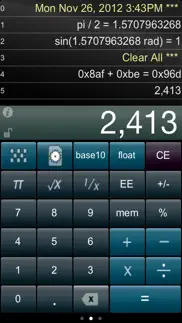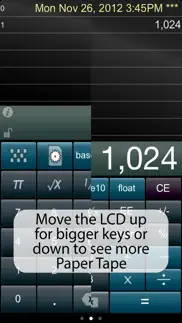- 90.7LEGITIMACY SCORE
- 91.7SAFETY SCORE
- 4+CONTENT RATING
- $1.99PRICE
What is Calc For Coders? Description of Calc For Coders 3358 chars
Paper Calc for Coders is a decimal, hex, octal & binary conversion calculator that includes 25 trigonometric functions. Other features include a full screen view of the paper tape, two color schemes, 250 lines of EMAILable paper tape history, a re-sizable keyboard and more.
Paper Calc Coder Specifications:
================
Please see the FAQ for left/right handed use of the base-conversion key.
► 250 line paper tape history
. - PRINT (requires iOS4.2 & an AirPrint printer)
. - EMAIL
. - add comments
. - timestamp
► Animated base 16, 8,and 2 keyboards for math, logical and shift operators (see FAQ below)
► Full-screen view of the paper tape (right-side scroll page)
► Two color schemes
► Grab a number on any line and bring it into the current calculation (better than RPN)
► Slide the numeric LCD to resize the keyboard
► Very fast powerOn - no waiting
► Create and save custom keyboards
► Three different display formats:
. - floating point
. - engineering (power to multiple of 3)
. - fixed point (2 to 8 places)
► 10 individual memories with color indicators
► International number formatting (Settings -> General -> International -> Region Format -> select region)
► 25 scientific keys include all standard trig and hyperbolic functions, gamma (x!), y^x, x^2, sqrt, y^(1/x), 10^x, e^x, log, ln, logy/logx, e, pi, and random number. Trigonometric domains include both radians and degrees, or, convert between them.
================
FAQ:
Q1. How do I create my own custom keyboards?
A1. Touch the keyboard icon to go into Keyboard Edit Mode. Touch keys to make it any one of three different key sizes (space must be available to the right for a double-size key). Hold and move a key to reposition it. Hit the left wall with a key to blast it through to the Trig keyboard. Press "Cust 1,2,3" to Save. Press Again to Rename the button. Touch the left-side black box to exit Keyboard Edit Mode.
Q2. How do I use the Base Conversion key?
A2. Follow these guidelines:
► Tap the base conversion key to rotate among Decimal, Hex, Octal, & Binary keyboards, or, hold down on the key to select from a menu of the four.
► Right-handers should hold down on the right side of the base conversion key. Left-handers on the left. The menu will pop up on the left or right side appropriately.
► Select the 'D2' (Default 2) keyboard if you do not want the base conversion key on your main keyboard.
Q3. How do I use the % key?
A3. There are two ways to use the % key:
► 1st: Obtain the % of number: Press '200 % 5 ='. Answer will be '10'. PaperCalc took 5% of 200.
► 2nd: The % of a number is used in the operation on the number: Press: '200 - 5 % ='. Answer will be '190'. PaperCalc subtracted 5% of 200 from 200.
Q4. How do I access and use the 10 memory locations?
A4. Press the 'mem' button first. Then select one of the yellow keys (clear, store, recall, add, sub). Finally, press the memory location (0-9 buttons) to operate on.
===============================
TERMS AND CONDITIONS
Your use of this application is governed by Interlocken Technology's Terms of Use (http://InterlockenTechnology.com/InterlockenPrivacyPolicy/InterlockenTechnologyTermsOfUse.pdf) and Privacy Policy (http://InterlockenTechnology.com/InterlockenPrivacyPolicy/Interlocken Technology Privacy Policy.pdf)
- Calc For Coders App User Reviews
- Calc For Coders Pros
- Calc For Coders Cons
- Is Calc For Coders legit?
- Should I download Calc For Coders?
- Calc For Coders Screenshots
- Product details of Calc For Coders
Calc For Coders App User Reviews
What do you think about Calc For Coders app? Ask the appsupports.co community a question about Calc For Coders!
Please wait! Facebook Calc For Coders app comments loading...
Calc For Coders Pros
✓ Great App. Just 2 RequestsThis is an excellent App. Many good features that have moved the calculator format on rather than just copying old technology. Only 2 Requests. 1) More colour choice for Keyboard & Tape. 2) A website for help & backup. Highly recommend App..Version: 3.51
✓ Outstanding AppThis is the best calculator I've seen. And the author is making improvements that make it even better. On a recent road trip I used it to calculate gas mileage and usage. The running tape made it very simple..Version: 0
✓ Calc For Coders Positive ReviewsCalc For Coders Cons
✗ IOS warningApp does not appear to be maintained. Bummer!.Version: 3.80.00
✗ Great App, butI have used and tried a number of different apps on the iTouch and this is one of the better ones. The reason for this is because of it's paper function and email/export capabilities. However what it is missing and needed badly is percent key. If this calc had a percent key I would most likely have given it a 5 out of 5.Version: 0
✗ Calc For Coders Negative ReviewsIs Calc For Coders legit?
✅ Yes. Calc For Coders is 100% legit to us. This conclusion was arrived at by running over 40 Calc For Coders user reviews through our NLP machine learning process to determine if users believe the app is legitimate or not. Based on this, AppSupports Legitimacy Score for Calc For Coders is 90.7/100.
Is Calc For Coders safe?
✅ Yes. Calc For Coders is quiet safe to use. This is based on our NLP analysis of over 40 user reviews sourced from the IOS appstore and the appstore cumulative rating of 4.6/5. AppSupports Safety Score for Calc For Coders is 91.7/100.
Should I download Calc For Coders?
✅ There have been no security reports that makes Calc For Coders a dangerous app to use on your smartphone right now.
Calc For Coders Screenshots
Product details of Calc For Coders
- App Name:
- Calc For Coders
- App Version:
- 5.20.04
- Developer:
- Richard Silverman
- Legitimacy Score:
- 90.7/100
- Safety Score:
- 91.7/100
- Content Rating:
- 4+ Contains no objectionable material!
- Language:
- EN FR DE IT RU
- App Size:
- 3.40 MB
- Price:
- $1.99
- Bundle Id:
- com.papercalc-mobile.papercalc-suite
- Relase Date:
- 18 November 2008, Tuesday
- Last Update:
- 04 March 2021, Thursday - 19:51
- Compatibility:
- IOS 12.0 or later
Version 5.20.04: . Name changed to Calc For Coder version 5.20.02: . full support for iOS 12 and higher.