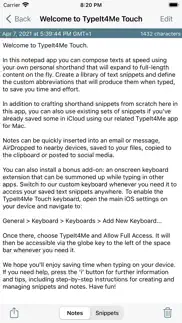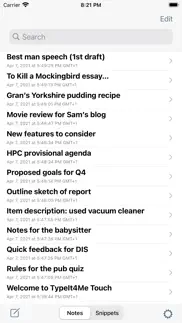- 77.0LEGITIMACY SCORE
- 78.5SAFETY SCORE
- 4+CONTENT RATING
- $4.99PRICE
What is TypeIt4Me Touch? Description of TypeIt4Me Touch 2115 chars
TypeIt4Me Touch is a simple notepad app with built-in text expansion for swiftly composing notes and messages. Define your own custom shorthand abbreviations and they’ll instantly be replaced as you type with the longer texts they represent, saving you time and effort.
Create and store snippet abbreviations on your iPhone or iPad and gradually build up your own custom shorthand library for quickly jotting things down. Store as many notes as you like to use and reuse later. These can be emailed, messaged and shared straight from within the app, or copied to the clipboard in a couple of taps.
Install the bundled TypeIt4Me Touch keyboard extension and quickly bring it up in any app to access long snippets of frequently used text. Addresses, email signatures and boilerplate paragraphs stored locally or in iCloud will always be right at your fingertips. Use them in Mail, Safari, Messages or anywhere else you can type. (NB: the keyboard extension is for on-screen typing only. Bluetooth hardware support is limited to composing notes in the app itself.)
Ever wished you could use your Mac TypeIt4Me abbreviations in iOS? This is the app for you. If you use TypeIt4Me 6 (or TypeIt4Me 5.4.x from the Mac App Store) and you keep your abbreviations in iCloud, you can use them on your iPhone and iPad. They will be available in the TypeIt4Me Touch app and keyboard as long as you’re signed in to iCloud. You can also add new snippets and sync them across all your Macs and iDevices.
If you’re still using TypeIt4Me 5.5.3 (or earlier versions for Mac) downloaded directly from the Ettore Software website, automatic iCloud syncing of your abbreviations between Mac and iOS is not available. However, you can still use snippets created on your Mac. Just email your Mac TypeIt4Me snippet set files to yourself and open the attachments in TypeIt4Me Touch on your iPhone or iPad to import your abbreviations.
With TypeIt4Me Touch installed on your iPhone or iPad, greetings, common phrases, boilerplate texts, URLs or even large chunks of programming code can all be just a couple of prods away. Enjoy :)
- TypeIt4Me Touch App User Reviews
- TypeIt4Me Touch Pros
- TypeIt4Me Touch Cons
- Is TypeIt4Me Touch legit?
- Should I download TypeIt4Me Touch?
- TypeIt4Me Touch Screenshots
- Product details of TypeIt4Me Touch
TypeIt4Me Touch App User Reviews
What do you think about TypeIt4Me Touch app? Ask the appsupports.co community a question about TypeIt4Me Touch!
Please wait! Facebook TypeIt4Me Touch app comments loading...
TypeIt4Me Touch Pros
✓ Great App!I can't speak to the usefulness of the custom keyboard since I do not use it. Within the app you may use any keyboard that you like and this is what I do. It is great for entering computer code. Thank you very much!.Version: 3.0
✓ Time saver that syncs across devicesSaves a lot of time by allowing you to use keyboard shortcuts for frequently typed text! Snippets sync via iCloud across iPhone, iPad and Mac. It’s a little frustrating to have to invoke a special keyboard in order to access the snippets, but that’s a limitation set by Apple not the developer..Version: 3.5.5
✓ TypeIt4Me Touch Positive ReviewsTypeIt4Me Touch Cons
✗ Does work, and quite wellMy initial disappointment was based on my misunderstanding - I didn't carefully read the discriptive - and not on any fault of the developers, who, in fact, did a great job on what is a very useful app. So, now that I DO understand, I have changed my review from a one star to four..Version: 0
✗ Not useful iPhone and iPadI used this app on iMac years ago and it was useful and did what it promised to do. The same app released for iPhone and iPad is not integrated with iOS and can not be used directly with any app you are using. Typeit4me app is therefore useless as you have to go back and forth to copy and paste. This is very painful and so I was disappointed. The developer is misleading in their claim and blames on Apple. I therefore just wasted my money in buying this app. I could not resist writing this review to warn others of possible disappointment..Version: 2.0
✗ TypeIt4Me Touch Negative ReviewsIs TypeIt4Me Touch legit?
✅ Yes. TypeIt4Me Touch is legit, but not 100% legit to us. This conclusion was arrived at by running over 39 TypeIt4Me Touch user reviews through our NLP machine learning process to determine if users believe the app is legitimate or not. Based on this, AppSupports Legitimacy Score for TypeIt4Me Touch is 77.0/100.
Is TypeIt4Me Touch safe?
✅ Yes. TypeIt4Me Touch is quiet safe to use. This is based on our NLP analysis of over 39 user reviews sourced from the IOS appstore and the appstore cumulative rating of 4/5. AppSupports Safety Score for TypeIt4Me Touch is 78.5/100.
Should I download TypeIt4Me Touch?
✅ There have been no security reports that makes TypeIt4Me Touch a dangerous app to use on your smartphone right now.
TypeIt4Me Touch Screenshots
Product details of TypeIt4Me Touch
- App Name:
- TypeIt4Me Touch
- App Version:
- 3.5.11
- Developer:
- Ettore Software Ltd.
- Legitimacy Score:
- 77.0/100
- Safety Score:
- 78.5/100
- Content Rating:
- 4+ Contains no objectionable material!
- Category:
- Productivity, Utilities
- Language:
- EN
- App Size:
- 60.89 MB
- Price:
- $4.99
- Bundle Id:
- com.ettoresoftware.TapIt4Me
- Relase Date:
- 17 January 2009, Saturday
- Last Update:
- 28 September 2023, Thursday - 00:00
- Compatibility:
- IOS 11.0 or later
Bug fixes..