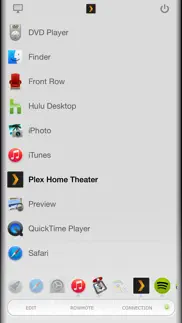- 82.0LEGITIMACY SCORE
- 83.5SAFETY SCORE
- 4+CONTENT RATING
- $4.99PRICE
What is Rowmote Pro for Mac? Description of Rowmote Pro for Mac 3457 chars
Rowmote Pro is the ultimate wireless remote, trackpad, and keyboard for Mac. A gorgeous universal app for iPhone, iPod Touch, and iPad, with everything from a multitouch trackpad to full extended keyboard support, and with no-configuration control of dozens of the best Mac applications, it is a must-have for any home media center or presentation!
* Rated "Excellent" and one of just 400 apps featured in the WIRED App Guide 2011 *
You love the remote control which came with your Mac - so simple yet elegant, with easy control of Front Row, iTunes, Quicktime, DVD Player, Keynote, and more.
Or, your Mac didn’t come with a remote control or doesn’t even have an infrared port. The Apple Remote would cost a significant amount. Add ANOTHER hit to your wallet for a wireless control like a keyboard, mouse, or the Apple Magic Trackpad!
You carry your iPhone, iPod Touch, or iPad wherever you go… so why should you carry a second device just to control your computer? Furthermore, why should you need line-of-sight to do so?
Enter Rowmote Pro! Rowmote Pro is like your Mac’s remote control, but over the wireless network and even better! Trackpad and keyboard give you complete control over your computer, and you can control, launch, and quit apps, toggle the Music Visualizer, and more without ever having to squint at your screen. Rowmote is Mac-like from the ground up.
FEATURES
- Control your Mac completely over a wireless network. No line of sight necessary.
- Works like the hardware Apple Remote Control in:
• Adobe Lightroom
• Airfoil Video
• Amarra
• Aperture
• BBC iPlayer
• Beamer
• Boxee
• Decibel
• DVD Player
• Ecoute
• eyeTV 3.x
• Firefox
• Front Row
• Hulu Desktop
• iPhoto
• iTunes
• Keynote ‘08 & later
• kJams Pro
• Kodi
• Last.fm
• Logic
• Microsoft Powerpoint ‘04 & later
• mPlayer
• Movist
• Music
• OpenOffice Impress
• Preview
• PandoraBoy
• PandoraJam
• PandoraOne Desktop
• Photos
• Plex, Plex Home Theater, & Plex Media Player
• Quicktime
• Rdio
• Safari
• Skim
• Songbird
• Spotify
• Squire
• The Tube
• VLC
• xbmc (Xbox Media Center)
PRO CONTROL: A single tap switches to the keyboard & trackpad mode.
- True multitouch: Scroll with two fingers, right click, drag, pinch to zoom, and swipe with 3 or 4 fingers.
- Tap anywhere or use the virtual button
- Keyboard includes extended characters, modifier keys, function keys, numeric pad, brightness control, and more
- Multiple monitor support
- SWITCH: Access your Mac’s Dock; launch & switch between all controllable applications on the Mac; toggle the iTunes visualizer; and more.
- Sleep & wake as needed
- Pause the music or video automatically when you answer a call on your iPhone
- Proximity sensor support to automatically turn the screen off if the device is face-down
- Secure authentication
- Connect via WiFi or Bluetooth (Bluetooth requires Personal Hotspot Bluetooth tethering)
REQUIREMENTS
• The free Rowmote Helper program must be running on the Mac. Download at www.rowmote.com.
• Apple TV: 1st gen/2nd gen only may see www.rowmote.com/atv for potential compatibility.
Rowmote Pro is the only app you need to control your computer. Couple it with Apple’s free Remote app to turn your iPhone or iPod Touch into the ultimate controller for home stereo, mobile presentation, or casual video viewing.
Artwork of Rowmote Pro is by Rik Schennink.
- Rowmote Pro for Mac App User Reviews
- Rowmote Pro for Mac Pros
- Rowmote Pro for Mac Cons
- Is Rowmote Pro for Mac legit?
- Should I download Rowmote Pro for Mac?
- Rowmote Pro for Mac Screenshots
- Product details of Rowmote Pro for Mac
Rowmote Pro for Mac App User Reviews
What do you think about Rowmote Pro for Mac app? Ask the appsupports.co community a question about Rowmote Pro for Mac!
Please wait! Facebook Rowmote Pro for Mac app comments loading...
Rowmote Pro for Mac Pros
✓ A must have remote app for Mac!I have this app for years and it has never failed me. Seriously, when I can’t get Bluetooth keyboards to work or remote apps to wake wake a stubborn Mac, this is the app I turn to. When I want to sleep my monitor at night, this is the app I turn to. When I’m listening to Pandora through my home thanks to airplay speakers and this is app I turn to for control of the music. I cannot say enough great things about it. It’s great anytime you have a Mac connected to a tv directly or through an AppleTV. Honestly, I hope the developers don’t mess with a good thing and just keep it great. I have read the other reviews, so I’m curious was others think..Version: 4.4
✓ Very practical!!That's a must for each Mac and iOS user.Version: 3.9.8
✓ Rowmote Pro for Mac Positive ReviewsRowmote Pro for Mac Cons
✗ Nearly UsefulThe trackpad is nearly what you were looking for, it has a shortcut for 3 finger swipe up allowing you to make use of Mac OS’s multitasking features. The keyboard functionality is lacking. Fully, you cannot use a physical (or magic) keyboard with this app and pass it through to the MacBook. Since that was the main thing I was after with this app. 2 Stars. Waste of a fiver. Can’t say I’m all that surprised given it hasn’t seen an update in 3 years..Version: 4.4
✗ Frontrow????Cool app, but frontrow remote doesn't work :-(.Version: 0
✗ Rowmote Pro for Mac Negative ReviewsIs Rowmote Pro for Mac legit?
✅ Yes. Rowmote Pro for Mac is 100% legit to us. This conclusion was arrived at by running over 138 Rowmote Pro for Mac user reviews through our NLP machine learning process to determine if users believe the app is legitimate or not. Based on this, AppSupports Legitimacy Score for Rowmote Pro for Mac is 82.0/100.
Is Rowmote Pro for Mac safe?
✅ Yes. Rowmote Pro for Mac is quiet safe to use. This is based on our NLP analysis of over 138 user reviews sourced from the IOS appstore and the appstore cumulative rating of 4.2/5. AppSupports Safety Score for Rowmote Pro for Mac is 83.5/100.
Should I download Rowmote Pro for Mac?
✅ There have been no security reports that makes Rowmote Pro for Mac a dangerous app to use on your smartphone right now.
Rowmote Pro for Mac Screenshots
Product details of Rowmote Pro for Mac
- App Name:
- Rowmote Pro for Mac
- App Version:
- 5.0.1
- Developer:
- Evan Schoenberg
- Legitimacy Score:
- 82.0/100
- Safety Score:
- 83.5/100
- Content Rating:
- 4+ Contains no objectionable material!
- Category:
- Utilities, Productivity
- Language:
- DA NL EN FR DE IT JA PT RU ZH ES SV ZH
- App Size:
- 37.10 MB
- Price:
- $4.99
- Bundle Id:
- com.regularrateandrhythm.rowmotepro
- Relase Date:
- 19 May 2009, Tuesday
- Last Update:
- 16 November 2022, Wednesday - 23:14
- Compatibility:
- IOS 13.2 or later
• Updated interface for all iOS devices • Redesigned, simplified iPadOS interface • Added iOS copy & paste functionality for keyboard • Extensive under-the-hood improvements for improved performance and to serve as a foundation for future work • Fixe....