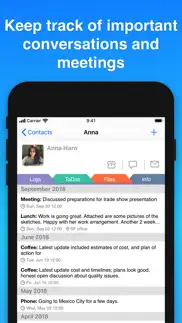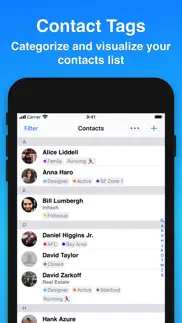- 91.5LEGITIMACY SCORE
- 93.0SAFETY SCORE
- 4+CONTENT RATING
- FreePRICE
What is Contacts Journal CRM? Description of Contacts Journal CRM 4035 chars
Transform your business, professional and personal relationships with Contacts Journal CRM.
With Contacts Journal, you can:
- Keep track of conversations for each contact, so you’re prepared for your next meeting
- Set reminders and follow-ups for future meetings
- Create Custom Fields to expand the profile of your contacts
- Attach images, files, or scanned documents relevant to each contact or meeting
- See your contacts on Map view to easily navigate your surroundings
- Categorize your contacts list with Contact Tags, Groups and Filters
- Quickly send personalized emails with Email Templates and Merge Tags
Contacts Journal is an intuitive and easy-to-use CRM system, packed with power features that enable it to function just as easily as a Business and Personal CRM. Don’t keep it all in your head or locked up in a spreadsheet – use Contacts Journal CRM to track every interaction with the people who matter.
OUR CUSTOMERS INCLUDE:
• sales teams
• small business owners
• independent contractors
• professionals like lawyers, real-estate agents, teachers etc.
• anyone who wants to grow their business, professional or personal relationships
KEY FEATURES:
LOGS, TODOS AND FILES
Keep notes for each meeting with Logs; create follow-ups and reminders with ToDos; attach images and documents with Files
CUSTOM FIELDS
Extend the app by defining and creating your own custom fields
CONTACTS TAGGING
Add color-coded Tags to easily categorize and visualize your contacts list
MAP YOUR CONTACTS
Your contacts’ addresses are automatically geo-coded and placed on the Map view. You can also color-code the pins for each contact
IMPORT CONTACTS
You can easily import your contacts from the Contacts app, or from a CSV file
CREATE CONTACTS
Use our powerful “Create Contacts” page to efficiently add new contacts, as well as setup tags, tasks and custom fields, all on one page
BUSINESS CARD SCANNER [requires a Teams plan]
Quickly convert business cards into contacts
EMAIL TEMPLATES
Create email templates with personalization tags, to send prepared emails quickly, but with a personal touch
SEAMLESS, AUTOMATIC SYNCING
Enable the CloudSync option for automatic, seamless syncing between the Contacts Journal app on iOS and Mac, using your iCloud account. Works great when offline as well!
POWERFUL FEATURES
• Share Extensions lets you add text and images from other apps
• Extensive support for Siri Shortcuts
• Add widgets to your home-screen or lock-screen
• Charts to visualize your progress
• Dark Mode
• Group Emails
GREAT FOR PRIVACY
No account signup needed! Your data is always under your own control, and we don't have any access to it.
UNLIMITED PERSONAL PLAN:
• The app is initially limited to 20 Logs, ToDos, Files, Custom Fields, etc. To add unlimited entries, please purchase the Unlimited Personal Plan
• The Unlimited Plan is a one-time purchase, and can be restored on other iOS devices.
• The Contacts Journal Mac app is sold separately
CONTACTS JOURNAL FOR TEAMS:
• Share your Contacts Journal data with others using iCloud accounts
• Real-time, automatic syncing between multiple users
• Create multiple teams to share different information with different users
• Business Card Scanner
Contacts Journal For Teams requires a monthly or annual subscription that is purchased through the app. The subscription will automatically renew unless canceled within 24 hours before the end of the current period. Payment will be charged to iTunes Account at confirmation of purchase. Subscriptions may be managed by the user and auto-renewal may be turned off by going to the user’s iTunes Account Settings after purchase. Any unused portion of a free trial will be forfeited if you purchase a subscription.
Terms of Service: https://contactsjournal.zendesk.com/hc/en-us/articles/360015780571
Privacy Policy: https://contactsjournal.zendesk.com/hc/en-us/articles/360015414291
Please send us your suggestions and feedback at [email protected]
- Contacts Journal CRM App User Reviews
- Contacts Journal CRM Pros
- Contacts Journal CRM Cons
- Is Contacts Journal CRM legit?
- Should I download Contacts Journal CRM?
- Contacts Journal CRM Screenshots
- Product details of Contacts Journal CRM
Contacts Journal CRM App User Reviews
What do you think about Contacts Journal CRM app? Ask the appsupports.co community a question about Contacts Journal CRM!
Please wait! Facebook Contacts Journal CRM app comments loading...
Contacts Journal CRM Pros
✓ Best low cost Contact manager for apple group.I’ve used this program for years with great success for tracking contacts, notes and documents. The new business card scanner now makes it easier to ad with out an additional program. Highly recommended for small to mid size companies..Version: 5.9.0
✓ Best email client from the first dayThere isn’t much you can’t do with this email program. One awesome feature is the ability to create links to your emails that can be shared easily on other platforms and the whole UI works seamlessly. Well done and best of all the team keeps adding new features and takes requests. Bravo!.Version: 5.4.4
✓ Contacts Journal CRM Positive ReviewsContacts Journal CRM Cons
✗ App doesn’t open on my iPhone only opens on my iPad.App crashes trying to open on iPhone..Version: 5.9.3
✗ Great app for small businessesFantastic app for contact relationship management. Great to be able to create own fields and record types. I love the map feature & nearby contacts in the widget view..Version: 5.1.1
✗ Contacts Journal CRM Negative ReviewsIs Contacts Journal CRM legit?
✅ Yes. Contacts Journal CRM is 100% legit to us. This conclusion was arrived at by running over 1,855 Contacts Journal CRM user reviews through our NLP machine learning process to determine if users believe the app is legitimate or not. Based on this, AppSupports Legitimacy Score for Contacts Journal CRM is 91.5/100.
Is Contacts Journal CRM safe?
✅ Yes. Contacts Journal CRM is quiet safe to use. This is based on our NLP analysis of over 1,855 user reviews sourced from the IOS appstore and the appstore cumulative rating of 4.7/5. AppSupports Safety Score for Contacts Journal CRM is 93.0/100.
Should I download Contacts Journal CRM?
✅ There have been no security reports that makes Contacts Journal CRM a dangerous app to use on your smartphone right now.
Contacts Journal CRM Screenshots
Product details of Contacts Journal CRM
- App Name:
- Contacts Journal CRM
- App Version:
- 5.12.9
- Developer:
- Zaal LLC
- Legitimacy Score:
- 91.5/100
- Safety Score:
- 93.0/100
- Content Rating:
- 4+ Contains no objectionable material!
- Category:
- Business, Productivity
- Language:
- EN
- App Size:
- 50.79 MB
- Price:
- Free
- Bundle Id:
- com.zsquare.ijournal
- Relase Date:
- 14 September 2009, Monday
- Last Update:
- 08 April 2024, Monday - 03:35
- Compatibility:
- IOS 14.0 or later
[NEW IN 5.12.9]: - Bug fixes [NEW IN 5.12.8]: - Exported Contacts now contains the Birthday field - The contacts list now shows the correct count for incomplete ToDos for a contact [NEW in 5.12]: - Contact Search Improvements - Redesigned Expor....