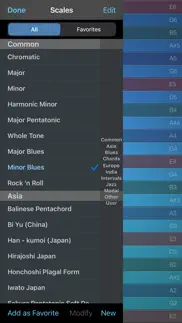- 90.8LEGITIMACY SCORE
- 92.3SAFETY SCORE
- 4+CONTENT RATING
- $8.99PRICE
What is ThumbJam? Description of ThumbJam 3989 chars
ThumbJam is a powerful musical performance experience. You get over 40 high-quality real instruments multi-sampled exclusively for this app. Hundreds of included scales allow you to effortlessly play in any style from rock to classical, whether you are a musical novice or a seasoned professional.
---====---
Jordan Rudess, the world-renowned keyboardist for Dream Theater says:
"ThumbJam stands at the very top of the overcrowded music app world. The sounds included absolutely rival those found in pro instruments and making music on the app is a total joy. The only problem I have with this app is that I did not make it myself! Luckily, I'm able to work with the developer and offer a few good feature ideas as well as some choice sounds from my personal collection!"
---======----
Even if you've only played air guitar, ThumbJam lets you sound like a pro. Pick an instrument and jam -- with all the scales to choose from you'll never hit a wrong note. The high quality instrument samples will make you sound like you just skipped years of music lessons.
For the performing musician, this app is awesome for soloing on an instrument you didn't bring along. Play in any key, any style -- go from a string ensemble to a wailing guitar. ThumbJam was developed and tested by musicians to feel and sound like a real instrument. You'll be surprised at how expressive it can be, make sure to check out the videos and audio at thumbjam.com.
ThumbJam makes use of tilt and shake to add vibrato, tremolo, note bends, and volume swells for more realistic and expressive results. It supports up to five (eleven on iPad) simultaneous touches and up to 32 voice polyphony, for each of up to 8 loaded instruments! Delay and stereo reverb add depth to the sound, and a resonant lowpass filter gives you more tone shaping power. Put on your headphones or plug in to your home stereo to experience some of the highest quality instruments in the App Store, even after all these years!
Build your own loops from the ground up or import your favorites and jam from there. Layer as many loops as you want, with different instruments for each. Export your loops as audio files via WiFi. Copy and paste audio from other apps using AudioCopy/Paste as well the general pasteboard, via email, AudioShare, iTunes Document Sharing, Files, or open directly in another application. Supports Audiobus and InterApp Audio for streaming sound to/from other apps in real-time, including state save/restore with Audiobus 3.
Extensive MIDI input and output support over WiFi or Bluetooth, with any CoreMidi compatible device, or other apps on the same iOS device with virtual MIDI. Now also supports Ableton Link for tight sync between apps on the same network. Supports MPE input and output (and did so before it was even a thing)!
New powerful arpeggiator feature lets you play patterns with perfect time sync, from the screen or via MIDI control.
The app includes a huge variety of scales, from western to eastern. Save your favorites for quick access, or create your own in-app. You can even import new scales in the Scala format for complete flexibility.
You can also record your own multi-sampled instruments using a built-in or attached microphone, or from file import.
Included instruments:
+ Cello, Violin, Viola
+ Upright Bass (plucked and bowed)
+ Several drumkits
+ Darabukka
+ Djembe
+ Electric Guitar
+ Electric Bass
+ Trumpet
+ Trombone
+ Tenor Sax
+ Flute
+ Low Whistle
+ Acoustic Guitar
+ Hammered Dulcimer
+ Mandolin
+ Cittern
+ Grand Piano
+ Drawbar Organ (2 types)
+ Rhodes
+ Pipe Organ
+ Synth Strings
+ Synth Choir
+ Theremin
+ Sawtooth Waveform
+ Sine Waveform
+ Triangle Waveform
And from Jordan Rudess:
+ JR Zendrix
+ JR Smooth Steel
Many more for immediate FREE download in the app including several drumkits, Mellotron, basses, banjo, tabla, ukelele, guitars and more! Go to the Sound menu under Download Samples....
- ThumbJam App User Reviews
- ThumbJam Pros
- ThumbJam Cons
- Is ThumbJam legit?
- Should I download ThumbJam?
- ThumbJam Screenshots
- Product details of ThumbJam
ThumbJam App User Reviews
What do you think about ThumbJam app? Ask the appsupports.co community a question about ThumbJam!
Please wait! Facebook ThumbJam app comments loading...
ThumbJam Pros
✓ Fun music app !!!This is a great music making quality app!!! One of my top ten!!!!.Version: 0
✓ Great great greatFirstly, this is a great app even if it doesn't progress further. I believe though there are things that could be better... Chord mode... Midi sequencer with note edit I'd gladly pay for iaa or thumbjam2...hint>.laughing out loud All in all this app is inspiring, and very creative...I love it!.Version: 2.5.2
✓ ThumbJam Positive ReviewsThumbJam Cons
✗ Where are the ‘black notes’?Enjoying the app and looking forward to using it in a band setting, but I just can’t figure out why there’s no option for the grid to be laid out like a piano keyboard with ‘white’ notes and ‘black’ notes, especially when using a chromatic scale. The shaded tonic, dominant and subdominant (do you know how long it took me to figure out why they were shaded?!?) make sense for some situations, but when I need to quickly move between A3 and A4, the easiest way for me to recognise the notes is always going to be on a piano keyboard (hint: the shaded ‘black’ keys could still run the full length of the grid, they don’t need to be shorter). Yes, I could connect to a midi keyboard, but I actually need the x-axis controls offered on the iPad screen for volume and velocity. I’m also struggling with shifting between octaves or adjusting the span when I have the screen split to multiple instruments - I can only move one instrument at a time, but I need them both to move. I can’t seem to link/lock them so they move together. To add to my frustration, the only way I seem to be able to ~select~ the other instrument to be able to adjust it’s span and octave seems to be to tap a note in that instrument, which PLAYS A SOUND. If I’m trying to adjust, you can bet your boots I don’t want to be making sound. So yeah, great app, but could use just a couple more tweaks to make it really useful and user friendly..Version: 2.6.9
✗ Not bad. Kinda koolThere's no landscape mode. WT£ Rookies..Version: 2.0
✗ ThumbJam Negative ReviewsIs ThumbJam legit?
✅ Yes. ThumbJam is 100% legit to us. This conclusion was arrived at by running over 226 ThumbJam user reviews through our NLP machine learning process to determine if users believe the app is legitimate or not. Based on this, AppSupports Legitimacy Score for ThumbJam is 90.8/100.
Is ThumbJam safe?
✅ Yes. ThumbJam is quiet safe to use. This is based on our NLP analysis of over 226 user reviews sourced from the IOS appstore and the appstore cumulative rating of 4.6/5. AppSupports Safety Score for ThumbJam is 92.3/100.
Should I download ThumbJam?
✅ There have been no security reports that makes ThumbJam a dangerous app to use on your smartphone right now.
ThumbJam Screenshots
Product details of ThumbJam
- App Name:
- ThumbJam
- App Version:
- 2.6.11
- Developer:
- Sonosaurus LLC
- Legitimacy Score:
- 90.8/100
- Safety Score:
- 92.3/100
- Content Rating:
- 4+ Contains no objectionable material!
- Category:
- Music, Entertainment
- Language:
- EN
- App Size:
- 215.09 MB
- Price:
- $8.99
- Bundle Id:
- com.sonosaurus.thumbjam
- Relase Date:
- 15 December 2009, Tuesday
- Last Update:
- 24 July 2022, Sunday - 20:49
- Compatibility:
- IOS 8.0 or later
- Removed deprecated bluetooth collaboration feature so the app will run on iOS 16 - Fixed pitch bar issues - User imported scales are now sorted alphabetically (by filename) and are deletable now from the scales chooser - Fixed Scala file import iss....