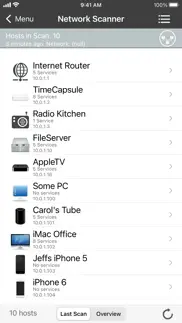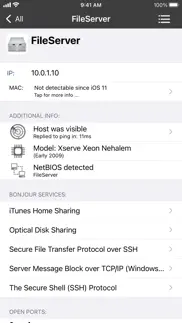- 87.8LEGITIMACY SCORE
- 89.3SAFETY SCORE
- 4+CONTENT RATING
- FreePRICE
What is INet - Network Scanner? Description of INet - Network Scanner 3943 chars
iNet - explore your network!
Find out about security risks and keep your network under control. Which devices are connected to my network? Are they online? Which services do they provide? Does somebody use my wifi network without my knowledge? These and other questions answers iNet fast and simple.
With iNet you know exactly what's going on! This easy to use App outlines a computer network even to the unexperienced user. And iNet never phones home, your data is absolutely private on your iPhone.
iNet provides you with information about networks your iPhone or iPod touch is connected to. Its very easy and user friendly design even allows the unexperienced user to get a profound and understandable overview of a network and the running services.
In the current release of iNet we implemented the following features:
• Network scan [basic edition]
• Choose images for detected devices
• Ping
• Bonjour browser
• Portscan
• Device info
• Wake on Lan
• Sleep on Lan (Macintosh only)
• Extensive help section
• Send scan results via email
In case you need just the network scan feature of iNet Pro, use this basic version iNet - Network Scanner. You can always update to iNet Pro from within iNet to access its full feature set.
Scan Network:
iNet shows the devices connected to your local network, e. g. a computer or router, along with their name, IP and vendor. iNet discovers and distinguishes between windows and macintosh computers with different icons. For most Apple Computers the particular computer model can be seen. Find out the name and IP of the connected devices as well as the number of running Bonjour services on that particular device. (MAC and Vendor cannot be detected anymore since iOS 11) A classic portscan on the choosen device can also be performed.
The technology used in iNet scans on a very low level, therefore one can even find machines that don't want to be found, for instance a Mac OS X computer running in stealth mode.
Ping: (Pro)
Ping is a computer network tool used to test whether a particular host is reachable across an IP network or not. The ping section in iNet enables you to find out if an IP exists (if its ping service is enabled; otherwise you will get no response :-)). For your convenience we added a bookmark function to store often needed addresses.
Bonjour browser: (Pro)
Bonjour, also known as zero-configuration networking, enables automatic discovery of computers, devices, and services on IP networks. Bonjour uses industry standard IP protocols to allow devices to automatically discover each other without the need to enter IP addresses or configure DNS servers. The Bonjour-Browser in iNet scans the connected local network for Bonjour services, detecting any hardware that ist connected via the Bonjour protocol (for instance computer, router, printer, …) and any software running Bonjour services, e. g. iTunes or Filemaker.
Wake on lan: (Pro)
The outstanding feature of our implementation is that it is very easy to use and simple to setup. For more information see iNet WOL, our stand-alone tool for WOL.
Portscan: (Pro)
Applications on devices communicate with the outside world through so called TCP ports. iNet detects wether a port is open or closed. For all detected open ports the service using this port is displayed by its real name (if available).
Device Info: (Pro)
The device info in iNet shows some information related to your iPhone or iPod touch, e. g. its name or its IP.
Future:
The modularisized structure of iNet allows to add more features and scanning methods in the future. We will implement by time more network monitoring tools, e. g. DNS-Querys, Traceroute, Whois lookup etc. iNet Pro will be updated on a regular basis as before.
If you want to know what's going on in your local network - iNet Networks Scanner gives you a profound answer.
P.p.s: iNet never "phones home"!
- INet - Network Scanner App User Reviews
- INet - Network Scanner Pros
- INet - Network Scanner Cons
- Is INet - Network Scanner legit?
- Should I download INet - Network Scanner?
- INet - Network Scanner Screenshots
- Product details of INet - Network Scanner
INet - Network Scanner App User Reviews
What do you think about INet - Network Scanner app? Ask the appsupports.co community a question about INet - Network Scanner!
Please wait! Facebook INet - Network Scanner app comments loading...
INet - Network Scanner Pros
✓ Excellent network admin toolVery full featured, well worth the cost. Love that it can compare latest scan to known devices list.Version: 2.0.5
✓ Brilliant appFantastic, I can wake my server from anywhere I am, and the tools are second to none!.Version: 2.0.5
✓ INet - Network Scanner Positive ReviewsINet - Network Scanner Cons
✗ Will remove if/when UpdatedTo be fair, I haven't contacted Dev for App Support. I was a network Pro member and paid yet due to my love for mobile games I have limited space available and when it comes time to Update iosSoftware a pop up screen said I didn't have enough memory for the update but click here to temporarily erase apps with infrequent use said they would be available to redownload in store. So far this is the only app that doesn't allow me to redownload as expected. No it keeps saying upgrade to pro Everytime I try to see something that should be available to me. What's worse it doesn't even show you the trial version it's blank screens picked with annoying half screen ads which is why I upgraded to Pro before my free trial ended. There is No Free Version of this unless you just need to verify who your isp provider is so you can contact them directly. There is nothing of value here for me, in fact. Maybe I will also contact apple support if it's not fixed by end of day (currently 10:15 am PST) I will permanently delete app and pursue/demand any refund for my subscription due to me..Version: 3.8.89
✗ WorthlessI can get more info from other apps for free. You deceived us by showing the upgrade screens..Version: 3.2.9
✗ INet - Network Scanner Negative ReviewsIs INet - Network Scanner legit?
✅ Yes. INet - Network Scanner is 100% legit to us. This conclusion was arrived at by running over 2,512 INet - Network Scanner user reviews through our NLP machine learning process to determine if users believe the app is legitimate or not. Based on this, AppSupports Legitimacy Score for INet - Network Scanner is 87.8/100.
Is INet - Network Scanner safe?
✅ Yes. INet - Network Scanner is quiet safe to use. This is based on our NLP analysis of over 2,512 user reviews sourced from the IOS appstore and the appstore cumulative rating of 4.5/5. AppSupports Safety Score for INet - Network Scanner is 89.3/100.
Should I download INet - Network Scanner?
✅ There have been no security reports that makes INet - Network Scanner a dangerous app to use on your smartphone right now.
INet - Network Scanner Screenshots
Product details of INet - Network Scanner
- App Name:
- INet - Network Scanner
- App Version:
- 3.9.0
- Developer:
- BananaGlue GmbH
- Legitimacy Score:
- 87.8/100
- Safety Score:
- 89.3/100
- Content Rating:
- 4+ Contains no objectionable material!
- Category:
- Utilities, Productivity
- Language:
- EN FR DE JA ZH ES
- App Size:
- 187.71 MB
- Price:
- Free
- Bundle Id:
- com.bananaglue.inetlite
- Relase Date:
- 07 January 2010, Thursday
- Last Update:
- 19 March 2024, Tuesday - 19:07
- Compatibility:
- IOS 13.0 or later
Have a beautiful day, and all the best! [Added] Highglight own device in scan list [Added] Apple Vision, Macbook Air M3 [Updated] All databases [Fixed] Optimized display of scanner for some devices.