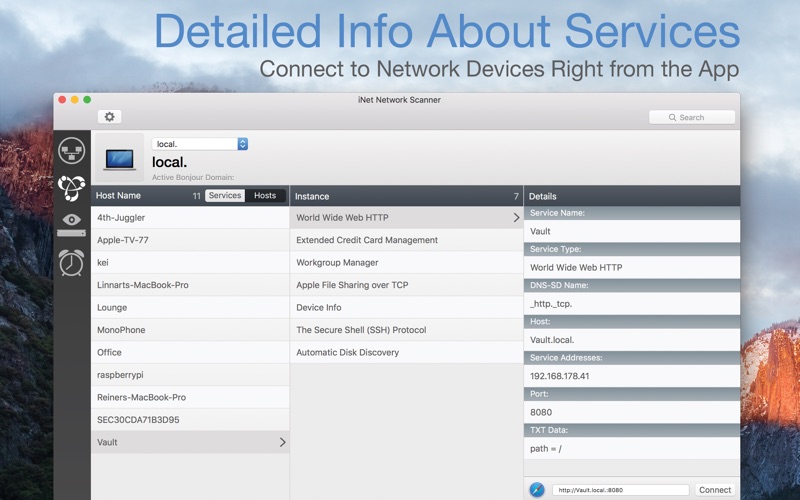- 16.0LEGITIMACY SCORE
- 18.0SAFETY SCORE
- 4+CONTENT RATING
- $29.99PRICE
What is INet Network Scanner? Description of INet Network Scanner 2862 chars
iNet - explore your network!
Find out about security risks and keep your network under control. This easy to use App outlines a computer network even to the unexperienced user. Is somebody using your network without your knowledge? Which devices are currently online? Which access ports are open? Which services are offered? What is the IP of your router? Wake sleeping devices remotely. Add own icons to found devices ...
iNet provides you with information about networks and devices your Mac is connected to. Its very easy and user friendly design even allows the unexperienced user to get a profound and understandable overview of a network, the running services and the Wi-Fi quality.
In the current version the following functions are available:
• Network Scanner
• Bonjour Browser
• Portscan
• Airport Monitor*
• Wake on Lan
• Help section
We did our best to develop a solution that makes network observing as simple as possible. Wether you are a network expert or a common user - iNet provides the information you need to find out what's going on in your network.
Network Scanner:
• See all devices that are online and connected to a network, along with vendor, IP and MAC addresses
• Assign your own names and icons or choose from the provided icons for easier identifying a device in the scan list. Most Mac devices are displayed with their original icon.
• Set scan range and interface to scan
• Export scan results in csv format
• Connect to devices via different protocols
Bonjour Monitor:
• Detect all running Bonjour services realtime
• Detect running services on a discrete device
• Detailed information about a service
• Choose the active Bonjour domain for observing
*Airport Monitor:
* • Attention for users of the latest 2013 Airport edition with 802.11ac: Because SNMP support has been disabled by Apple iNet cannot retrieve the usage statistics and wifi strength any more with these models. All other features of iNet are working properly. The following Airport monitoring features can only be used with models prior to the 802.11ac:
• See the current condition of Apple Airport base stations like Airport express or Time Capsule
• Monitor network traffic on Airport devices
• Find detailed information about your Airport base stations like MAC address, IP's, used channels and so on
• See the connection quality of the connected wifi clients in realtime
Wake on Lan:
• Wake devices remotely in your local network or via internet
• Put devices remotely to sleep, shutdown or restart (Macintosh only)
• Add devices to favorites
• Send commands via ssh to devices
• Minimal system required for WOL: OS X 10.7
Help
• Extensive help section
• Dictionary of used terms
We will add modules in the future like traceroute and more. iNet is also available for iPhone and for iPad.
- INet Network Scanner App User Reviews
- INet Network Scanner Pros
- INet Network Scanner Cons
- Is INet Network Scanner legit?
- Should I download INet Network Scanner?
- INet Network Scanner Screenshots
- Product details of INet Network Scanner
INet Network Scanner App User Reviews
What do you think about INet Network Scanner app? Ask the appsupports.co community a question about INet Network Scanner!
Please wait! Facebook INet Network Scanner app comments loading...
INet Network Scanner Pros
✓ IT TechThis is my go to app when im installing a router or devices for a client.. well done! I woudl be lost without this....Version: 2.7.3
✓ Accuracy, wide breadth of options, very visualINet Network Scanner is my go to app for monitoring my home/business network of 22 multimedia, home, computing, and security devices. Provides an amazing amount of information - all very helpful in managing and securing my network. I can interact with devices, keep device-specific notes, and easily locate and troubleshoot problems. BRAVO to the folks at BananaGlue!.Version: 2.4.6
✓ INet Network Scanner Positive ReviewsINet Network Scanner Cons
✗ Does what it says but not what it should!I downloaded this for my mac having been really impressed with the iphone version but was disappointed to find that all of the really usefull features like portscan and wake on lan have gone. Not quite sure where the logic is behind that as this is a big step backwards from the older iphone version. Wouldn't have bothered purchasing this if I'd known. Hopefully they will reintroduce these features again in the next version..Version: 1.1.2
✗ Useful utility but doesn't work without rosetta on Apple Silicon.Please update this to work natively on Apple Silicon!.Version: 2.9.6
✗ INet Network Scanner Negative ReviewsIs INet Network Scanner legit?
INet Network Scanner scam ~ legit report is not ready. Please check back later.
Is INet Network Scanner safe?
INet Network Scanner safe report is not ready. Please check back later.
Should I download INet Network Scanner?
INet Network Scanner download report is not ready. Please check back later.
INet Network Scanner Screenshots
Product details of INet Network Scanner
- App Name:
- INet Network Scanner
- App Version:
- 3.1.0
- Developer:
- BananaGlue GmbH
- Legitimacy Score:
- 16.0/100
- Safety Score:
- 18.0/100
- Content Rating:
- 4+ Contains no objectionable material!
- Category:
- Utilities, Productivity
- Language:
- EN FR DE JA ZH ES
- App Size:
- 250.28 MB
- Price:
- $29.99
- Bundle Id:
- com.bananaglue.mac.inet
- Relase Date:
- 12 January 2011, Wednesday
- Last Update:
- 12 March 2024, Tuesday - 13:05
- Compatibility:
- IOS 11.0 or later
Have a beautiful time in 2024! All the best from BananaGlue [Added] Apple Silicone compatibility [Added] Apple Vision, Macbook Air M3 [Fixed] Display of second screen on some devices.