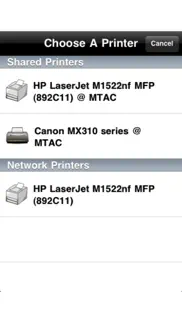- 97.0LEGITIMACY SCORE
- 98.5SAFETY SCORE
- 4+CONTENT RATING
- $9.99PRICE
What is MobileToolz™ (Business Tools)? Description of MobileToolz™ (Business Tools) 3944 chars
Boost your productivity on the go with this all-in-one business app! Voted Winner of the "Today in iPhone" AppChallenge, Jan 2010.
"Truly innovative...a real Swiss Army Knife..." mconnick.wordpress.com
"WORKS GREAT. This app has saved my tail a few times." - R, Nov 29, 2011
"Online customer service is one of the best." - K, Oct 15, 2011
FEATURES
• View/print many document types, including PDF, Word, Excel, bitmap, TIFF, text, HTML, Open Office, GIF, and encapsulated PostScript.
• Create new text documents.
• Use a web browser to transfer files between your computer and this app.
• Print to networked or shared printers. No additional software is necessary. This app includes support for over 1,400 printers from HP, Epson, Canon, Samsung, Brother, Lexmark, Xerox, Ricoh, Oki, Kyocera, Infotec, NRG, Lanier, and many more!
• Send faxes to over 220 countries and territories worldwide - no subscription required![1]
• Get a professional USA-based toll-free number for your incoming faxes and voicemail.[2]
• Send postcards and letters via USPS (postal mail).
• Print remote files on MobileMe, Box.net, or Dropbox, or download them into this app.
• Screencast this app onto other devices running this app or onto a computer. View another user's screencast of this app.
• Share files between two iPads/iPhones that are running this app.
• Print web-based files or download them into this app.
• Capture and process images from your onboard camera or photo album.
• Scribble on a white background or on a photo, in a variety of colors, brush sizes and opacities.
• Upload documents to FedEx Office® Print Online, a leading provider of print services with over 1800 locations worldwide.
• Remotely control the iPod app on this device from a computer on the same wi-fi network.
• Send email with multiple attachments (iPhone version only).
DOES THIS APP SUPPORT MY PRINTER?
See the list of printer models this app supports at http://www.ndilitechnologies.com/help.html.
HOW DO I IMPORT FILES INTO THIS APP?
• Use a web browser to transfer files between your computer and this app.
• Use iTunes to upload files into this app.
• Use a WebDAV server to transfer files.
• Email a file to yourself. Then, open the Mail app, press and hold down the attachment until the "Open In..." menu appears. Select this app from the list of apps displayed.
[1] Each fax unit purchases a one-page fax that can be sent in 60 seconds or less to a destination in the USA or Canada. The number of fax units needed to transmit a one-page 60-second fax to a destination in another country is listed in the rate card within this app. Long transmission time (for example, a page containing high resolution graphics) consumes additional fax units.
[2] To receive voicemail or faxes, you must setup an incoming toll-free phone number. The toll-free phone number requires a monthly subscription. 60 minutes/month are included free with subscription. Toll-free numbers are USA-based numbers and are accessible in the United States only.
• Toll-Free Number Subscription Notes
• Length: 1,3, 6 or 12 month options
• Price: $14.99,$39.99,$79.99,$14.99/year.
• Payment will be charged to iTunes Account at confirmation
• Subscription automatically renews unless auto-renew is turned off at least 24-hours before the end of the current period
• Account will be charged for renewal within 24-hours prior to the end of the current period
• No cancellation of the current subscription is allowed during active period
• Any unused portion of a free trial period, if offered, will be forfeited when the user purchases a subscription.
• Subscriptions may be managed by the user and auto-renewal may be turned off by going to the user’s Account Settings after purchase
• Privacy policy and terms of use: http://www.ndilitechnologies.com/privacy
- MobileToolz™ (Business Tools) App User Reviews
- MobileToolz™ (Business Tools) Pros
- MobileToolz™ (Business Tools) Cons
- Is MobileToolz™ (Business Tools) legit?
- Should I download MobileToolz™ (Business Tools)?
- MobileToolz™ (Business Tools) Screenshots
- Product details of MobileToolz™ (Business Tools)
MobileToolz™ (Business Tools) App User Reviews
What do you think about MobileToolz™ (Business Tools) app? Ask the appsupports.co community a question about MobileToolz™ (Business Tools)!
Please wait! Facebook MobileToolz™ (Business Tools) app comments loading...
MobileToolz™ (Business Tools) Pros
✓ Great app on the roadCan do it all while I'm away, can fax print even take word doc and they can mail the letter for you! Comes with free fax to try only down side is a little pricey....Version: 2.5
✓ Excellent!This was the only app that could handle moving large files from my computer to my iPad very efficiently and completely! I absolutely recommend it! It is very easy to use and saved me a lot of time!.Version: 3.4
✓ MobileToolz™ (Business Tools) Positive ReviewsMobileToolz™ (Business Tools) Cons
✗ This app stills your money and leave you angryThis app stills your money so be careful buying it. Thy market it under different names so thinking it's something you don't have you download it and it's the same as the part app or the free app. Also it is complicated and does not really do what it advertise. I tried to get my money back but apple nor the developers allow you to get a refund. Shame on them. Don't purchase unless you have money to give away..Version: 2.5
✗ Does not print. Can't transfer any files to folder.Not as it is said to do. I want my money back..Version: 0
✗ MobileToolz™ (Business Tools) Negative ReviewsIs MobileToolz™ (Business Tools) legit?
✅ Yes. MobileToolz™ (Business Tools) is 100% legit to us. This conclusion was arrived at by running over 38 MobileToolz™ (Business Tools) user reviews through our NLP machine learning process to determine if users believe the app is legitimate or not. Based on this, AppSupports Legitimacy Score for MobileToolz™ (Business Tools) is 97.0/100.
Is MobileToolz™ (Business Tools) safe?
✅ Yes. MobileToolz™ (Business Tools) is quiet safe to use. This is based on our NLP analysis of over 38 user reviews sourced from the IOS appstore and the appstore cumulative rating of 5/5. AppSupports Safety Score for MobileToolz™ (Business Tools) is 98.5/100.
Should I download MobileToolz™ (Business Tools)?
✅ There have been no security reports that makes MobileToolz™ (Business Tools) a dangerous app to use on your smartphone right now.
MobileToolz™ (Business Tools) Screenshots
Product details of MobileToolz™ (Business Tools)
- App Name:
- MobileToolz™ (Business Tools)
- App Version:
- 5.1
- Developer:
- Ndili Technologies, Inc.
- Legitimacy Score:
- 97.0/100
- Safety Score:
- 98.5/100
- Content Rating:
- 4+ Contains no objectionable material!
- Category:
- Productivity, Business
- Language:
- EN
- App Size:
- 171.67 MB
- Price:
- $9.99
- Bundle Id:
- com.ndili.iphone.apps.mobiletoolz
- Relase Date:
- 14 January 2010, Thursday
- Last Update:
- 27 May 2022, Friday - 17:29
- Compatibility:
- IOS 12.0 or later
- enhancements and updates.