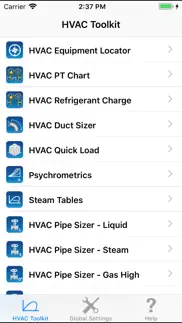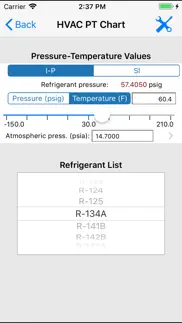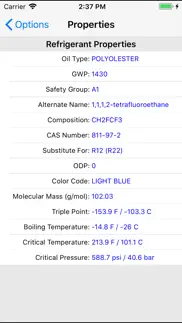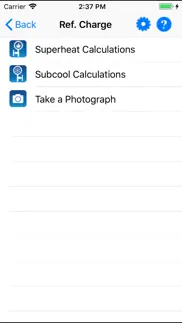- 97.0LEGITIMACY SCORE
- 98.5SAFETY SCORE
- 4+CONTENT RATING
- $23.99PRICE
What is HVAC Toolkit? Description of HVAC Toolkit 3916 chars
The HVAC Toolkit app for the iPhone and iPad is the essential app for anyone in the HVAC industry. It includes a combination of many of our stand-alone iOS applications. Individually, the apps cost a total of $70. By purchasing the Toolkit, you pay only $24:
1. HVAC Equipment Locator
2. HVAC PT Chart
3. HVAC Refrigerant Charge
4. HVAC Duct Sizer
5. HVAC Quick Load
6. Psychrometrics
7. Steam Tables
8. Pipe Sizer - Liquid
9. Pipe Sizer - Steam
10. Pipe Sizer - Gas High
11. Pipe Sizer - Gas Low
This is a universal app that works on both the iPhone and iPad.
The "HVAC Equipment Locator" module allows you to track, share, and customize your equipment nameplate and maintenance data. The version here includes the ability to customize your input screens.
The "HVAC PT Chart" module allows you to easily view the pressure-temperature properties of 75 refrigerants. Think of this app as a digital version of the paper PT charts that you may have carried around with you in the past.
The "HVAC Refrigerant Charge" module allows you to perform superheat and subcool refrigerant charge calculations on-the-fly. This app includes pressure-temperature data for over 75 common refrigerants.
The "HVAC Duct Sizer" module allows you to quickly size one HVAC duct run and a range of duct sizes. You can specify the total airflow in CFM (or L/s), the aspect ratio and one of either the velocity of air or the friction loss per 100 feet (30 meters).
The "HVAC Quick Load" module allows you to perform quick and simple HVAC cooling and heating load calculation analysis. You can specify the building type, total area, and # of people. The results include the total cooling and heating loads and airflows.
The "Psychrometrics" module allows you to easily perform single-state and mixed-air HVAC psychrometric calculations for a wide range of barometric air pressures.
The "Steam Tables" module allows you to calculate the properties of saturated or superheated steam by specifying 2 input properties.
The "HVAC Pipe Sizer - Liquid" module allows you to size a pipe run with many different types of liquids (or fluids), pipe material and fitting types.
The "HVAC Pipe Sizer - Steam" module allows you to size a steam pipe run, and it also includes a bonus steam table calculator.
The "HVAC Pipe Sizer - Gas High/Low" module allows you to quickly size a simple low (less than or equal to 1.5 psi) and high (greater than 1.5 psi) pressure gas piping system by inputting a number of piping and gas properties.
This application includes all of the great features of the individual HVAC iOS applications such as the use of slider controls that allow you to quickly increment or decrement the input values and immediately observe the calculated results. It also allows you to specify different types of liquids, gases, pipe material types, fitting quantities, min and max ranges, and step values.
All of the above modules display units in English or Metric.
Also, all of the above modules allow you to send emails with inputs and results.
The "HVAC Toolkit" application was designed by Carmel Software Corporation, a leader in HVAC design software since 1995. In fact, Autodesk (the makers of AutoCAD) acquired our load calculation software and incorporated it into their leading 3D modeling software called Revit. In addition, Carmel has developed customized apps for organizations such as ASHRAE, Mitsubishi Electric, and Pacific Gas and Electric, amongst others.
We also offer all of the above modules as individual apps for the iPhone/iPad:
1. HVAC ResLoad-J
2. HVAC Psych HD
3. HVAC Duct Sizer
4. HVAC Pipe Sizers
5. Steam Tables
6. Psychrometric Plus
7. Psychrometric LT
8. HVAC Pipe Sizer Plus
9. HVAC Pipe Sizer Gas Plus
10. HVAC Quick Load
11. HVAC Load Plus
12. HVAC Residential Load Calcs
13. HVAC Toolkit Ultimate
14. HVAC ASHRAE 62.1
15. HVAC ResVent 62.2
16. HVAC ASHRAE DFDB
17. HVAC ASHRAE Psych Chart
- HVAC Toolkit App User Reviews
- HVAC Toolkit Pros
- HVAC Toolkit Cons
- Is HVAC Toolkit legit?
- Should I download HVAC Toolkit?
- HVAC Toolkit Screenshots
- Product details of HVAC Toolkit
HVAC Toolkit App User Reviews
What do you think about HVAC Toolkit app? Ask the appsupports.co community a question about HVAC Toolkit!
Please wait! Facebook HVAC Toolkit app comments loading...
HVAC Toolkit Pros
✓ All in one HVAC calcsThis app contains almost everything I need for my hvac business: duct sizing, pipe sizing, quick load calcs, psychrometrics. I did some comparisons to my desktop programs, and the results look good. Now, here's my wishlist: 1. Add simple cost estimating 2. More detailed load calcs 3. Allow me to email results 4. english/metric conversions (I know there are tons out there, but it'd be nice to have it in this app) Great work!!!.Version: 0
✓ Quite unique and cleverI love the Toolkit. I was thinking of buying all of the individual apps like duct sizer, pipe sizer, and psych. But, I decided to just buy the Toolkit which includes all of these apps and more like steam tables. I really can use it for all my basic HVAC engineering needs. Great job..Version: 0
✓ HVAC Toolkit Positive ReviewsHVAC Toolkit Cons
✗ Sub StandardDisappointed with app performance, it is not a polished product. Doesn’t save global settings when closed or phone turned off. Step values don’t appear to have any impact on the output in sizing calculators. Only really set up for imperial values with no consideration for standard metric sizes. Expected more for the price and from a company who has been developing software tools for 15 years..Version: 0
✗ Limitations.Can't do mixed air calcs with below zero temperatures. Pipe sizing only available for water. Not glycol..Version: 1.6
✗ HVAC Toolkit Negative ReviewsIs HVAC Toolkit legit?
✅ Yes. HVAC Toolkit is 100% legit to us. This conclusion was arrived at by running over 37 HVAC Toolkit user reviews through our NLP machine learning process to determine if users believe the app is legitimate or not. Based on this, AppSupports Legitimacy Score for HVAC Toolkit is 97.0/100.
Is HVAC Toolkit safe?
✅ Yes. HVAC Toolkit is quiet safe to use. This is based on our NLP analysis of over 37 user reviews sourced from the IOS appstore and the appstore cumulative rating of 5/5. AppSupports Safety Score for HVAC Toolkit is 98.5/100.
Should I download HVAC Toolkit?
✅ There have been no security reports that makes HVAC Toolkit a dangerous app to use on your smartphone right now.
HVAC Toolkit Screenshots
Product details of HVAC Toolkit
- App Name:
- HVAC Toolkit
- App Version:
- 6.5
- Developer:
- Carmel Software Corporation
- Legitimacy Score:
- 97.0/100
- Safety Score:
- 98.5/100
- Content Rating:
- 4+ Contains no objectionable material!
- Category:
- Productivity, Business
- Language:
- EN
- App Size:
- 49.96 MB
- Price:
- $23.99
- Bundle Id:
- com.carmelsoft.HVACToolkit
- Relase Date:
- 13 February 2010, Saturday
- Last Update:
- 05 April 2023, Wednesday - 20:07
- Compatibility:
- IOS 13.0 or later
1. Optimized for iOS 16 and iPhone 14 2. Updated the PT Chart and RefCharge modules by adding new low-GWP refrigerant: R-454B 3. Updated help.