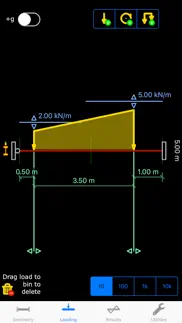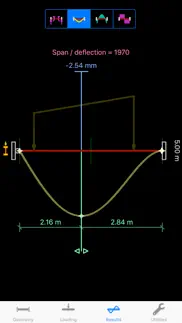- 17.0LEGITIMACY SCORE
- 18.5SAFETY SCORE
- 4+CONTENT RATING
- $19.99PRICE
What is CASA Beam? Description of CASA Beam 3690 chars
Structural / Civil Engineering App for single-span beams.
Caters for many beams with arbitrary loadings. There is an emphasis on quick and precise input of high-resolution data through graphical drag-and-tap interaction, with numeric input available as an alternative. Instantly available, clear graphical representations of deflections and force envelopes are interactive with slider bars for reading off results at any point along the beam, together with single-tap access to maxima/minima and other points of interest.
=== Technical features ===
* Metric & imperial units.
* Integrated extensive section library:
- British: UB, UC, SHS, RHS, CHS, RSC, PFC, ERSA, URSA, RSJ, UBP
- European: HD, HE, HL, HP, IPE, IPN, LE, LU, UAP, UPN
- American: W, HP, HSS, C
- Australian: UB, UC, WB, WC, SHS, RHS, CHS, PFC, EA, UA, TFB, UBP
- Japanese: HJ
- Russian: BFB, NFB, RSC
* Integrated section generator for common shapes:
- Open: I/H, channel, zed, angle, tee
- Hollow: Oval, Rectangular
- Solid: Oval, Rectangular
- Calculates: Calculates: Area, Inertia, Torsional constant, Elastic moduli, and mass per unit length
* Integrated material library:
- Steel, Aluminium, Concrete, Timber, Glass
* Dimensional resolutions to 0.01 m (0.5").
* Loading resolution to 2 significant figures.
* Beam lengths from 0.2 m to 40 m (6" ~ 1600").
* Loads from 0 kN to 1000 kN (0 kips ~ 200 kips).
* Arbitrary combined loadings of point, couple, and trapezoidal loads.
* Point and couple loads at any position along beam.
* Trapezoidal loads at any position and length (full or partial span) along beam.
* Various end conditions:
- Simply supported.
- Fixed both ends.
- Fixed and pinned at opposite ends.
- Left-hand and right-hand cantilevers.
* Instant automatic analysis.
* Results include:
- Reactions.
- Deflections.
- Bending moments.
- Shear forces.
- Bending Stress.
- Span/deflection ratio.
* Results at any position along the beam
* Points of interest automatically determined:
- Local and global maxima & minima.
- Zero intercept.
- Zero crossing points.
=== User Interface features ===
* Four simple interactive screens:
- Geometry: for entering beam length, supports, and section properties.
- Loading: for adding, removing, and editing loads.
- Results: for reading numerical results and viewing graphical deflections and force envelopes.
- Utilities: for clearing model and selecting unit system (metric/imperial).
* Easy and accurate graphical drag-and-tap controls:
- Precision of positioning with finger as high as 1 part in 2000.
- Drag slider for beam span.
- Tap to add a load to the beam.
- Drag loads along to set position.
- Drag loads and envelopes to specify magnitudes.
- Drag a load to the wastebin to remove it.
- Drag marker along deflected shape or force envelope to read off value.
- Tap on points of interest for specific results (e.g. maxima/minima).
* Numeric entry available if preferred:
- Double-tap on an input variable to enter its value numerically instead of graphically.
* Section library presented as a straightforward selection:
- Tap on button in geometry window to open library.
- Tap on category (e.g. British UB).
- Tap on section size.
- Diagram and properties will appear; tap on a Use button to pick major or minor axis.
* Custom property generator accessible in the library:
- In library, choose custom category.
- Diagram and properties will appear; double-tap on a dimension to edit it.
- Properties will automatically recalculate when dimensions are changed.
- Choose a material (optional) by tapping on the blue button.
- Tap on the Use buttons to pick either major or minor axis.
- CASA Beam App User Reviews
- CASA Beam Pros
- CASA Beam Cons
- Is CASA Beam legit?
- Should I download CASA Beam?
- CASA Beam Screenshots
- Product details of CASA Beam
CASA Beam App User Reviews
What do you think about CASA Beam app? Ask the appsupports.co community a question about CASA Beam!
Please wait! Facebook CASA Beam app comments loading...
CASA Beam Pros
✓ Best in ClassProfessional presentation; this is not a toy. Very easy to use. Uncluttered screen. Clean visual presentation. World sections database. Custom sections. Unit weight for each section (including custom sections) Very easy to apply multiple simultaneous loads. Great visual graphic results for Stress, Deflection, Moment and Shear (numerical values also shown) Very easy to analyse results for the complete length of the beam. International System or US system. This is the App that you will really use in the field because of its ease of use and the confident feeling while using it. Editing is a breeze. Once you try it in the field, you won’t want to go without it forever. This App is a must for serious civil engineers, architects, construction technicians and contractors for field work. Students should buy this App. CASA also has a “world class” prompt service for requests or information..Version: 1.7
✓ Superbly user friendlyAs a mechanical contractor and not a trained engineer, I needed a quick and easy to use reference to confirm the designed and on-the-fly beam choices for equipment installations I do. This program far exceeds my expectations. The user interface is intuitive and precise. The choices of material shapes are beyond comprehensive, yet simple to find or create. This app, in my opinion, really sets the standard of a well thought out utility that has managed to provide an immense amount of information in a manner that is respectful to the user. No extraneous bling and no obscure operations. This was for me, money well spent. To the developers, a sincere thank you..Version: 1.4
✓ CASA Beam Positive ReviewsCASA Beam Cons
✗ CASA beamThis app is terrible. Don’t waste your time or money.Version: 18.02
✗ Not answering to my questionI need answer to my question.Version: 18.02
✗ CASA Beam Negative ReviewsIs CASA Beam legit?
CASA Beam scam ~ legit report is not ready. Please check back later.
Is CASA Beam safe?
CASA Beam safe report is not ready. Please check back later.
Should I download CASA Beam?
CASA Beam download report is not ready. Please check back later.
CASA Beam Screenshots
Product details of CASA Beam
- App Name:
- CASA Beam
- App Version:
- 22.03
- Developer:
- Intesym Ltd.
- Legitimacy Score:
- 17.0/100
- Safety Score:
- 18.5/100
- Content Rating:
- 4+ Contains no objectionable material!
- Category:
- Productivity, Business
- Language:
- EN
- App Size:
- 2.45 MB
- Price:
- $19.99
- Bundle Id:
- com.intesym.CASA-beam
- Relase Date:
- 17 March 2010, Wednesday
- Last Update:
- 18 March 2022, Friday - 09:13
- Compatibility:
- IOS 12.1 or later
* Fixed text colour in lists when the device is in dark mode..