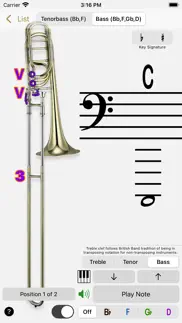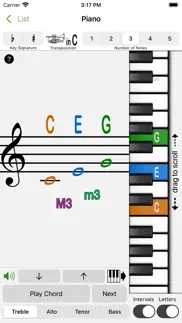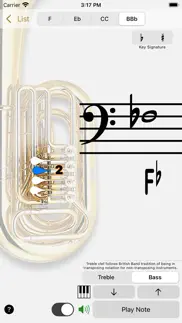- 89.9LEGITIMACY SCORE
- 91.4SAFETY SCORE
- 4+CONTENT RATING
- $1.99PRICE
What is Fingering Brass for iPhone? Description of Fingering Brass for iPhone 2349 chars
Immediate access to fingerings (with alternates) for each instrument’s entire playable range. Get fingerings from the written or concert pitch.
Instruments: F/Bb Double French Horn, A, Bb, C and D Trumpets (Cornet, Flugelhorn), Bb/F Tenorbass and Bb/F/Gb/D Bass Trombones, Euphonium and Baritone, BBb, CC, Eb and F Tubas
The 'Piano' instrument simultaneously displays the note names, the locations on the piano, and the musical notations of up to 5 pitches in either Treble, Alto, Tenor or Bass clef. The Notation can be transposed for most all instrumental transpositions.
• Trombones include position guides for the different valve combinations.
Common Clefs for Select Instruments:
• Bb/F Tenorbass Trombone, Bb/F/Gb/D Bass Trombone, Euphonium and Baritone include Treble, Tenor and Bass clefs.
• F/Bb Double French Horn, BBb Tuba, CC Tuba, Eb Tuba, and F Tuba include Treble and Bass clefs.
Treble clef on the brass instruments follow British Band tradition of being in transposing notation for non-transposing instruments. Affects Bb/F Tenorbass and Bb/F/Gb/D Bass Trombones, Euphonium, Baritone, and BBb, Eb and F Tubas.
How to Use:
Pick a written note (touch the staff) and have the fingering displayed and concert pitch played. Touch a button and reveal the note on the piano.
Play a concert pitch on the piano, and have that pitch's fingering displayed. Touch a button and reveal the transposed note written on the staff.
• If there are alternate fingerings available for a note, a button will allow you to navigate through them.
• Use the 'Play Note' button to repeatedly hear what's being displayed.
• Use the mute button to access the fingerings without hearing the pitches.
Selecting a Pitch:
Using the Staff (transposed for the current instrument): Simply touch and slide up and down on the staff to select the note, slide to the right or left of the note for sharps and flats.
Using the Piano (concert pitch): drag in the area below the keyboard to move the keyboard, touch to play notes, touch & slide to change the pitch. When you glissando up the keyboard, notes will be notated as a raised value (sharps), when you glissando down, notes will be notated as lowered values (flats).
Use the up and down arrows to move chromatically up and down without touching the music staff or piano keyboard.
- Fingering Brass for iPhone App User Reviews
- Fingering Brass for iPhone Pros
- Fingering Brass for iPhone Cons
- Is Fingering Brass for iPhone legit?
- Should I download Fingering Brass for iPhone?
- Fingering Brass for iPhone Screenshots
- Product details of Fingering Brass for iPhone
Fingering Brass for iPhone App User Reviews
What do you think about Fingering Brass for iPhone app? Ask the appsupports.co community a question about Fingering Brass for iPhone!
Please wait! Facebook Fingering Brass for iPhone app comments loading...
Fingering Brass for iPhone Pros
✓ I love itThis app is amazing! It helped me learn new instruments and I love it. Thank you to the makers of the app. :).Version: 4.1
✓ Fingering Brass for iPhone Positive ReviewsFingering Brass for iPhone Cons
✗ Very usefulVery useful.Version: 4.5
✗ Review2uI would be happy to review this app, but it refuses to download..Version: 3.4
✗ Fingering Brass for iPhone Negative ReviewsIs Fingering Brass for iPhone legit?
✅ Yes. Fingering Brass for iPhone is 100% legit to us. This conclusion was arrived at by running over 51 Fingering Brass for iPhone user reviews through our NLP machine learning process to determine if users believe the app is legitimate or not. Based on this, AppSupports Legitimacy Score for Fingering Brass for iPhone is 89.9/100.
Is Fingering Brass for iPhone safe?
✅ Yes. Fingering Brass for iPhone is quiet safe to use. This is based on our NLP analysis of over 51 user reviews sourced from the IOS appstore and the appstore cumulative rating of 4.6/5. AppSupports Safety Score for Fingering Brass for iPhone is 91.4/100.
Should I download Fingering Brass for iPhone?
✅ There have been no security reports that makes Fingering Brass for iPhone a dangerous app to use on your smartphone right now.
Fingering Brass for iPhone Screenshots
Product details of Fingering Brass for iPhone
- App Name:
- Fingering Brass for iPhone
- App Version:
- 7.0
- Developer:
- Patrick Q. Kelly
- Legitimacy Score:
- 89.9/100
- Safety Score:
- 91.4/100
- Content Rating:
- 4+ Contains no objectionable material!
- Language:
- EN
- App Size:
- 118.64 MB
- Price:
- $1.99
- Bundle Id:
- com.patrickqkelly.fingeringsbrassforiphone
- Relase Date:
- 04 June 2010, Friday
- Last Update:
- 21 December 2022, Wednesday - 21:21
- Compatibility:
- IOS 15.0 or later
Minor updates and stability improvements..