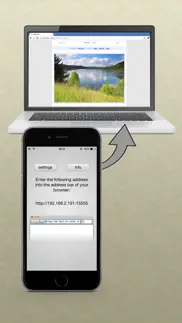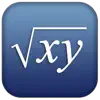- 89.0LEGITIMACY SCORE
- 90.5SAFETY SCORE
- 4+CONTENT RATING
- FreePRICE
What is WiFi Photo Transfer? Description of WiFi Photo Transfer 690 chars
Easily access your photo libraries via wifi from any computer with a web browser!
Just start the app and enter the displayed address into the address bar of your browser. Works with any computer that has a modern browser (like desktop or portable computers, iPads, or even an other iPhone) and is on the same wifi network as your phone, iPod or iPad.
- You can select and transfer multiple photos at once
- EXIF metadata is retained in mass-download mode (not in one-by-one mode)
- Optional password protection for the web interface
- Can also be used to download videos
- Transfer in full resolution or scaled down
- No extra software required
It's simple yet useful. And it's free.
- WiFi Photo Transfer App User Reviews
- WiFi Photo Transfer Pros
- WiFi Photo Transfer Cons
- Is WiFi Photo Transfer legit?
- Should I download WiFi Photo Transfer?
- WiFi Photo Transfer Screenshots
- Product details of WiFi Photo Transfer
WiFi Photo Transfer App User Reviews
What do you think about WiFi Photo Transfer app? Ask the appsupports.co community a question about WiFi Photo Transfer!
Please wait! Facebook WiFi Photo Transfer app comments loading...
WiFi Photo Transfer Pros
✓ Bed app compared to othersI have happily using the app for the past few months and it’s solid. I even had friends install it. It’s simple, reliable and free... I think I’m dreaming, someone pinch me! Also iOS 13 update made the app unusable, but I’m glad this app is made by developers that solved the issue as soon as they could. I have used several other file transferring apps, none come close..Version: 2.9.4
✓ Great little appI use this to transfer video and pictures to my laptop. It seems more reliable than the USB cable as I have just tried to use the USB and resorted to the app instead..Version: 1.5.3
✓ WiFi Photo Transfer Positive ReviewsWiFi Photo Transfer Cons
✗ Doesn’t workJust get an error message that site can’t be reached when entering the URL in a browser. Shame, as it would have been really useful!.Version: 2.9.4
✗ Zip file: an attempt was made to move the file pointer before the beginning of the fileThis app used to work great, now it has turned to garbage. Not even worth downloading now. The zip file starts as a negative count and counts to -105%, then the zip file will not open. Completely useless app now. Don’t waste your time..Version: 2.9.4
✗ WiFi Photo Transfer Negative ReviewsIs WiFi Photo Transfer legit?
✅ Yes. WiFi Photo Transfer is 100% legit to us. This conclusion was arrived at by running over 1,919 WiFi Photo Transfer user reviews through our NLP machine learning process to determine if users believe the app is legitimate or not. Based on this, AppSupports Legitimacy Score for WiFi Photo Transfer is 89.0/100.
Is WiFi Photo Transfer safe?
✅ Yes. WiFi Photo Transfer is quiet safe to use. This is based on our NLP analysis of over 1,919 user reviews sourced from the IOS appstore and the appstore cumulative rating of 4.5/5. AppSupports Safety Score for WiFi Photo Transfer is 90.5/100.
Should I download WiFi Photo Transfer?
✅ There have been no security reports that makes WiFi Photo Transfer a dangerous app to use on your smartphone right now.
WiFi Photo Transfer Screenshots
Product details of WiFi Photo Transfer
- App Name:
- WiFi Photo Transfer
- App Version:
- 2.9.4
- Developer:
- Voxeloid Kft.
- Legitimacy Score:
- 89.0/100
- Safety Score:
- 90.5/100
- Content Rating:
- 4+ Contains no objectionable material!
- Category:
- Photo & Video, Utilities
- Language:
- EN
- App Size:
- 11.45 MB
- Price:
- Free
- Bundle Id:
- hu.bjano.wifialbum
- Relase Date:
- 24 July 2010, Saturday
- Last Update:
- 16 October 2019, Wednesday - 16:29
- Compatibility:
- IOS 9.0 or later
hopefully the last of the iOS 13 related bugfixes: reencoding pictures to JPEG did not work for some people, this update fixes that..