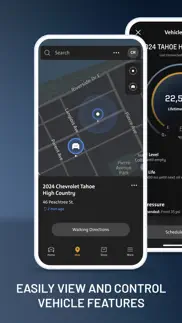- 93.5LEGITIMACY SCORE
- 95.0SAFETY SCORE
- 17+CONTENT RATING
- FreePRICE
What is MyChevrolet? Description of MyChevrolet 2868 chars
This is your convenient tool to help simplify, add control and reach your vehicle’s full potential. Stay in touch and in command — whether you’re in your vehicle or out. Access helpful features like remote commands right on your home screen and even check the estimated fuel level or charge status of your electric vehicle.
Start by logging in with your Chevrolet Account or OnStar username and password. Services are not available everywhere, and feature availability and functionality may vary by country. The myChevrolet mobile app* is supported on iOS 14 or later, and is only available in North America, United Arab Emirates, Kuwait, Bahrain, South Korea, Brazil, Argentina, Ecuador, Colombia, Chile, Peru, Uruguay and Paraguay.
See onstar.com/us/en/mobile_app for details.
Remote Commands**
Your key fob is conveniently located on your home screen. You can lock and unlock your doors or warm up your car on a cold morning.
Vehicle Status*** / Schedule Service
Check your vehicle’s status to monitor fuel level, oil life, tire pressure and more, making it easy for you to stay on top of your vehicle’s health and schedule service with your participating Dealer without leaving the app.
Roadside Assistance****
Have a flat? Need fuel? Request Roadside Assistance in the app, or call an OnStar Advisor. Help is on the way.
How Things Work
View tutorials and access your owner’s manual. From setting up your Bluetooth® connection to advanced safety features, learn more about your vehicle.
Send to Navigation*******
Plan your trip by sending a destination to your vehicle’s built-in navigation system from the vehicle mobile app.
OnStar Smart Driver********
Gain insights about your driving skills, and receive a driving score for a trip, day, week or month. You will also receive driving tips to help you become a better and safer driver.
Disclosures
*Available on select devices. Service availability, features and functionality vary by country, vehicle, device and the plan you are enrolled in. Terms apply. Device data connection required.
**Requires paid plan. Lock/unlock feature requires automatic locks. Remote start requires GM factory-installed and enabled remote start system.
***Not all issues will deliver alerts. Does not monitor spare tire. Vehicle Status features require a paid plan.
**** Roadside service availability and providers vary by country. Restrictions and limitations apply.
*****Please view full program Terms & Conditions at https://www.mygmrewards.com/.
*******Requires paid plan and properly equipped vehicle. Mobile app functionality is available on select devices and requires data connection. Map coverage varies by country. See onstar.com for details and limitations.
********Requires a capable 2015 model year or newer GM vehicle and active service plan. See onstar.com for details and limitations.
- MyChevrolet App User Reviews
- MyChevrolet Pros
- MyChevrolet Cons
- Is MyChevrolet legit?
- Should I download MyChevrolet?
- MyChevrolet Screenshots
- Product details of MyChevrolet
MyChevrolet App User Reviews
What do you think about MyChevrolet app? Ask the appsupports.co community a question about MyChevrolet!
Please wait! Facebook MyChevrolet app comments loading...
MyChevrolet Pros
✓ Useful, but could be betterI solely use the Bluetooth Keypass feature on my Bolt. It’s useful for when I’m close to the car but can’t see it (me in the house with the car in the driveway) to get confirmation that the doors locked or pre-conditioning actually triggered, or to check charge progress. Older versions of the app didn’t have the login screen when you open the app, but the latest versions do. It now takes considerably longer to get to the key fob commands than before. It would be great to go back to not having to skip the login each time I open the app. Also, on iOS 13.4, I have the issue where I open the app and it goes to a blank white screen. I have to force close the app, re-open, and then it lets me in. I then have to tap login and skip login to get to the Keypass features. Both issues appeared with the app update. Also, it would be amazing to have integration with Apple CarPlay’s EV routing feature, where the navigation gets range data from the car and automatically routes through charging stops as needed. This would put the Bolt on a much closer level to Tesla’s in-car navigation..Version: 4.3.0
✓ Useful app for Bolt EV ownersI haven’t had any issues with the app and I use it literally everyday. As a Bolt owner, the app allows Preconditioning (similar to remote start) and access to charging options. One thing missing from the charging options is the ability to set the maximum charge state and to change from “Immediate” to “Departure” and set times to charge based on utility costs. It would be nice to be able change the maximum state of charge from the app (e.g. set the maximum SOC from 75% to 100%). It would also be useful to be able to not only change the charge mode from “Immediate” to “Departure” or “Departure and rate” but also to set the departure time and the times to charge based on utility rates within the app. Currently, Bolt owners can only set the maximum SOC and time of departure from inside the vehicle via the built in display. The app does allow changing from 8amp to 12amp if you’re charging the vehicle with the supplied Level 1 charger. You can also change from immediate to departure (with or without priority charging) but that’s all that is accessible with the app..Version: 4.4.0
✓ MyChevrolet Positive ReviewsMyChevrolet Cons
✗ App still useless for navigationI have been using this app for almost 4 years and it is still only good to sometimes to see tire pressure and fuel level shown in percent- use to be in gallons. The navigation sent to vehicle still only sends the turn by turn instruction or a blank map-not both, it has never worked properly so I always punch in the destination by hand in the vehicle and get the turn by turn directions along with the map route shown. The map is necessary because sometimes the turn by turn leads you to blocked roads so the map is needed to navigate around those situations. Too bad the developers don’t understand real road conditions and give the driver information to avoid bad situations. So the app is useless for navigation, also never can can’t get any of the traffic conditions to show on the map- have tried Onstar and Sirius neither worked- their tech support said to get the newest infotainment system— I think I will- in a new Audi!.Version: 6.10.0
✗ Remote start is a jokeThe old app worked perfect. The new update is a crapshoot as to whether or not the remote start works..Version: 5.0.1
✗ MyChevrolet Negative ReviewsIs MyChevrolet legit?
✅ Yes. MyChevrolet is 100% legit to us. This conclusion was arrived at by running over 686,540 MyChevrolet user reviews through our NLP machine learning process to determine if users believe the app is legitimate or not. Based on this, AppSupports Legitimacy Score for MyChevrolet is 93.5/100.
Is MyChevrolet safe?
✅ Yes. MyChevrolet is quiet safe to use. This is based on our NLP analysis of over 686,540 user reviews sourced from the IOS appstore and the appstore cumulative rating of 4.8/5. AppSupports Safety Score for MyChevrolet is 95.0/100.
Should I download MyChevrolet?
✅ There have been no security reports that makes MyChevrolet a dangerous app to use on your smartphone right now.
MyChevrolet Screenshots
Product details of MyChevrolet
- App Name:
- MyChevrolet
- App Version:
- 6.23.1
- Developer:
- General Motors Company
- Legitimacy Score:
- 93.5/100
- Safety Score:
- 95.0/100
- Content Rating:
- 17+ May contain content unsuitable for children under the age of 17!
- Language:
- AR BG HR CS DA NL EN ET FI FR DE EL HU IT KO LV LT NB PL PT RO SK SL ES SV
- App Size:
- 525.59 MB
- Price:
- Free
- Bundle Id:
- com.gm.myChevrolet
- Relase Date:
- 27 October 2010, Wednesday
- Last Update:
- 29 February 2024, Thursday - 17:42
- Compatibility:
- IOS 14.0 or later
See our commitment to enhancing your ownership experience through updates and software refinements below because Better Never Stops. - Navigate between your Chevrolet vehicles and other GM products in the my Account tab..