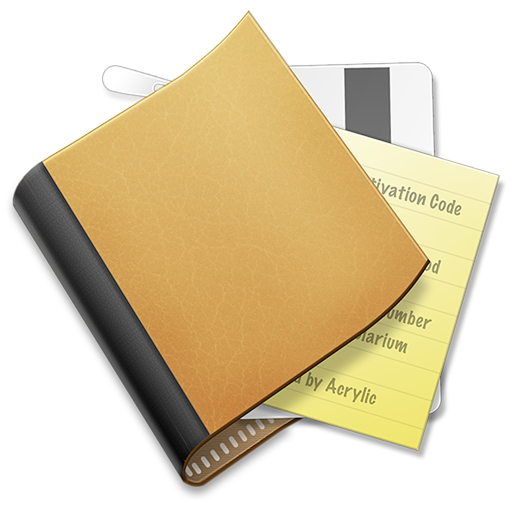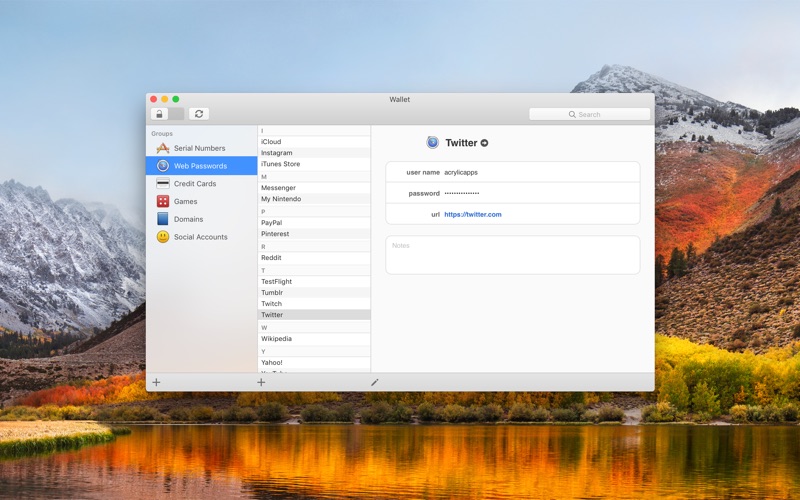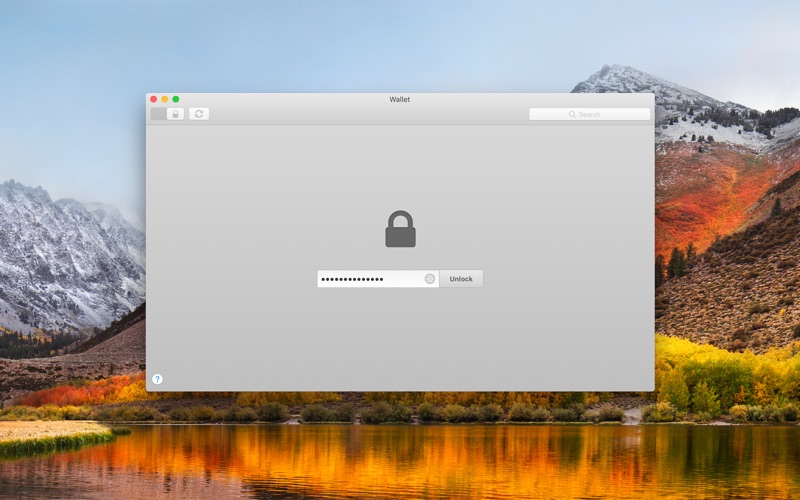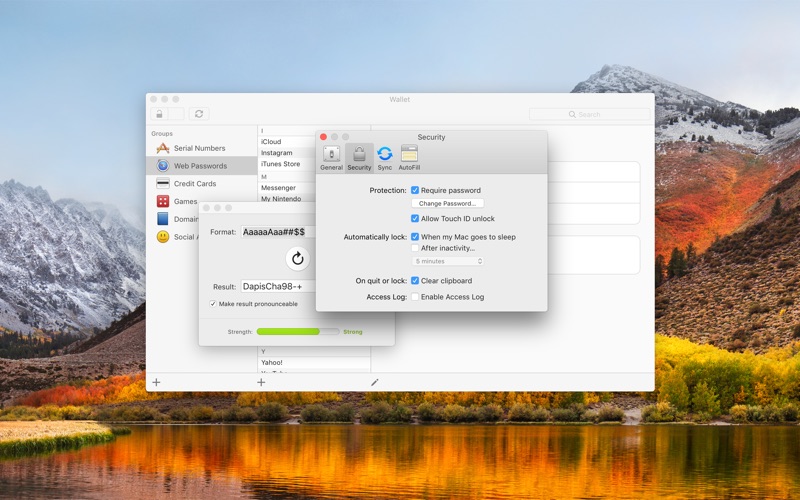- 16.0LEGITIMACY SCORE
- 18.0SAFETY SCORE
- 17+CONTENT RATING
- $19.99PRICE
What is Wallet? Description of Wallet 2299 chars
Wallet is the simplest and easiest way to secure and keep track of your most sensitive information. Think of Wallet as your personal, flexible database, where you can store passwords, credit card details, app license keys, and more.
In addition to passwords, Wallet's flexibility allows you to create custom groups to organize any kind of data you want. You can even attach and encrypt files from your Mac to individual entries in Wallet.
• Military-Grade Security
When you keep your most precious information in one place, it's important to have strong security protecting it. Wallet utilizes 256-bit AES encryption to lock and secure your database - the de facto standard in encryption technology.
In addition, Wallet can automatically lock itself when it's inactive or when your Mac goes to sleep, clear the clipboard after use, or even tell you if anyone else has been snooping around with the Access Log.
• Touch ID
Now you can easily unlock Wallet using just your fingerprint, with support for Touch ID on the MacBook Pro.
• Sync Everywhere
Wallet features seamless optional cloud syncing, meaning you'll always be up to date no matter where you are. You can keep multiple devices in sync using your Dropbox account or a WebDAV server.
Best of all, your synced database acts as a secure, remote backup. If something happens to your computer (or you want to set up Wallet on another computer), it makes for a quick and easy recovery.
• Browser Extensions
Access Wallet directly from your browser. Wallet's browser extensions let you AutoFill forms on any web page using your Wallet data. You can also save new passwords directly to Wallet. Just click the Wallet toolbar button in Safari or Google Chrome, type in your Wallet password, and you're ready to log in.
• Wallet for iPhone and iPad
Take your most important information with you on the go. Wallet for iOS (sold separately on the iOS App Store) lets you access your entire Wallet database anywhere you are. By syncing with your Mac over the air or using your Wi-Fi network, your information is always up-to-date and ready to go.
If you have a Dropbox account, syncing is even easier. Just tap the sync button anywhere you are, and Wallet seamlessly updates your information over the air using cellular or Wi-Fi.
- Wallet App User Reviews
- Wallet Pros
- Wallet Cons
- Is Wallet legit?
- Should I download Wallet?
- Wallet Screenshots
- Product details of Wallet
Wallet App User Reviews
What do you think about Wallet app? Ask the appsupports.co community a question about Wallet!
Please wait! Facebook Wallet app comments loading...
Wallet Pros
✓ Awesome.I love Wallet. I was holding out on buying it (yeah, I pirated it) until it was out on the app store and updated for better autofill, and now both have happened! Enjoy my money Dustin, and keep making awesome software! -Autofill is great, but doesn't always work fine (just keep Wallet in your dock to open it every once in a while) -iOS app is great -Sync is flawless -UI is minimal and clean.Version: 3.2
✓ Simplicity is the key.This simple, easy to use, wallet app is exactly that... easy and simple. A tool to remind you of your secure information for various subjects such as serial numbers for software and login details. There is however, lots of areas of improvement that could essentially make the difference between success and failure ~ but its on it way up. Looking forward to the updates ahead. Price should be revised..Version: 3.2.3
✓ Wallet Positive ReviewsWallet Cons
✗ Support dropped for 32-bit usersI purchased wallet around six months ago after trialling it and preferring it to the alternatives. HOWEVER, it appears that Acrylic (now working for Facebook) have decide to quietly drop support for 32-bit versions of OSX with NO advance warning. Whilst I appreciate that many users will have a Mac capable of running Mountain Lion, I don't. My 2006 iMac is still going strong, and does everything I need; but it can't run OSX10.7. Two key functions of Wallet are the Dropbox support and the browser extension to auto-fill passwords. They're now broken because: The old Dropbox API is no longer available - which has been coming for ages. The latest Wallet browser extensions aren't compatible with the 32-bit version of Wallet, and the old 32-bit compatible version can't be used in Chrome anymore because it utilises deprecated code - which has again been known about for ages. What's REALLY frustrating about this is that Acrylic were happily selling the 32-bit compatible version of Wallet right up to the day it broke, and beyond. It's okay to decide that you're no longer going to support a particular OS, but you need to do so in a well communicated, professional manner, and with a reasonable period of notice; something that appears to have escaped Acrylic. It's a shame that 32-bit users have been left high and dry, whilst Acrylic were more than happy to take their money. The broken Chrome extension and DropBox functionality weren't overnight surprises for Acrylic - they're the result of changes to Chrome and Dropbox that have been well advertised to developers by Google and Dropbox for some time (and as Acrylic still work in the industry I highly doubt they were unaware of them). I can't recommend Acrylic software to anyone, because they clearly don't care about their users..Version: 3.3
✗ What support?Installing the "lion"version of this app has resulted in the licence for my pre-existing version being invalidated: the consequence - all my earlier details are lost. And the joke is, there is NO support. So install this app at your peril, because if you have issues with it, there is no help..Version: 3.2.4
✗ Wallet Negative ReviewsIs Wallet legit?
Wallet scam ~ legit report is not ready. Please check back later.
Is Wallet safe?
Wallet safe report is not ready. Please check back later.
Should I download Wallet?
Wallet download report is not ready. Please check back later.
Wallet Screenshots
Product details of Wallet
- App Name:
- Wallet
- App Version:
- 3.5
- Developer:
- Plant HI Design
- Legitimacy Score:
- 16.0/100
- Safety Score:
- 18.0/100
- Content Rating:
- 17+ May contain content unsuitable for children under the age of 17!
- Category:
- Productivity
- Language:
- EN FR
- App Size:
- 7.71 MB
- Price:
- $19.99
- Bundle Id:
- com.acrylic.WalletMac
- Relase Date:
- 07 January 2011, Friday
- Last Update:
- 04 November 2017, Saturday - 15:43
- Compatibility:
- IOS 10.10 or later
– Unlock Wallet using Touch ID on the MacBook Pro – Fixes Dropbox account linking issues – Fixes certain crashing issues when browser extensions enabled – Wi-Fi sync improvements.