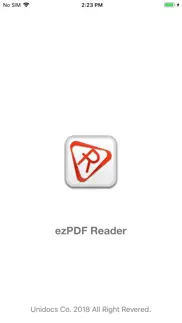- 33.8LEGITIMACY SCORE
- 35.8SAFETY SCORE
- 4+CONTENT RATING
- $3.99PRICE
What is EzPDF Reader? Description of EzPDF Reader 3261 chars
ezPDF Reader is the world's first mobile PDF app with the embedded multimedia (audio & video) playing capability. Easy annotations and PDF form-filling are widely used features.
This renewed app now supports both the iPhone and iPad devices.
Now we have added new features of multimedia capability on PDF. Should you have any questions on creating this new type of PDF, pleases feel free to contact [email protected]. For the business use of this advanced technology, content developments or interactive eBook productions, please contact us for our SDK library / API at [email protected]
● Playing Audio, Video, and Animation from PDF
Embedded multimedia files can be played
- Play audio on text or marked areas
- Play video inside a frame or a full-screen
- Play GIF and APNG (Animated PNG file)
● Text-to-Speech (TTS)
Let the text has its own voice.
- TTS Feature is now included in the app. No need to pay this feature as an In-App Purchase
- More languages are supported
- Background mode playing is possible
● Annotation Features on PDF
A useful tool to add text, write and draw on PDF.
- Freestyle writing and drawing
- Line, rectangle, and oval shapes
- Add comments and insert images from the photo library or camera
- Mark up texts with highlight, underline and cross-outs.
- Change colors, opacity, and thickness
- Erase one by one or page at a time
- Flatten annotations
- Import, export and share annotation list
● PDF Form Filler
If the PDF file is designed with the PDF-form features, you can simply type in the form field and apply marks on buttons. Import and export data. Fill out your form, sign, flatten, and then send via email.
● Scrap
The Scrap is a new feature for this version. Just select an area from the PDF page with the scrapping tool. The selected area will be created in PDF and image. Texts and images can be stripped from the PDF when available. You can easily share them as you wish.
● Reflow View
Able to switch between PDF and Reflow View. Reflow view now supports images as well as text. Pinch zoom in to increase the text size and zoom out to make it smaller.
● Customized Viewing
Tap top or bottom area to show a navigation bar and toolbars.
Hide them by touching right below the navigation bar or right above the toolbars.
- Text search and highlighted result
- Thumbnail Pageview
- Create bookmarks and list them
- Support Table of Contents (Bookmarks in other PDF programs)
- Annotation List
- Attached File List
- Scraped File List
- Page read direction from left to right/from right to left
- Sing Page View or Double Page View (with or without front cover)
- Page scroll vertical/horizontal
- Page turning effect
- Duotone Mode with night reading mode
- Embedded hyperlinks are live (Go To Page and URLs)
● PDF Documents
- Open the standard password-protected PDF file
- Attach files
- Share PDF file
- Print
● Functions for File Management
We now support the Document Browser for the file management
Convenient file management - Folder Creation / Copy / Cut / Paste / Move / Delete / Rename
File list view and File cover for a recent view
File search by Name
Please share your thoughts in the review! Thank you.
twitter.com/ezpdf
facebook.com/ezpdf
- EzPDF Reader App User Reviews
- EzPDF Reader Pros
- EzPDF Reader Cons
- Is EzPDF Reader legit?
- Should I download EzPDF Reader?
- EzPDF Reader Screenshots
- Product details of EzPDF Reader
EzPDF Reader App User Reviews
What do you think about EzPDF Reader app? Ask the appsupports.co community a question about EzPDF Reader!
Please wait! Facebook EzPDF Reader app comments loading...
EzPDF Reader Pros
✓ Love this app for cross stitching.One feature I would like to see is cropping of pages. This would allow me to remove some of the white spaces seen between pages..Version: 3.0.4
✓ SearchEdit: The app is working great again. The only problem is that it won’t do a search on the space anymore. This new version went backwards on the search function. You can no longer do a case sensitive search. Main reason I used this app versus other pdf programs..Version: 3.0.4
✓ EzPDF Reader Positive ReviewsEzPDF Reader Cons
✗ BizownJust downloaded ezpdf reader for IPad2. I thought it works with pdf forms for filling forms. The interactive form I have created with Acrobat Pro includes JavaScript calculation fields that displays color-coded pass/fail results based on the entered values or text. The ezpdf reader is a dumb reader and you can only fill the forms and nothing else. It does not recognizes the original properties of the fields. For example, in original form there are certain fields that you only can enter numbers and do not accept test. The ezpdf reader is so dumb that you can enter text in the number fields. Also it cannot recognize dropdown boxes for selecting the choice. Disappointing. I also have PDF Expert from Reddle which goes for $9.99. It is a much better app and has none of the shortcomings of the ezpdf reader. The reason I got the ezpdf reader was to see if it can do what PDF Expert does currently plus being able to use the Tab key on Apple Bluetooth keyboard and go from field to field that PDF Expert cannot do..Version: 1.65
✗ TTS français SVPJ'ai acheté cette App version HD ! Mais on as toujours pas intégré une version TTS en français, et y'a pas de possibilité que j'intègre les TTS FRANÇAIS qui sont dans mon iPad ! C'est très frustrant grrrrr ! Sa fais maintenant plus d'un an et j'attends toujours que l'on corrige la situation... Je vous ai expliqué que le EzPDF Reader fonctionne pourtant très bien avec les TTS français sur mes appareils Androïd. Pourquoi sa fonctionne pas sur Mon IPad. On n'offre même pas la possibilité d'en acheter en français.....Alors à quand cette possibilité, ça fais longtemps que j'attend qu'on corrige cette lacune. Il ne manque que sa pour avoir 5⭐️ Merci!.Version: 2.514
✗ EzPDF Reader Negative ReviewsIs EzPDF Reader legit?
⚠ No. EzPDF Reader does not seem legit based on our analysis. This conclusion was arrived at by running over 76 EzPDF Reader user reviews through our NLP machine learning process to determine if users believe the app is legitimate or not. Based on this, AppSupports Legitimacy Score for EzPDF Reader is 33.8/100.
Is EzPDF Reader safe?
⚠ No. EzPDF Reader not seem very safe to us. This is based on our NLP analysis of over 76 user reviews sourced from the IOS appstore and the appstore cumulative rating of 1.8/5. AppSupports Safety Score for EzPDF Reader is 35.8/100.
Should I download EzPDF Reader?
⚠ We are not sure!
EzPDF Reader Screenshots
Product details of EzPDF Reader
- App Name:
- EzPDF Reader
- App Version:
- 3.0.4
- Developer:
- Unidocs Inc.
- Legitimacy Score:
- 33.8/100
- Safety Score:
- 35.8/100
- Content Rating:
- 4+ Contains no objectionable material!
- Category:
- Business, Productivity
- Language:
- EN KO
- App Size:
- 42.26 MB
- Price:
- $3.99
- Bundle Id:
- kr.co.unidocs.ezPDFReader4iPad
- Relase Date:
- 15 December 2010, Wednesday
- Last Update:
- 22 August 2018, Wednesday - 16:31
- Compatibility:
- IOS 11.0 or later
This app has been updated by Apple to display the Apple Watch app icon. - Text search added on Context Menu - Highlighted search results remain visible after searching - Able to select a character by a single tap highlighting - Fixed bug - Link butt....