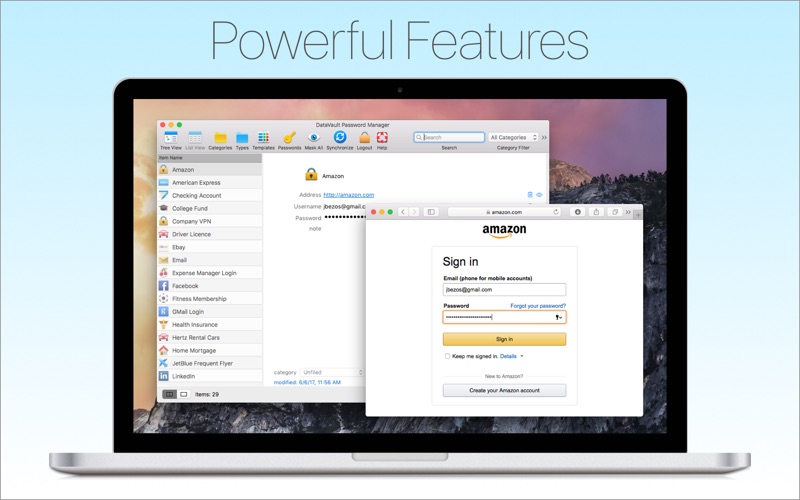- 16.0LEGITIMACY SCORE
- 18.0SAFETY SCORE
- 4+CONTENT RATING
- $9.99PRICE
What is Password Manager Data Vault? Description of Password Manager Data Vault 3249 chars
The Leading Password Manager for Mac ◆ AES Encryption ◆ Touch ID ◆ Website Logins ◆ iCloud Sync ◆ Automatic Backups ◆ Password Generator ◆ Flexible Templates ◆ Advanced Security Options
“Apps That will Change Your Life” - Wall Street Journal
“10 Must Have Apps (DataVault #1)” - CNET
"DataVault is a user-friendly and feature-rich password manager that will keep your information safe and accessible without hitting your wallet too hard." Secure Mac
“My most important app. I have used Data Vault for years. It is my favorite app. I have never had any problems. It’s always accurate, well designed, user friendly and safe.”
“Huge Fan of DataVault!! Everything I wanted in a Password manager! It looks great on my iPad, it works great on my Mac! The customer service is amazing!”
“The Best Password App For Your MAC. There are Password apps and then there is DataVault which is the only app to be using on your MAC. To me this blows the rest away.”
DataVault Password Manager for Mac protects confidential information such as passwords, usernames and financial information using Advanced Encryption Standard (AES), the most powerful technology to keep your data safe.
SECURE YOUR DATA
- DataVault encrypts your information using AES, the global standard for data protection. Your master password isn’t stored anywhere on the device. Not even Ascendo has the key. Only you can unlock your data.
- Provides 256-bit encryption with PBKDF2 and salting to insure the highest level of security of any password manager.
- Touch ID support for fingerprint login.
- Set a Security Timeout to require login after an inactivity delay.
- Set Maximum Login Attempts to wipe your data after successive failed login attempts.
- Set a Master password hint in case you forget your master password.
- Use Field Masking to shield data from prying eyes.
POWERFUL FEATURES
- Automatically enter usernames and passwords using Safari Extension. See user guide for installation instructions.
- Backup your data automatically to insure you never lose your important information.
- Create strong passwords using build-in Password Generator with settings for length and types of characters. Strength Meter tells you if you passwords are weak, good or strong.
- Synchronize with DataVault for iPhone, iPad, iPod Touch and other devices (sold separately).
- Use iCloud, Dropbox, Wi-Fi to synchronize your devices.
SIMPLE TO USE
- View items in list view or folder view.
- Use Templates to enter common items such as bank accounts, credit cards and logins.
- Select from 50 default templates or create your own.
- Use categories and types to organize Items.
- Duplicate items for faster entry.
- Search Settings including case sensitivity.
And a whole lot more...
- 200 icons to personalize your Items.
- Import from Dashlane, Keeper, 1Password, Lastpass, mSecure, EWallet, SplashID, Keepass & other applications.
- Import from text files in CSV format.
- Print items.
- Great email support.
Incorporated in San Diego, California, Ascendo has been a leading software developer since 2004.
Questions? We would love to hear from you! [email protected]
Secure. Powerful. Simple. Try DataVault Password Manager today!
- Password Manager Data Vault App User Reviews
- Password Manager Data Vault Pros
- Password Manager Data Vault Cons
- Is Password Manager Data Vault legit?
- Should I download Password Manager Data Vault?
- Password Manager Data Vault Screenshots
- Product details of Password Manager Data Vault
Password Manager Data Vault App User Reviews
What do you think about Password Manager Data Vault app? Ask the appsupports.co community a question about Password Manager Data Vault!
Please wait! Facebook Password Manager Data Vault app comments loading...
Password Manager Data Vault Pros
✓ Very goodI'm no software expert but I have been using this for a long time and it has worked, trouble-free, all along. Suits me just fine..Version: 7.1.19
✓ Essential AppI could not function without this app. I keep my passwords and software licensing info for my business and my clients securely encripted in the app. Coupled with the desktop version, I have at my fingertips whenever the info is needed. Using iCloud I sync our 5 Macs and 4 iOS devices. Have been using this app for more years than I can remember and find it highly reliable and easy to backup..Version: 7.0.39
✓ Password Manager Data Vault Positive ReviewsPassword Manager Data Vault Cons
✗ Does not work across all devicesI have used this for many years, and have always though it amazing. never any problems with my iOS device, and my Mac. This totally changed when I bpought a Map Book Pro to replace my Mac. I asked Support how I went about transferring, and they told me. However it will not work. Upon launch the App (on the Mac Book Pro says template variance, and lock up. I can do nothing other than Force Quit. From an amazing app to amazing rubbish, and no warning it would not work from support Beware, even their knowledge may be flawed.Version: 6.3.8
✗ Could definitely be betterI downloaded this app because the last program I used did not keep up with macOS 14 updates and I almost lost 130 saved passwords. Yes, it is simple to use but (1st fault) cannot add attachments like screen shots of security questions to each entry. Next which is the major reason why I am only giving the app 2 stars: Sychronization with iCloud does not work. While the Mac checks for changes, the iOS does not and after spending hours troubleshooting I ended up having to connect my phones via my network and export the dvx to my system & then copy that .dvx file from the Mac folder export location to the device file folders via Finder. Also, sync via wifi, I keep getting firewall errors everytime I try from device to Mac even when I turned off the firewall on my Mac and restarted, the error still continued. The only difference I see is the macOS version is 7.1.xx and the device (iOS) version is 7.3.xx. I do like the ability to backup the database but I do not understand why the backup file is a .bak versus being a .dvx. I also like the ability to export a .csv just in case things go heywire....Version: 7.1.19
✗ Password Manager Data Vault Negative ReviewsIs Password Manager Data Vault legit?
Password Manager Data Vault scam ~ legit report is not ready. Please check back later.
Is Password Manager Data Vault safe?
Password Manager Data Vault safe report is not ready. Please check back later.
Should I download Password Manager Data Vault?
Password Manager Data Vault download report is not ready. Please check back later.
Password Manager Data Vault Screenshots
Product details of Password Manager Data Vault
- App Name:
- Password Manager Data Vault
- App Version:
- 7.1.19
- Developer:
- Ascendo Inc.
- Legitimacy Score:
- 16.0/100
- Safety Score:
- 18.0/100
- Content Rating:
- 4+ Contains no objectionable material!
- Category:
- Productivity, Utilities
- Language:
- EN FR DE RU
- App Size:
- 11.19 MB
- Price:
- $9.99
- Bundle Id:
- com.ascendo.DataVaultMac
- Relase Date:
- 09 March 2011, Wednesday
- Last Update:
- 20 May 2020, Wednesday - 21:56
- Compatibility:
- IOS 10.10 or later
- Fixed issue causing DataVault to continue running if user closed login window with red exit button. - Improved Password Generator to create 64 character passwords. - Fixed issue with Maximum Failed Login attempts. - Fixed issue causing login window....