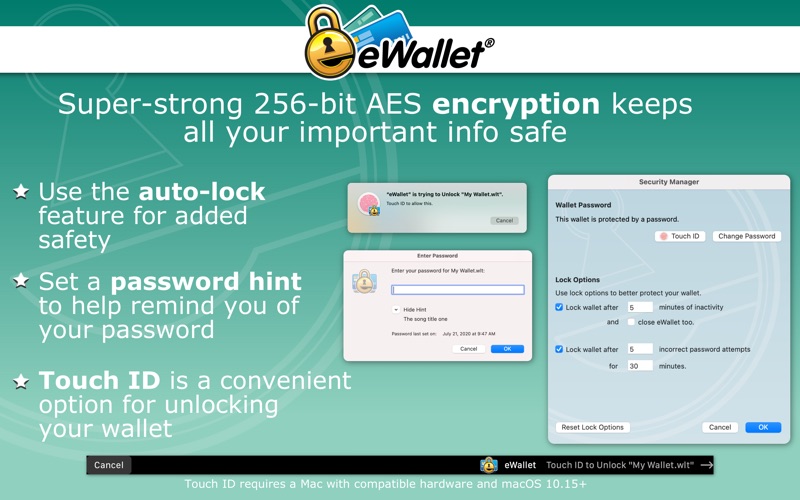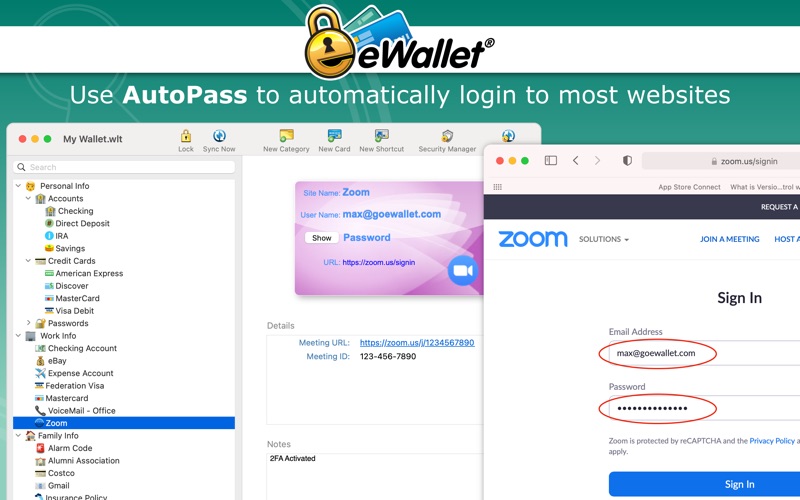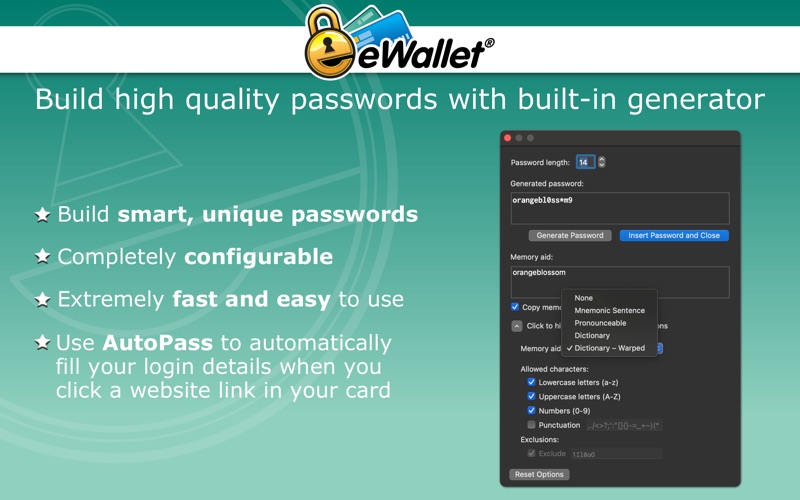- 16.0LEGITIMACY SCORE
- 18.0SAFETY SCORE
- 4+CONTENT RATING
- $19.99PRICE
What is EWallet? Description of EWallet 2515 chars
Lock your passwords, credit cards and bank account numbers behind military-grade encryption and have them organized and ready when you need them by installing the most sophisticated and easy to-use password manager on your Mac. Stay safe, stay strong, stay smart with eWallet®.
COMPLETE PASSWORD MANAGEMENT
Your digital life is at risk if you aren’t using secure passwords, but you needn’t worry organizing and protecting sensitive information any more thanks to eWallet.
This robust security app provides password storage on-the-go, so you can still log in to your bank account, store your credit card and PIN numbers, and lock your online life away while still having full and free access whenever you want it.
SAFETY AND SIMPLICITY
With full iCloud, Dropbox, Google Drive, or Microsoft OneDrive backup of your secure “wallets” and the option to seamlessly sync data between devices and computers, eWallet is as convenient as it is strong. Check out its powerhouse features below, and find out more at https://www.iliumsoft.com/ewallet.
FEATURES:
* 256-bit military-grade AES encryption
* Touch ID or secure yet convenient access on compatible Macs (10.15+)
* Runs natively on Apple silicon and Intel-based Macs
* Optimized for retina displays
* Touch Bar support on compatible Mac hardware
* Dark Mode (10.14+)
* Sync your data seamlessly over the cloud (iCloud, Dropbox, Google Drive, or Microsoft OneDrive)
* Or sync via Wi-Fi with eWallet’s iPhone/iPad and Android apps (purchased separately)
* Random password generator to keep your login details safe and secure
* Store bank account, insurance and personal details. Keep all your info close at hand, and secure
* Complete live search to quickly find the info you need
* Auto-locking feature
* Create and sync multiple wallets between computers and devices
* Item-level sync lets you use and change your info everywhere
* Customize your wallets with great-looking cards, backgrounds and categories
* Choose a built-in icon or one of over three thousand possible emoji to customize your cards (macOS 11+)
* Add personal notes and security questions to any card
* Have as many different wallets as you want
* AutoPass automatic password entering support
Ilium Software has over 27 years of mobile security software experience and is trusted by users around the world to deliver the most comprehensive, user-friendly solution to personal data security. Don’t risk being without eWallet.
- EWallet App User Reviews
- EWallet Pros
- EWallet Cons
- Is EWallet legit?
- Should I download EWallet?
- EWallet Screenshots
- Product details of EWallet
EWallet App User Reviews
What do you think about EWallet app? Ask the appsupports.co community a question about EWallet!
Please wait! Facebook EWallet app comments loading...
EWallet Pros
✓ A useful App that keeps getting betterI have been using this App since 2004 (version 4) and I now use it across all of my ios devises, my mac laptops and desktop. I rely on it daily for access data/passwords and a whole range of other information. Every release has added extra functionality and security which I for one has grown to depend on. Great App..Version: 8.3.7
✓ Using for years and still the bestI discovered eWallet for the PC years ago and have been a fan ever since. This OSX version is excellent - better presented than the PC version and faster. Syncing seems reliable between iPhone and Mac over WiFi. My only gripe is that there is no sync in iCloud (or any cloud). WiFi syncing is at card/field level, but anything using Dropbox etc will be at file level - if you’ve made changes on both devices then be careful! If iOS devices with eWallet can sync through iCloud, then why can’t an OSX device be added?.Version: 7.4.4
✓ EWallet Positive ReviewsEWallet Cons
✗ Ewallet usefulnessU usefull app and reliable too. Only issue I have is that you need to open all apps on devices in order to sync..Version: 8.3.7
✗ Good stand alone app - POOR if you have multiple devicesThe syncing porcess is convoluted and counter intuitive..Version: 8.3.8
✗ EWallet Negative ReviewsIs EWallet legit?
EWallet scam ~ legit report is not ready. Please check back later.
Is EWallet safe?
EWallet safe report is not ready. Please check back later.
Should I download EWallet?
EWallet download report is not ready. Please check back later.
EWallet Screenshots
Product details of EWallet
- App Name:
- EWallet
- App Version:
- 8.12.3
- Developer:
- Ilium Software, Inc.
- Legitimacy Score:
- 16.0/100
- Safety Score:
- 18.0/100
- Content Rating:
- 4+ Contains no objectionable material!
- Category:
- Productivity, Business
- Language:
- EN
- App Size:
- 19.71 MB
- Price:
- $19.99
- Bundle Id:
- com.iliumsoft.eWallet.mac
- Relase Date:
- 07 January 2011, Friday
- Last Update:
- 15 February 2024, Thursday - 17:34
- Compatibility:
- IOS 10.13.4 or later
* Fixed an issue creating a subcategory using the context menu * Fixed an issue when syncing multiple open wallets * Other miscellaneous fixes Have any feedback about this update or eWallet in general? Get in touch with us at https://iliumsoft.com/c....