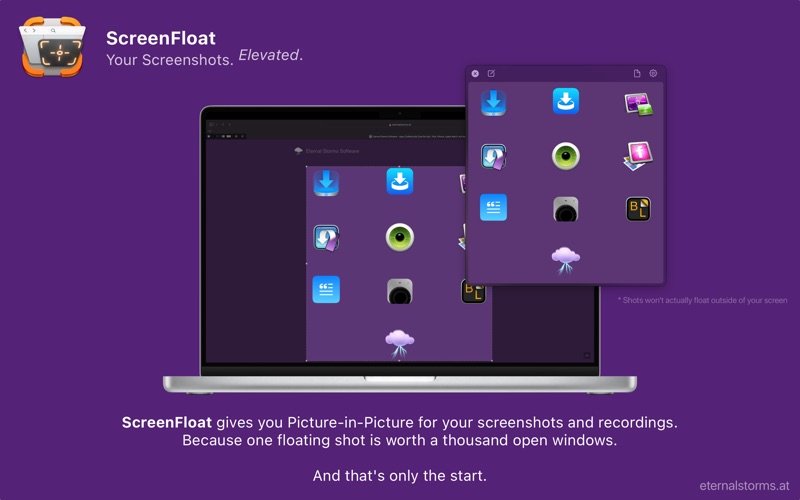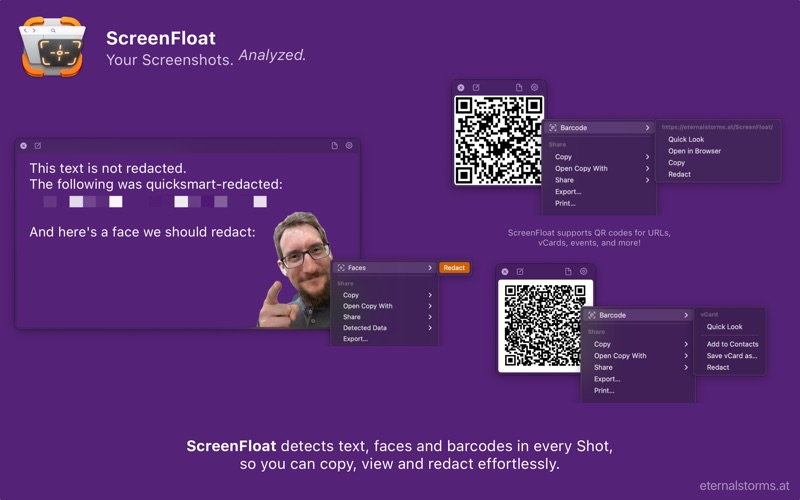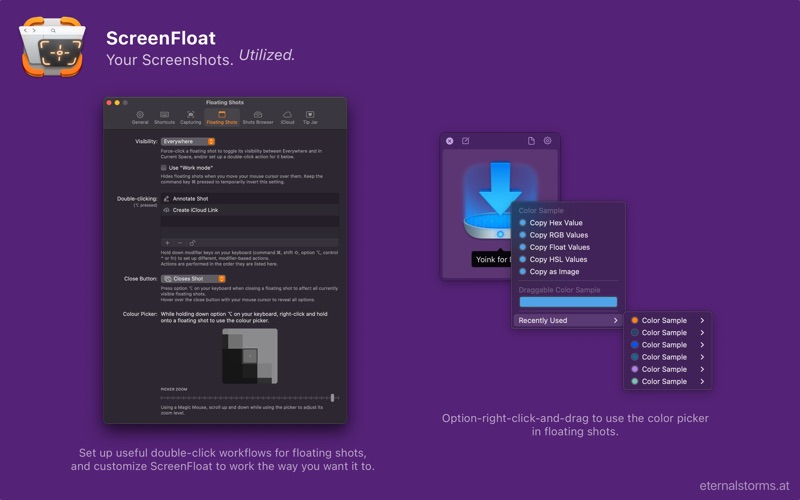- 16.0LEGITIMACY SCORE
- 18.0SAFETY SCORE
- 4+CONTENT RATING
- $14.99PRICE
What is ScreenFloat - Screenshot Tools? Description of ScreenFloat - Screenshot Tools 3974 chars
A screenshot is just a screenshot. Until you use ScreenFloat.
Unleash the power of screenshots and -recordings and make them float above all other windows, (fullscreen-) apps and spaces, to keep information always in sight.
Easily extract text and barcodes. Redact content with a simple right-click. Markup and annotate. Pick colors. Crop, resize, rotate and trim.
Drag and drop to other apps, export, and share.
Organize your Shots in the Shots Browser with folders, smart folders and tags. Synchronize them across your devices over iCloud. Find them system-wide with Spotlight.
Power up your Screenshots. With ScreenFloat.
= Main Features =
* Capture Screenshots and -Recordings
Capture screenshots, timed screenshots and screen recordings using keyboard shortcuts or the menu bar icon.
Create Shots from content on your clipboard, or import from your iPhone, iPad, or your disk.
Re-capture effortlessly without having to painstakingly reframe the capture area.
* Floating Shots
Shots float above all apps and windows, and follow you around when you change Spaces. Whatever you capture or record, it'll always be in sight.
- Scroll up and down within a shot to change its opacity
- Option-right-click and drag to pick colors
- Right-click barcodes to view their contents, copy or redact them
- Quickly redact text, barcodes and faces with a simple right-click
- Set up double-click actions for custom workflows, like reducing a shot's opacity and making it ignore mouseclicks in one go
- Drag shots to other apps, with or without markup, in the file format and quality of your choice
* Editing Shots
- Crop, fold, rotate, resize, trim, and "de-retinize" shots
- Markup Shots with Freedraw, Rectangles, Ovals, Lines, Arrows, Stars, Checkmarks, X-Marks, Text, Smart numbered lists, Highlights and Redactions
(Markup can always be changed or removed entirely)
* Shots Browser
ScreenFloat keeps a library of your captures, allowing you to tag, name, rate, favorite and organize them.
- Use folders to collect Shots
- Use Smart Folders to intelligently collect Shots by certain criteria, like if they contain faces or barcodes, or which device you captured them on
- Search for shots using the same criteria you use for smart folders (and search system-wide with Spotlight)
- Sync your library over iCloud
* Tag Management
With the Tags Browser, you can manage your tags by favoriting, renaming, merging and deleting them
* Drag'n'Drop, Exporting
- From any floating shot and the Shots Browser, you can drag shots to other apps to share or export them
- Upload shots to iCloud and share just a link for larger files, like screen recordings
- Export shots into different formats, quality levels, with or without markup, metadata, and more
* Siri Shortcuts
Automate capturing your screen, importing, and managing your floating shots.
* Widgets
Keep shots at your fingertips with ScreenFloat's widgets.
- Access shots, picked colors, tags, folders and more
- Start captures and manage floating shots
= System Requirements =
- macOS 12 Monterey or newer (some features require macOS 13 Ventura or newer)
- An iCloud account if you wish to sync your library over iCloud
= What Customers Say (v1.x) =
"Intuitive. Essential. Over and above other screen capture." - gratidudee, US
"Use it constantly" - Monkton, VT, US
"Must Have Application" - kromesky, UK
"One of my all-time favorite apps" - Mr Toner, US
"Most useful app for screenshots and enhanced productivity" - comet-jockey, UK
= What the Press Says =
Nothing yet, as v2.0 has *just* been released.
Reviews of v1.x were generally favorable, however.
= What do YOU say? =
All this aside: ultimately, software needs to be tested personally to see if it fits one's needs.
Please do download the free, 28-day trial from the website, and feel free to get in touch with me if you have any questions or feedback - I look forward to hearing from you.
Contact & Connect: https://eternalstorms.at/contact
- ScreenFloat - Screenshot Tools App User Reviews
- ScreenFloat - Screenshot Tools Pros
- ScreenFloat - Screenshot Tools Cons
- Is ScreenFloat - Screenshot Tools legit?
- Should I download ScreenFloat - Screenshot Tools?
- ScreenFloat - Screenshot Tools Screenshots
- Product details of ScreenFloat - Screenshot Tools
ScreenFloat - Screenshot Tools App User Reviews
What do you think about ScreenFloat - Screenshot Tools app? Ask the appsupports.co community a question about ScreenFloat - Screenshot Tools!
Please wait! Facebook ScreenFloat - Screenshot Tools app comments loading...
ScreenFloat - Screenshot Tools Pros
✓ Great appWhat can I say, except this is a great app and highly recommended. Keep up the great work..Version: 1.2.1
✓ Excellent - thank you!I'm a web developer and I use the "ScreenFloat" app virtually all the time as both a sort of filing cabinet for my screen shots and as a way of quickly grabbing a reference shot that floats above everything else on screen. It's been a huge time-saver and one of the most useful apps I've installed..Version: 1.5.11
✓ ScreenFloat - Screenshot Tools Positive ReviewsScreenFloat - Screenshot Tools Cons
✗ This app just nuked all my files in my DesktopNot sure what happened but as soon as I exported a video that already existed in my Desktop, next thing I know all files and folders in Desktop are gone! That pisses me off because I have lots of work and files I did not back up thinking it's safe on my Desktop. I use the newest M3 Max MacBook Pro 2023 with 48GB RAM so there should be no issue. I have a recording when this happened during my stream.Version: 2.1.1
✗ Lost the menuWhen I installed it, I selected not to have a show on the menu bar, which is nice, but if you do that, how can you access the settings? Bad oversight on the developer for not putting in some kind of a secure way or an easy way best to access the settings now I have no way to activate the program shortcut because I don't have a menu are good now I can't access the menu..Version: 2.0.1
✗ ScreenFloat - Screenshot Tools Negative ReviewsIs ScreenFloat - Screenshot Tools legit?
ScreenFloat - Screenshot Tools scam ~ legit report is not ready. Please check back later.
Is ScreenFloat - Screenshot Tools safe?
ScreenFloat - Screenshot Tools safe report is not ready. Please check back later.
Should I download ScreenFloat - Screenshot Tools?
ScreenFloat - Screenshot Tools download report is not ready. Please check back later.
ScreenFloat - Screenshot Tools Screenshots
Product details of ScreenFloat - Screenshot Tools
- App Name:
- ScreenFloat - Screenshot Tools
- App Version:
- 2.1.4
- Developer:
- Matthias Gansrigler
- Legitimacy Score:
- 16.0/100
- Safety Score:
- 18.0/100
- Content Rating:
- 4+ Contains no objectionable material!
- Language:
- NL EN DE ZH
- App Size:
- 19.28 MB
- Price:
- $14.99
- Bundle Id:
- at.EternalStorms.ScreenFloat-appstore
- Relase Date:
- 13 March 2011, Sunday
- Last Update:
- 25 March 2024, Monday - 17:17
- Compatibility:
- IOS 12.0 or later
ScreenFloat v2.1.4 (2024.03.26) and 2.1.3 (2024.03.25) both fix a crash on macOS 12 Monterey introduced with v2.1.2, when attempting to set up Double-Click actions. ScreenFloat v2.1.2 brought the following new features, improvements and bug fixes: ....