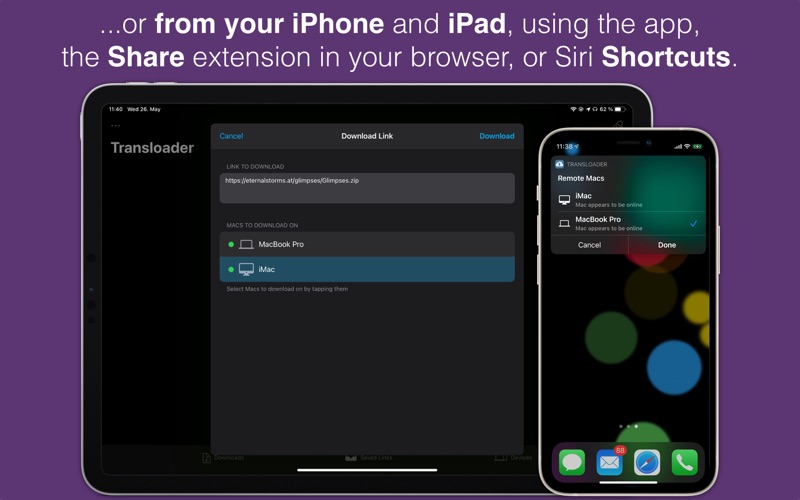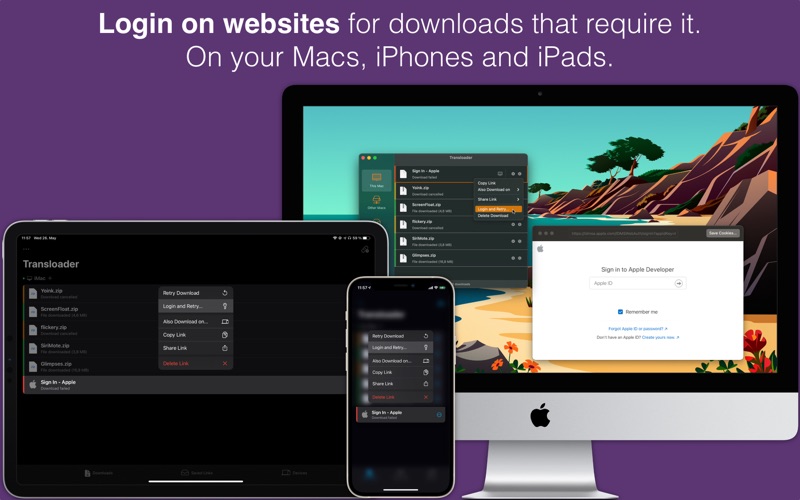- 15.0LEGITIMACY SCORE
- 17.5SAFETY SCORE
- 4+CONTENT RATING
- $9.99PRICE
What is Transloader? Description of Transloader 2957 chars
With Transloader, you can initiate downloads on one or more of your Macs - remotely from your iPhone, iPad, or other Macs.
Say you're browsing on your iPhone and come across a Mac app demo you'd like to give a try.
Now, you could fumble for an app to save that link in for later, and hope to remember to download it afterwards.
Or you can use Transloader, and assign that link for download to a Mac right away - no need for fumbling, or remembering. Even better, when you return to your Mac, the file will be ready for you.
Main Features:
- Initiate downloads on a remote Mac
Wether you're on another Mac, an iPhone or an iPad, you can enter the link into the app on your device and assign it to a specific Mac for download. Or use the app's Share extension to start downloads right from within your browser.
- Login to Download
If a file requires a login into the website before it can be downloaded, Transloader lets you do that now. You can log in to websites at any time, from any device.
- Link- and File Actions
Link Actions tell Transloader on Mac which app, Automator workflow or Siri Shortcut should open specific links (based on criteria like host or URL scheme), instead of downloading them in Transloader. For example, you can open ftp links with the ftp app of choice.
A File Action lets Transloader on Mac open a file after its downloaded with an app, Automator workflow or Siri Shortcut, based on criteria like file type/extension, or the link's host. For example, unzip zip files right away after they're downloaded, or organize downloaded images in folders.
- Save links for later
If your desired Mac is not yet registered with Transloader, or you'd just like to wait before you initiate the download of a link on a Mac, you can save it, and assign the link to a Mac for download later.
- System Integration
With Transloader's Share extension, you can start downloads on remote Macs right from your browser, or any other place you deal with links.
Use its Shortcuts to build powerful download-workflows.
Requirements:
- A free iCloud account
- The optional, free Transloader iOS companion app (iOS 14 or newer)
Here's what customers say about Transloader:
"Extremely useful." - dcdixon, US App Store
"As easy as it should be with Apple products!" - piotrekbielaska, Polish App Store
"I'd never be able to live without it." - Navrik1323, UK App Store
Here's what the press says about Transloader:
"It works great and you should already be clicking the Purchase button." - Mikhail Madnani, beautifulpixels.com
"Transloader is very helpful and saves me a lot of time." - macreview.com
"Transloader is a simple, easy-to-use app and I've found it to be so useful." - Dan Frakes, macworld.com
For further information, please visit Transloader's website.
If you have any feedback or questions, please do not hesitate to write me by mail at [email protected], or on twitter at @TransloaderApp or @eternalstorms.
Thank you.
- Transloader App User Reviews
- Transloader Pros
- Transloader Cons
- Is Transloader legit?
- Should I download Transloader?
- Transloader Screenshots
- Product details of Transloader
Transloader App User Reviews
What do you think about Transloader app? Ask the appsupports.co community a question about Transloader!
Please wait! Facebook Transloader app comments loading...
Transloader Pros
✓ Works for meWorks for me. It would be nice if there was a way to give the URL a subject name before sending it..Version: 1.5.1
✓ A utility I have been waiting a long time for.For ages I had wanted an easy way to take an URL and download it to my Mac. I just assumed there would be an easy way. There wasn't. Until now. I have the (free) Mac app running on my MacMiniColo.net machine, and send URLs from my iPhone or iPad. A minute or so later, I get a notification that it was downloaded. It's that simple. I changed the Mac app’s download directory to ~/Dropbox/Downloads/ so that the download will be synced to all of my Macs as well..Version: 2.1
✓ Transloader Positive ReviewsTransloader Cons
✗ Does not work for me at all!Does nothing. What am I doi8ng wrong? or is it the app?.Version: 1.0
✗ WorthlessThis app does NOT work properly, i dont know if its me who doesnt know how to ue it but since theres no way to figure out or configure i cant tell, but the bottom line its that i wasted this money for nothing. its so worthless this app that actually i want my money back.Version: 1.0
✗ Transloader Negative ReviewsIs Transloader legit?
Transloader scam ~ legit report is not ready. Please check back later.
Is Transloader safe?
Transloader safe report is not ready. Please check back later.
Should I download Transloader?
Transloader download report is not ready. Please check back later.
Transloader Screenshots
Product details of Transloader
- App Name:
- Transloader
- App Version:
- 3.1.5
- Developer:
- Matthias Gansrigler
- Legitimacy Score:
- 15.0/100
- Safety Score:
- 17.5/100
- Content Rating:
- 4+ Contains no objectionable material!
- Category:
- Utilities, Productivity
- Language:
- EN DE
- App Size:
- 18.23 MB
- Price:
- $9.99
- Bundle Id:
- at.EternalStorms.Transloader
- Relase Date:
- 10 December 2012, Monday
- Last Update:
- 23 November 2023, Thursday - 09:41
- Compatibility:
- IOS 10.14 or later
- Implements a temporary workaround for iCloud push notifications not working correctly on macOS 14 Sonoma.