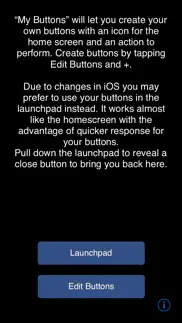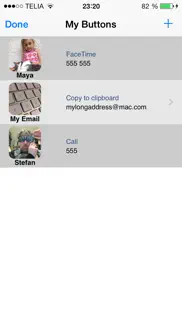- 26.0LEGITIMACY SCORE
- 28.0SAFETY SCORE
- 4+CONTENT RATING
- FreePRICE
What is My Buttons? Description of My Buttons 1052 chars
“My Buttons” will let you create your own buttons with an icon for the home screen and an action to perform. The action can be to make a call or any of the other types listed below.
There are other apps that do similar things but here are a some unique features only found in “My Buttons”:
-Internet connection is only needed on the first launch of “My Buttons”. Nothing will be sent on the internet. All other icon creation apps send the icon-image to a server.
-The action can be changed without recreating the icon.
-You can have a collection of buttons stored in the app and create them on the home screen at any time.
-You can share your buttons via email. Your friends can use them after installing “My Buttons”.
-You can configure custom schemes that will let you launch other apps like skype for example.
List of Action types:
Call
FaceTime
Email
Text message (sms)
Show contact (you choose an action every time)
Safari (open web page)
YouTube (open a video)
Copy to clipboard (any text that you can later paste)
Custom
- My Buttons App User Reviews
- My Buttons Pros
- My Buttons Cons
- Is My Buttons legit?
- Should I download My Buttons?
- My Buttons Screenshots
- Product details of My Buttons
My Buttons App User Reviews
What do you think about My Buttons app? Ask the appsupports.co community a question about My Buttons!
Please wait! Facebook My Buttons app comments loading...
My Buttons Pros
✓ GreatWorks as advertised..Version: 1.0
✓ Make apps.⭕: Create apps that take you to places on existing apps fast or create shortcuts. Fast process but one might need to learn a thing or two. ❌: Has a bit of a learning curve Great for getting things done fast... Er..Version: 1.1
✓ My Buttons Positive ReviewsMy Buttons Cons
✗ Used to be a good appUnder OS 8, it will not allow use of 'empty' buttons function and now it is NOT possible to create Safari site buttons any longer..Version: 1.3
✗ Don't buy thisDoesn't work. Shouldn't be here.Version: 1.3
✗ My Buttons Negative ReviewsIs My Buttons legit?
⚠ No. My Buttons does not seem legit based on our analysis. This conclusion was arrived at by running over 48 My Buttons user reviews through our NLP machine learning process to determine if users believe the app is legitimate or not. Based on this, AppSupports Legitimacy Score for My Buttons is 26.0/100.
Is My Buttons safe?
⚠ No. My Buttons not seem very safe to us. This is based on our NLP analysis of over 48 user reviews sourced from the IOS appstore and the appstore cumulative rating of 1.5/5. AppSupports Safety Score for My Buttons is 28.0/100.
Should I download My Buttons?
⚠ We are not sure!
My Buttons Screenshots
Product details of My Buttons
- App Name:
- My Buttons
- App Version:
- 1.3
- Developer:
- Throw Lab
- Legitimacy Score:
- 26.0/100
- Safety Score:
- 28.0/100
- Content Rating:
- 4+ Contains no objectionable material!
- Category:
- Utilities, Productivity
- Language:
- EN
- App Size:
- 1.30 MB
- Price:
- Free
- Bundle Id:
- com.throwlab.mybuttons
- Relase Date:
- 05 June 2011, Sunday
- Last Update:
- 11 June 2014, Wednesday - 07:03
- Compatibility:
- IOS 6.0 or later
New icon. A new launchpad added. Due to changes in iOS you may prefer to use your buttons in the launchpad instead of the home screen. It works almost like the home screen with the advantage of quicker response for your buttons..