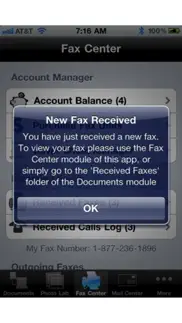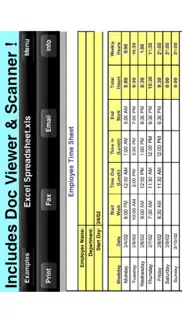- 56.0LEGITIMACY SCORE
- 58.0SAFETY SCORE
- 4+CONTENT RATING
- $0.99PRICE
What is Faxing for iPhone? Description of Faxing for iPhone 3150 chars
Faxing for iPhone / Faxing for iPad is a complete and robust faxing solution. Send and RECEIVE faxes and voicemail on your iPad/iPhone, send postcards and letters, access your files on iDisk/MobileMe, Box.net, or Dropbox, and print to over 1,400 printer models. This app saves you the cost of having your own fax machine.
FEATURES
• Send faxes to over 220 countries and territories worldwide - no subscription required![1]
• Get a professional USA-based toll-free number for your incoming faxes and voicemail.[2]
• Access your received faxes from your iPhone or iPad!
• Send postcards and letters via USPS (postal mail).
• View/print many document types, including PDF, Word, Excel, bitmap, TIFF, text, HTML, Open Office, GIF, and encapsulated PostScript.
• Create new text documents.
• Use a web browser to transfer files between your computer and this app.
• Print to networked or shared printers. No additional software is necessary. This app includes support for over 1,400 printers from HP, Epson, Canon, Samsung, Brother, Lexmark, Xerox, Ricoh, Oki, Kyocera, Infotec, NRG, Lanier, and many more!
• Print remote files on Box.net, or Dropbox, or download them into this app.
• Print web-based files or download them into this app.
• Capture and process images from your onboard camera or photo album.
Notes Regarding the optional Toll Free Number Subscription:
• Title of service: Toll-Free Number Subsciption
• Length of subscription: 1,3, 6 or 12 month options
• Price of subscription: $14.99,$39.99,$79.99,$14.99/year.
• Payment will be charged to iTunes Account at confirmation of purchase
• Subscription automatically renews unless auto-renew is turned off at least 24-hours before the end of the current period
• Account will be charged for renewal within 24-hours prior to the end of the current period, and identify the cost of the renewal
• No cancellation of the current subscription is allowed during active subscription period
• Any unused portion of a free trial period, if offered, will be forfeited when the user purchases a subscription to that publication.
• Subscriptions may be managed by the user and auto-renewal may be turned off by going to the user’s Account Settings after purchase
• Terms Of Use:
https://n1.ndili.com/termsofuse.html
• Privacy Policy:
http://www.ndilitechnologies.com/privacy
NOTES
[1] Each fax unit purchases a one-page fax that can be sent in 60 seconds or less to a destination in the United States or Canada. The number of fax units needed to transmit a one-page 60-second fax to a destination in another country is listed in the rate card within this app. Please note that a page that requires a longer transmission time (for example, a page containing high resolution graphics) consumes additional fax units.
[2] To receive voicemail or faxes, you must setup an incoming toll-free phone number. The toll-free phone number requires a monthly subscription. 60 minutes/month are included free with subscription. Toll-free numbers are USA-based numbers and are accessible in the United States only.
- Faxing for iPhone App User Reviews
- Faxing for iPhone Pros
- Faxing for iPhone Cons
- Is Faxing for iPhone legit?
- Should I download Faxing for iPhone?
- Faxing for iPhone Screenshots
- Product details of Faxing for iPhone
Faxing for iPhone App User Reviews
What do you think about Faxing for iPhone app? Ask the appsupports.co community a question about Faxing for iPhone!
Please wait! Facebook Faxing for iPhone app comments loading...
Faxing for iPhone Pros
✓ Worked for me!I have used this app to send faxes and it worked pretty flawlessly. Of course i had to buy credits to send faxes. I am not for the $15 monthly fee but my understanding is; it's for receiving purposes still not for me..Version: 3.2
✓ Printing app...cheap! No drivers/client install!This app is named poorly in my opinion. DEV: call it PrintFaxing or similar and market it as such! This app is not only for fax. I have never used it to fax, so i don't know how that works. It looks expensive and cumbersome. I agree with all the reviews about the misleading fax costs and pricing...HOWEVER... The print option makes this app well worth .99. I have printed PDF, docs, and jpegs simply and easily. You can print directly from the camera roll. You can also print docs and PDF from email just by using the "open in..." dialog. NO DRIVERS TO INSTALL! Printer Pro is more full featured, but it cost $7. I bought it for my iPad but needed a print option for iPhone. Printer Share and iCan print apps require client install. That is very cumbersome when you want to be able to print to any shared printer on any network anywhere. You can't possible install client printing on an unknown network. Faxing (this app) was 99 and works perfectly for printing. The dev did a really good job making drivers for multiple manufacturers without the need for a client install on your comp. if you use the proprietary drivers in the app...it just finds any shared printer and PRINTS! if you install an app like Mammoth's web2pic, you can save a jpeg of any HTML page to the camera roll, then open Faxing and load the photo from the camera roll and print it. Summary...for faxing there are probably better options. For printing..It's 99cents, BUY IT! I.Version: 3.2
✓ Faxing for iPhone Positive ReviewsFaxing for iPhone Cons
✗ Don't buyThis app charges for each page you fax. Might as well take your stuff to work and fax from there..Version: 1.0
✗ Total Bait & switch!!!So it's "free" but I can't use my "phone" # on my "phone" but instead have to pay them $14.95/month for a dedicated fax number. Wow what a "Deal"!!! Deleted Immediately!.Version: 1.0
✗ Faxing for iPhone Negative ReviewsIs Faxing for iPhone legit?
✅ Yes. Faxing for iPhone is legit, but not 100% legit to us. This conclusion was arrived at by running over 43 Faxing for iPhone user reviews through our NLP machine learning process to determine if users believe the app is legitimate or not. Based on this, AppSupports Legitimacy Score for Faxing for iPhone is 56.0/100.
Is Faxing for iPhone safe?
⚠ No. Faxing for iPhone not seem very safe to us. This is based on our NLP analysis of over 43 user reviews sourced from the IOS appstore and the appstore cumulative rating of 3/5. AppSupports Safety Score for Faxing for iPhone is 58.0/100.
Should I download Faxing for iPhone?
⚠ We are not sure!
Faxing for iPhone Screenshots
Product details of Faxing for iPhone
- App Name:
- Faxing for iPhone
- App Version:
- 5.1
- Developer:
- Ndili Technologies, Inc.
- Legitimacy Score:
- 56.0/100
- Safety Score:
- 58.0/100
- Content Rating:
- 4+ Contains no objectionable material!
- Category:
- Productivity, Business
- Language:
- EN
- App Size:
- 171.34 MB
- Price:
- $0.99
- Bundle Id:
- com.ndili.iphone.apps.faxing4iphone
- Relase Date:
- 20 September 2011, Tuesday
- Last Update:
- 13 October 2022, Thursday - 23:18
- Compatibility:
- IOS 12.0 or later
- performance enhancements.