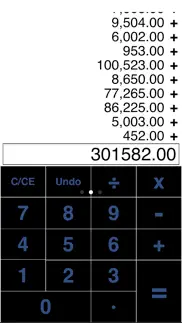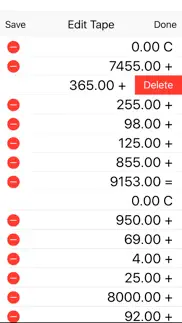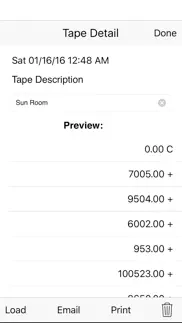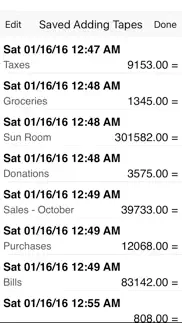- 43.4LEGITIMACY SCORE
- 45.4SAFETY SCORE
- 4+CONTENT RATING
- FreePRICE
What is Adding Tape II adding machine with virtual tape? Description of Adding Tape II adding machine with virtual tape 1223 chars
Tired of adding numbers twice just to be sure you are correct? Problem solved.
Adding Tape is an adding machine with a virtual "tape."
Note: Adding Tape is modeled after an adding machine, not a calculator. The behavior of each is different.
Add and subtract numbers up to five decimal places, keeps a running total and a virtual "tape."
- Undo an unlimited number of times
- Virtual tape visible & scrollable while adding or switch to edit screen to view full screen
- selecting rows in edit mode adds virtual checkmarks to aid in checking your work
- Edit mode allows you to delete individual rows
- Remembers tape between launches
- Touch a number in the tape to copy
Optional pro features:
- Add, subtract, multiply and divide
- Key sound or mute option
- No advertisements: 53% larger tape display area
- Six different button sounds to select
- Optional decimal behavior: stays in fixed location as you enter numbers or traditional hit decimal key
- Alternate large Zero key or small '0' and '00' keys
- Printing support
- Email tape (option to format as plain text or HTML)
- Save multiple tapes
- Option: add line numbers to tape
- Option: set number of Clear Entry touches before tape is cleared
- Adding Tape II adding machine with virtual tape App User Reviews
- Adding Tape II adding machine with virtual tape Pros
- Adding Tape II adding machine with virtual tape Cons
- Is Adding Tape II adding machine with virtual tape legit?
- Should I download Adding Tape II adding machine with virtual tape?
- Adding Tape II adding machine with virtual tape Screenshots
- Product details of Adding Tape II adding machine with virtual tape
Adding Tape II adding machine with virtual tape App User Reviews
What do you think about Adding Tape II adding machine with virtual tape app? Ask the appsupports.co community a question about Adding Tape II adding machine with virtual tape!
Please wait! Facebook Adding Tape II adding machine with virtual tape app comments loading...
Adding Tape II adding machine with virtual tape Pros
✓ Doesn't all add upThis is a great app and it is quite useful (and loud), but on my iPhone 5, it keeps crashing, so buyer beware! This does get annoying..Version: 1.21
✓ Great for everyday useGreat app! Needed an app that was easy to use, so I could keep a running balance of the family checking account. Surprised it kept the balance even when the iPad was turned off. Don't like that it makes a noise every time you touch a number like a regular adding machine..Version: 1.10
✓ Adding Tape II adding machine with virtual tape Positive ReviewsAdding Tape II adding machine with virtual tape Cons
✗ Counter-intuitiveTried this and if it had been at all user friendly, I would have purchased the upgrade. Unfortunately it was a nightmare to use so I removed it from my iPhone. I will look for something that works and so should you..Version: 1.21
✗ Where’s the X and division as shown in the photo??I used to have this and it did +, —, X, and division with tape! Where did it go and why does it show all of these in the photo then not have anything on the app when you open it except + and — ?.Version: 1.32
✗ Adding Tape II adding machine with virtual tape Negative ReviewsIs Adding Tape II adding machine with virtual tape legit?
⚠ No. Adding Tape II adding machine with virtual tape does not seem legit based on our analysis. This conclusion was arrived at by running over 79 Adding Tape II adding machine with virtual tape user reviews through our NLP machine learning process to determine if users believe the app is legitimate or not. Based on this, AppSupports Legitimacy Score for Adding Tape II adding machine with virtual tape is 43.4/100.
Is Adding Tape II adding machine with virtual tape safe?
⚠ No. Adding Tape II adding machine with virtual tape not seem very safe to us. This is based on our NLP analysis of over 79 user reviews sourced from the IOS appstore and the appstore cumulative rating of 2.3/5. AppSupports Safety Score for Adding Tape II adding machine with virtual tape is 45.4/100.
Should I download Adding Tape II adding machine with virtual tape?
⚠ We are not sure!
Adding Tape II adding machine with virtual tape Screenshots
Product details of Adding Tape II adding machine with virtual tape
- App Name:
- Adding Tape II adding machine with virtual tape
- App Version:
- 1.32
- Developer:
- Joe Fratianni
- Legitimacy Score:
- 43.4/100
- Safety Score:
- 45.4/100
- Content Rating:
- 4+ Contains no objectionable material!
- Language:
- EN
- App Size:
- 32.97 MB
- Price:
- Free
- Bundle Id:
- com.virtualmickey.addingtapelite2011
- Relase Date:
- 17 August 2011, Wednesday
- Last Update:
- 06 November 2016, Sunday - 22:53
- Compatibility:
- IOS 8.1 or later
This app has been updated by Apple to display the Apple Watch app icon. - Updated iOS 10 - Minor UI updates.