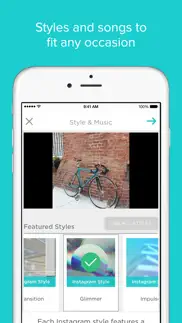- 91.3LEGITIMACY SCORE
- 93.3SAFETY SCORE
- 4+CONTENT RATING
- FreePRICE
What is Slideshow Creator? Description of Slideshow Creator 2196 chars
Bring your memories to life. Easily create slideshows set to music from your photos and video clips.
Slideshow styles to celebrate any occasion:
Birthdays
Travel vacations
Weddings and anniversaries
Graduations
Party invitations and recaps
Bar and Bat Mitzvahs
Sports teams and events
Quinceaneras
Birth announcements
Ecards and invites
Baby’s First Year
School events
Holidays: Halloween, Christmas, Valentine’s Day, Mother’s day, Father’s Day
Create in 5 easy steps. Here's how it works:
Select a slideshow style
Upload photos and video clips from your camera roll or Facebook account
Choose music from our song library
Add text and captions to tell you story
Finalize and share with family and friends or on social
All the features you need to create movie magic:
100+ slideshow styles
Licensed music library
HD downloads
Ability to add text and captions
Clip trimming
One tap saving and sharing
Join our millions of users and see why we’ve been featured in the NY Times, WSJ, NBC, CNN, Forbes, HuffPo, Wired, TechCrunch, and more.
The Slideshow Creator app is always free to use. Free version includes adding up to 20 media files per slideshow. Create longer slideshows (and get access to our award-winning desktop program) with a subscription.
Subscription options include:
SLIDESHOW CREATOR BASIC
• Create slideshows up to 10 minutes (depending on your song choice)
• Add longer video clips
• $4.99 monthly/$29.99 yearly
SLIDESHOW CREATOR PERSONAL
• All the benefits of Basic, plus HD movies and advanced desktop features
• $9.99 monthly/$59.99 yearly
Payment will be charged to your iTunes account at confirmation of purchase. Subscriptions will be charged to your credit card through your iTunes account. Your subscription will automatically renew unless cancelled at least 24 hours before the end of your current subscription, and you cannot cancel a subscription during the active period. Your iTunes account will be charged for renewal within 24-hours prior to the end of the current period. You can manage your subscription at any time, either by viewing your account in iTunes from your Mac or PC, or Account Settings on your device after purchase.
- Slideshow Creator App User Reviews
- Slideshow Creator Pros
- Slideshow Creator Cons
- Is Slideshow Creator legit?
- Should I download Slideshow Creator?
- Slideshow Creator Screenshots
- Product details of Slideshow Creator
Slideshow Creator App User Reviews
What do you think about Slideshow Creator app? Ask the appsupports.co community a question about Slideshow Creator!
Please wait! Facebook Slideshow Creator app comments loading...
Slideshow Creator Pros
✓ Very goodDid it’s purpose.Version: 9.7.0
✓ Very nice!Many templates, easy, I recommend it!.Version: 8.4.0
✓ Slideshow Creator Positive ReviewsSlideshow Creator Cons
✗ Already SPAMMING me.Works okay but very quickly tries to get its hooks into your personal details, signs you up for promotional SPAM and you can't save your movies without paying! 11 second movies, a lot of which is an ad for their service. Fully understand they need to make a buck but $30 plus for a year subscription to save videos? Received SPAM and was signed up to smiling lists when I used the 'login with Facebook' option moments after starting to use the app..Version: 5.0.0
✗ Editing capabilitiesI cannot change the order of photos when exiting. That’s very bad. I added $5 hoping to be able to switch around photos but the app only let me increase the number of photo to post. Also, once I saved that’s it. No more editing either. For some one like me who changes mind a lot this app is not good enough..Version: 9.5.0
✗ Slideshow Creator Negative ReviewsIs Slideshow Creator legit?
✅ Yes. Slideshow Creator is 100% legit to us. This conclusion was arrived at by running over 26,050 Slideshow Creator user reviews through our NLP machine learning process to determine if users believe the app is legitimate or not. Based on this, AppSupports Legitimacy Score for Slideshow Creator is 91.3/100.
Is Slideshow Creator safe?
✅ Yes. Slideshow Creator is quiet safe to use. This is based on our NLP analysis of over 26,050 user reviews sourced from the IOS appstore and the appstore cumulative rating of 4.7/5. AppSupports Safety Score for Slideshow Creator is 93.3/100.
Should I download Slideshow Creator?
✅ There have been no security reports that makes Slideshow Creator a dangerous app to use on your smartphone right now.
Slideshow Creator Screenshots
Product details of Slideshow Creator
- App Name:
- Slideshow Creator
- App Version:
- 9.15.4
- Developer:
- Animoto Inc.
- Legitimacy Score:
- 91.3/100
- Safety Score:
- 93.3/100
- Content Rating:
- 4+ Contains no objectionable material!
- Category:
- Photo & Video, Lifestyle
- Language:
- EU CS NL EN FI FR DE IT JA KO NB PL PT RU ZH SK ES SV VI
- App Size:
- 75.90 MB
- Price:
- Free
- Bundle Id:
- com.animoto.slideshow
- Relase Date:
- 19 December 2011, Monday
- Last Update:
- 07 April 2021, Wednesday - 15:34
- Compatibility:
- IOS 12.0 or later
The app’s name and icon have changed, but you can still expect the same great slideshow creation experience! In this release we’ve made some updates to the song library..