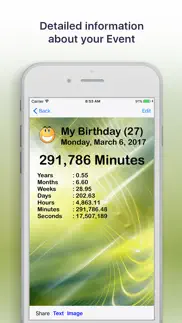- 91.2LEGITIMACY SCORE
- 93.2SAFETY SCORE
- 4+CONTENT RATING
- FreePRICE
What is Reminder & Countdown? Description of Reminder & Countdown 1794 chars
The app is designed to remind you about all your important events, meetings, friends’ birthdays, a long-awaited TV Shows premieres, dentist appointments, coming-soon holidays, a wedding date and any upcoming events you don’t want to miss.
Event information comes in a nicely-wrapped pack. All details (such as date and time, font, icon, alert sound, background and other options) can be configured according to your taste.
The app is complemented with excellent sharing options giving you an opportunity to send your reminders to anyone throughout the world via SMS, MMS, Email, Facebook, Twitter, Google+, Instagram, WhatsApp, Viber and other social networks and services.
KEY FEATURES:
- Multiple reminders
- Counting down in real-time
- Selection of timing units you wish to count down
- Sorting entries by date, name or applying a customizable sorting
- Individual names, time&date options, categories
- Various icons
- Custom intervals to repeat events
- Configurable alerts before or after a due date
- Individual backgrounds
- A wide variety of fonts to choose from
- Formatting Dates and Times: Full, Short, and Abbreviated time units can be applied
- Importing birthdays from your Address book
- Importing events from the iOS Calendar app and Reminders app
- Changing the default event icon to a personal photo
- Set photos as background
- Sharing countdowns through all available ways sending the whole countdown screenshot or only a part of it
And you can also:
- Enjoy awesome, easy to use UI
- Make colourful notes
- Brighten up reminders
- Use the app as an alarm
Thank you for your thoughts, they are very valuable!
We are continued to make Reminder & Countdown even better, so never lose the drive to share your impressions and feedback with us at [email protected]
- Reminder & Countdown App User Reviews
- Reminder & Countdown Pros
- Reminder & Countdown Cons
- Is Reminder & Countdown legit?
- Should I download Reminder & Countdown?
- Reminder & Countdown Screenshots
- Product details of Reminder & Countdown
Reminder & Countdown App User Reviews
What do you think about Reminder & Countdown app? Ask the appsupports.co community a question about Reminder & Countdown!
Please wait! Facebook Reminder & Countdown app comments loading...
Reminder & Countdown Pros
✓ Love CountdownThe app is very easy to use. I live overseas so I love the countdown to keep me motivated between visit home or when family or friend will visit. Also it is a great tool to keep track of all the birthdays and anniversaries especially when you have a large family..Version: 2.13.1
✓ Super easy and effectiveThis app is easy to use and does everything one needs of a reminder app. The display is very clear to read..Version: 3.1.6
✓ Reminder & Countdown Positive ReviewsReminder & Countdown Cons
✗ Works like all the other, but like all the others the timers are linearA timer is a timer. Everyone I have looked at is the same. Some nice graphics, multiple timers etc... but what if you could select the minutes in each day that actually count? E.g. you work for 8 hours a day not 24, so what if you could select 8 hours per day and see hour many minutes at work you have left, or many many minutes of training are left towards a goal. First timer app to produce timers of this nature would surely be way more useful..Version: 3.5.1
✗ Useless appIt changes the dates of the birthdays i saved, embarrassing.Version: 3.4
✗ Reminder & Countdown Negative ReviewsIs Reminder & Countdown legit?
✅ Yes. Reminder & Countdown is 100% legit to us. This conclusion was arrived at by running over 14,434 Reminder & Countdown user reviews through our NLP machine learning process to determine if users believe the app is legitimate or not. Based on this, AppSupports Legitimacy Score for Reminder & Countdown is 91.2/100.
Is Reminder & Countdown safe?
✅ Yes. Reminder & Countdown is quiet safe to use. This is based on our NLP analysis of over 14,434 user reviews sourced from the IOS appstore and the appstore cumulative rating of 4.7/5. AppSupports Safety Score for Reminder & Countdown is 93.2/100.
Should I download Reminder & Countdown?
✅ There have been no security reports that makes Reminder & Countdown a dangerous app to use on your smartphone right now.
Reminder & Countdown Screenshots
Product details of Reminder & Countdown
- App Name:
- Reminder & Countdown
- App Version:
- 3.11.4
- Developer:
- Sergey Astakhov
- Legitimacy Score:
- 91.2/100
- Safety Score:
- 93.2/100
- Content Rating:
- 4+ Contains no objectionable material!
- Category:
- Productivity, Utilities
- Language:
- EN DE RU
- App Size:
- 41.03 MB
- Price:
- Free
- Bundle Id:
- ru.persapps.reminder
- Relase Date:
- 10 November 2011, Thursday
- Last Update:
- 26 December 2023, Tuesday - 08:58
- Compatibility:
- IOS 15.0 or later
Hey there, The update includes: [x] We revised the app code and fixed some minor bugs. Even though we have been testing and fixing, some tough bugs might have slipped through. If you happen to see one, let us know right away at [email protected].