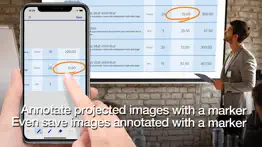- 78.7LEGITIMACY SCORE
- 80.7SAFETY SCORE
- 4+CONTENT RATING
- FreePRICE
What is Epson iProjection? Description of Epson iProjection 2487 chars
Epson iProjection is a wireless projection app for iPhone®, iPad®, or iPod® touch. This app makes it easy to mirror your device's screen, and project documents and photos wirelessly to a supported Epson projector.
[Key Features]
1. Mirror your device’s screen and output your device’s audio from the projector.
2. Project your photos in the "Photos" app, project documents loaded in this app, and project in real-time video from your device's camera.
3. Easily connect your device by scanning a projected QR code.
4. Connect up to 50 devices to the projector, display up to four screens simultaneously, and share your projected image with the other connected devices.
5. Annotate projected images with a pen tool and save the edited images on your device.
6. Control the projector like a remote control.
[Notes]
• For supported projectors, visit https://support.epson.net/projector_appinfo/iprojection/en/. You can also check "Supported Projectors" in the app's support menu.
• While mirroring your device’s screen, video and audio may be delayed depending on the device and network specifications. Only unprotected content can be projected.
• Use the mirroring feature to project videos in the "Photos" app.
[About Projecting Documents]
• The following file types are supported when projecting using "Documents".
- Microsoft® Word
- Microsoft® Excel
- Microsoft® PowerPoint
- Keynote
- PDF
- JPG
- PNG
- The file types mentioned above are also supported when stored in cloud file services
• Depending on the document, the projected image may differ from the image on the computer or at the time of creation, for example, some characters may not be projected correctly. If this occurs, use the mirroring feature ("Mirror device screen") instead.
• Animations and screen transition effects, videos, and audio are not played. Use the mirroring feature to play them.
• We recommend testing the projection in advance when using this app for presentations.
[Using the App]
Make sure that the network settings for the projector have been completed.
1. Switch the input source on the projector to "LAN". Network information is displayed.
2. Connect to the same network as the projector from "Settings" > "Wi-Fi" on your iPhone/iPad/iPod touch.
3. Start Epson iProjection and connect to the projector.
4. Select and project from "Mirror device screen", "Photos", "Documents", "Web Page", or "Camera".
All images are examples and may differ from the actual screens.
- Epson iProjection App User Reviews
- Epson iProjection Pros
- Epson iProjection Cons
- Is Epson iProjection legit?
- Should I download Epson iProjection?
- Epson iProjection Screenshots
- Product details of Epson iProjection
Epson iProjection App User Reviews
What do you think about Epson iProjection app? Ask the appsupports.co community a question about Epson iProjection!
Please wait! Facebook Epson iProjection app comments loading...
Epson iProjection Pros
✓ Device mirroring is a game changerAt last. This app works as it should and allows full device mirroring. Thanks so much..Version: 3.3.0
✓ MirroringExcellent!! Please bring functionality for mirroring!!.Version: 1.0.0
✓ Epson iProjection Positive ReviewsEpson iProjection Cons
✗ No mirroring ?????The app is fine on iPad to show an image ! It’s like finding the water source but you can’t drink !!! No mirroring = no Value !!!.Version: 3.2.6
✗ Most useless app.Unable to discover EX9240 projector. Totally useless..Version: 3.3.2
✗ Epson iProjection Negative ReviewsIs Epson iProjection legit?
✅ Yes. Epson iProjection is legit, but not 100% legit to us. This conclusion was arrived at by running over 1,247 Epson iProjection user reviews through our NLP machine learning process to determine if users believe the app is legitimate or not. Based on this, AppSupports Legitimacy Score for Epson iProjection is 78.7/100.
Is Epson iProjection safe?
✅ Yes. Epson iProjection is quiet safe to use. This is based on our NLP analysis of over 1,247 user reviews sourced from the IOS appstore and the appstore cumulative rating of 4.1/5. AppSupports Safety Score for Epson iProjection is 80.7/100.
Should I download Epson iProjection?
✅ There have been no security reports that makes Epson iProjection a dangerous app to use on your smartphone right now.
Epson iProjection Screenshots
Product details of Epson iProjection
- App Name:
- Epson iProjection
- App Version:
- 4.0.1
- Developer:
- Seiko Epson Corporation
- Legitimacy Score:
- 78.7/100
- Safety Score:
- 80.7/100
- Content Rating:
- 4+ Contains no objectionable material!
- Category:
- Productivity, Business
- Language:
- EN JA PT ZH ES
- App Size:
- 23.34 MB
- Price:
- Free
- Bundle Id:
- com.epson.iProjection
- Relase Date:
- 05 January 2012, Thursday
- Last Update:
- 19 October 2023, Thursday - 07:20
- Compatibility:
- IOS 14.0 or later
- Added support for iOS 17. - Fixed minor bugs..