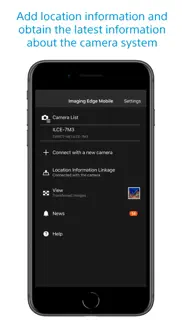- 29.3LEGITIMACY SCORE
- 31.3SAFETY SCORE
- 4+CONTENT RATING
- FreePRICE
What is Imaging Edge Mobile? Description of Imaging Edge Mobile 2663 chars
Imaging Edge Mobile allows images/videos to be transferred to a smartphone/tablet, enables remote shooting, and provides location information to images captured by a camera.
■ Transfer images from a camera to a smartphone
- You can transfer images/videos.
- The selection and transfer of images after shooting are no longer needed as the automatic background transfer function allows images to be transferred to a smartphone as they are captured. *1
- High bit rate video files including 4K can be transferred. *2
- You can view and transfer images in your camera from your smartphone even when the camera is turned off. *2
- After transferring, you can immediately share your high quality images on social networks or through email.
*1 See here for supported cameras. Files are imported in 2MP size when using this function.
https://www.sony.net/dics/iem12/
*2 See here for supported cameras. Availability of video transfer and playback varies depending on smartphone in use.
https://www.sony.net/dics/iem12/
■ Remote shooting of a camera using a smartphone
- You can capture photos/videos remotely while checking the live view of a camera on a smartphone. *3
This is convenient for capturing night views or water flowing scenes which need long-exposure, or macro shooting in which you need to avoid to directly touch the camera.
*3 Models that support PlayMemories Camera Apps can use this feature by installing "Smart Remote Control" (in-camera app) on your camera in advance.
http://www.sony.net/pmca/
■ Record location information
- With cameras that have a location information linkage function, the location information acquired by the smartphone can be added to the captured image in your camera.
For supported models and detailed operation methods, see the support page below.
https://www.sony.net/dics/iem12/
- Even with cameras that do not have a location information linkage function, it is possible to add location information acquired by your smartphone to the photos saved on your smartphone during remote shooting.
■Save and Apply Settings
- You can save up to 20 camera settings in Imaging Edge Mobile.
You can also apply a saved setting to a camera. *4
*4 See here for supported cameras. Save and Apply Settings are supported only for cameras with the same model name.
https://www.sony.net/dics/iem12/
■ Notes
- Supported operating systems: iOS15.8-17.4
- This app is not guaranteed to work with all smartphones/tablets.
- Features/Functions available for this app vary depending on the camera you are using.
- For supported models and information on features/functions, see the support page below.
https://sony.net/iem/
- Imaging Edge Mobile App User Reviews
- Imaging Edge Mobile Pros
- Imaging Edge Mobile Cons
- Is Imaging Edge Mobile legit?
- Should I download Imaging Edge Mobile?
- Imaging Edge Mobile Screenshots
- Product details of Imaging Edge Mobile
Imaging Edge Mobile App User Reviews
What do you think about Imaging Edge Mobile app? Ask the appsupports.co community a question about Imaging Edge Mobile!
Please wait! Facebook Imaging Edge Mobile app comments loading...
Imaging Edge Mobile Pros
✓ At last... ...a fix.So, I’ve been as frustrated as most by the loss of transfer capability between the app and my camera. I just updated the app (again), and at last it is working. Thank you for fixing this Sony, though it’s really quite a mess up to release an app in the first place that so drastically defeats its own purpose, and instead creates headaches. I hope I’m not the only for whom it now works again..Version: 7.3.1
✓ This is Sony’s weakest link. UpdatedI’m a professional photographer who switched over to Sony after shooting with another brand for 16 years. I love all the features of my Sony mirrorless cameras, but sometimes I need to be in the photos. My old camera brand had a great iPhone app where I could set the ISO, F-stop, shutter speed and focus point manually on any camera in the family. Imagine my surprise that when paring my top of the line 42MP camera to play memories mobile, I found it to be next to useless. No adjustment of anything except for being able to put it in the timer mode. You can’t change any other manual function and if you leave your camera in auto focus, it might even grab the wrong spot. Sony gets an F on this one at least with the iPhone. Update. After looking at another app that prompted me to upgrade the app in my camera, everything magically started to work as it should. I wish my phone app would have alerted me to this miss match. New grade B+.Version: 6.2.1
✓ Imaging Edge Mobile Positive ReviewsImaging Edge Mobile Cons
✗ Doesnt workIt does not connect to my Iphone X can not transfer photos to the phone!!!!.Version: 7.2.3
✗ Total failure as a companion to Sony Cameras.Apart from the 10-year-old app design, the control lags and the lack of features. This app managed to disappoint me further. I tried to import photos from my several-thousand-dollar camera via this app. And it won’t let me unless I’ve grant it to access all my photos. It used to be working with “Selected photos” access. Betcha any person on GitHub would be able to whip up something a million times better than this app within a week..Version: 7.6.0
✗ Imaging Edge Mobile Negative ReviewsIs Imaging Edge Mobile legit?
⚠ No. Imaging Edge Mobile does not seem legit based on our analysis. This conclusion was arrived at by running over 6,173 Imaging Edge Mobile user reviews through our NLP machine learning process to determine if users believe the app is legitimate or not. Based on this, AppSupports Legitimacy Score for Imaging Edge Mobile is 29.3/100.
Is Imaging Edge Mobile safe?
⚠ No. Imaging Edge Mobile not seem very safe to us. This is based on our NLP analysis of over 6,173 user reviews sourced from the IOS appstore and the appstore cumulative rating of 1.6/5. AppSupports Safety Score for Imaging Edge Mobile is 31.3/100.
Should I download Imaging Edge Mobile?
⚠ We are not sure!
Imaging Edge Mobile Screenshots
Product details of Imaging Edge Mobile
- App Name:
- Imaging Edge Mobile
- App Version:
- 7.8.1
- Developer:
- Sony Corporation
- Legitimacy Score:
- 29.3/100
- Safety Score:
- 31.3/100
- Content Rating:
- 4+ Contains no objectionable material!
- Category:
- Photo & Video
- Language:
- NL EN FR DE ID IT JA KO NB PT RU ZH ES SV TH ZH TR VI
- App Size:
- 51.78 MB
- Price:
- Free
- Bundle Id:
- jp.co.sony.playmemoriesmobile
- Relase Date:
- 09 January 2012, Monday
- Last Update:
- 11 April 2024, Thursday - 03:36
- Compatibility:
- IOS 15.8 or later
- Fixed an issue where the message "Please turn on Bluetooth" was displayed even though iPhone's Bluetooth was on. - Fixed an issue where images could not be transferred from the camera even if there was free space on the iPhone's storage. - Improved....