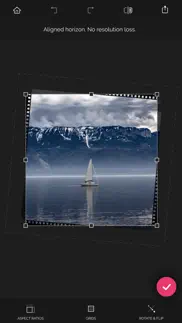- 90.5LEGITIMACY SCORE
- 92.5SAFETY SCORE
- 4+CONTENT RATING
- $1.99PRICE
What is Recrop? Description of Recrop 1990 chars
Recrop gives you a second chance to reframe your photos for a compositionally balanced look.
Here are the main features of the app:
• Unique uncropping function
• Aspect ratios and grids to help you reframe photos
• Straightening without losing the resolution of a photo
ACHIEVING AN ACCURATE COMPOSITION
• Recomposing a photo by moving its frame
Recrop allows reframing images even after they have already been taken.
Move a photo frame or drag its handles toward the inside or outside a photo to recompose the shot. The clever app will automatically fill in the expanded areas based on the content surrounding it.
• Reframing a photo by using aspect ratios
With the list of the most common aspect ratios the app has to offer, you can obtain a photo of the needed proportions fast and with no effort. As soon as a specific ratio is selected, tap the Apply button — and the app will crop or uncrop your shot to those specific dimensions.
• Reframing a photo by using grids
Recrop provides you with a set of the classical composition grids to help you be accurate when recomposing your images. After selecting a grid, just move a photo frame as needed to balance the photo.
STRAIGHTENING PHOTOS
Straighten a crooked horizon line in a photo by swiping left or right or up or down anywhere outside the photo frame. The resolution of the photo won't be lost — the nearby pixels will be copied and added to the areas created.
PRAISES ABOUT RECROP
“Recrop does one thing insanely well and is the only smartphone app dedicated to this task: like content-aware fill for Photoshop, it can extend elements of an image to give more of what you missed, allowing you to crop, rotate, and even enlarge without sacrificing parts of the original image.” — Dan Rubin, Photographer, Designer
Download Recrop right now and give it a try!
If you have any questions or complaints about Recrop or need assistance with the app, please email us at support at adva-soft.com.
- Recrop App User Reviews
- Recrop Pros
- Recrop Cons
- Is Recrop legit?
- Should I download Recrop?
- Recrop Screenshots
- Product details of Recrop
Recrop App User Reviews
What do you think about Recrop app? Ask the appsupports.co community a question about Recrop!
Please wait! Facebook Recrop app comments loading...
Recrop Pros
✓ An Outstanding App!A truly useful editing app that I'll undoubtedly be getting infinitely more than my 99 cents worth out of. Provides you with tools unavailable in any other photo app in the iTunes store. I couldn't recommend it more highly..Version: 1.0
✓ Surprisingly goodThis worked incredibly well for me. I’m a fashion designer and I use it to extend the backgrounds of photos to fit in my Instagram feed. I can do the same thing using photoshop but it’s handy to have this app on my phone.Version: 2.0.0
✓ Recrop Positive ReviewsRecrop Cons
✗ 👎🏻👎🏻👎🏻Don't WASTE Money & Time👎🏻👎🏻👎🏻Pls don't waste your money like me and regret it.Version: 1.2.1
✗ DissatisfiedWorked with a few pics. Overall not happy about losing .99$..Version: 1.0
✗ Recrop Negative ReviewsIs Recrop legit?
✅ Yes. Recrop is 100% legit to us. This conclusion was arrived at by running over 179 Recrop user reviews through our NLP machine learning process to determine if users believe the app is legitimate or not. Based on this, AppSupports Legitimacy Score for Recrop is 90.5/100.
Is Recrop safe?
✅ Yes. Recrop is quiet safe to use. This is based on our NLP analysis of over 179 user reviews sourced from the IOS appstore and the appstore cumulative rating of 4.7/5. AppSupports Safety Score for Recrop is 92.5/100.
Should I download Recrop?
✅ There have been no security reports that makes Recrop a dangerous app to use on your smartphone right now.
Recrop Screenshots
Product details of Recrop
- App Name:
- Recrop
- App Version:
- 2.1.0
- Developer:
- Adva-Soft
- Legitimacy Score:
- 90.5/100
- Safety Score:
- 92.5/100
- Content Rating:
- 4+ Contains no objectionable material!
- Category:
- Photo & Video, Utilities
- Language:
- EN FR DE IT JA PT RU ZH ES ZH UK
- App Size:
- 19.03 MB
- Price:
- $1.99
- Bundle Id:
- com.advasoft.anticrop
- Relase Date:
- 17 January 2012, Tuesday
- Last Update:
- 07 July 2020, Tuesday - 18:31
- Compatibility:
- IOS 12.0 or later
• Changed the look of the Continue button and renamed it to "Latest Edits" • Added support for the Peek and Pop function in Latest Edits • Added the possibility to discard the most recent edits and start from scratch by selecting another photo for ed....