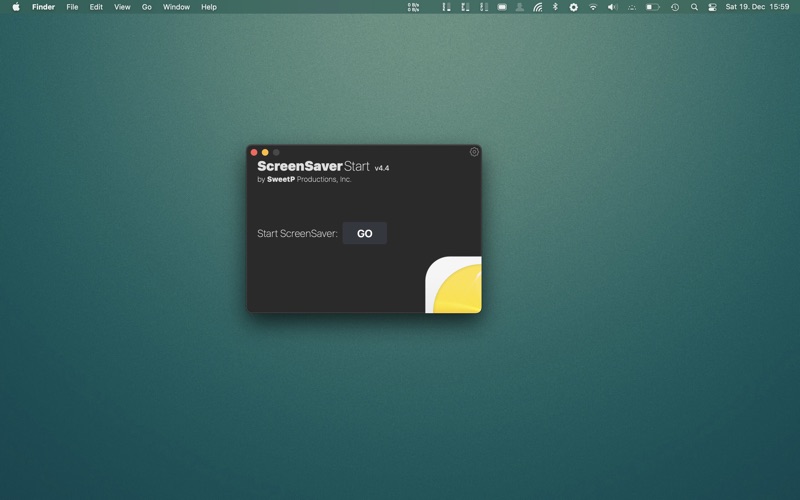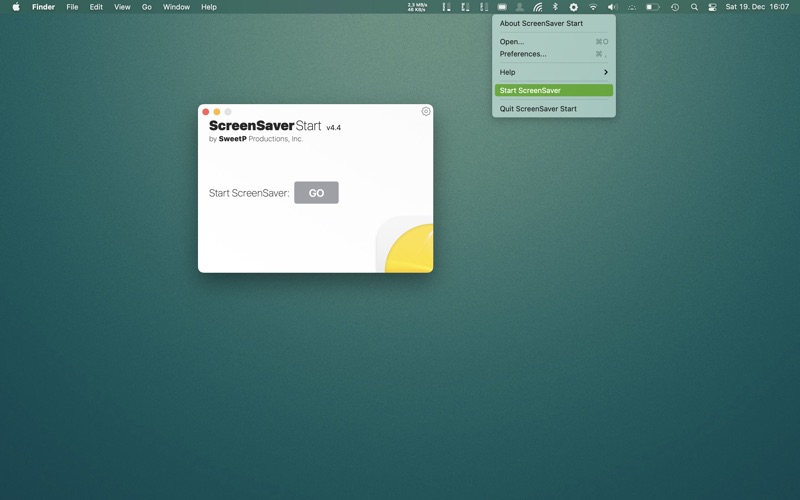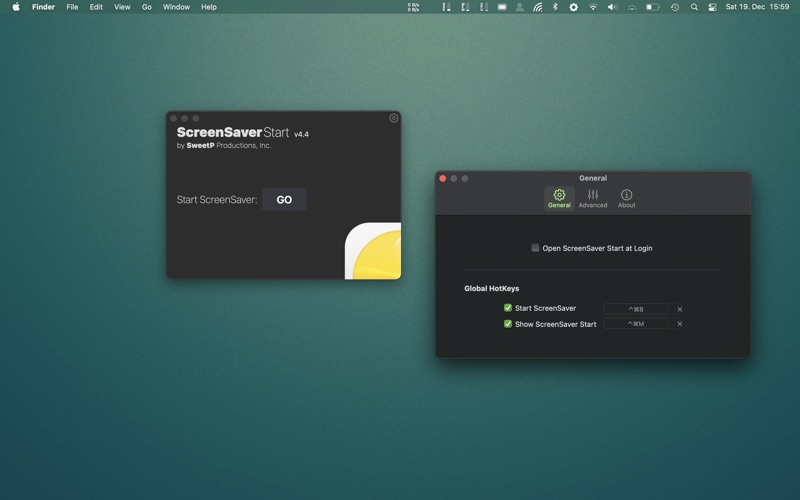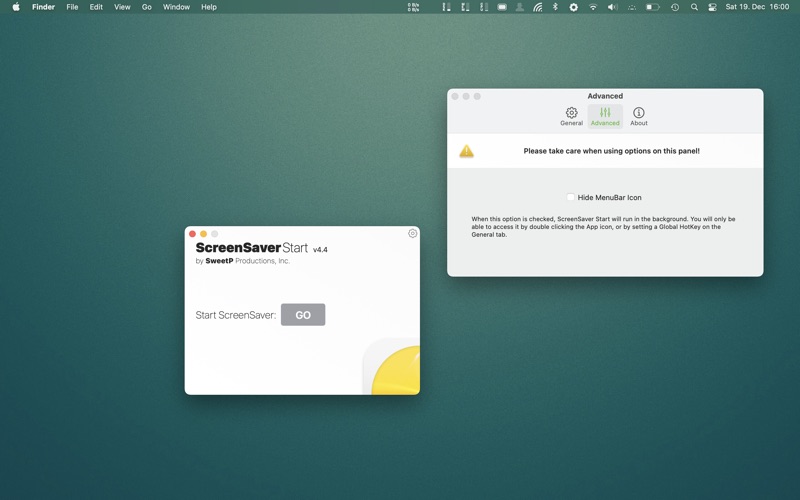- 16.0LEGITIMACY SCORE
- 18.0SAFETY SCORE
- 4+CONTENT RATING
- $2.99PRICE
What is ScreenSaver Start? Description of ScreenSaver Start 664 chars
Introducing ScreenSaver Start
ScreenSaver Start sits up in your menu bar allowing you to quickly start your screensaver by configuring a global hotkey. It can additionally be configured to start at login, so it's always ready when you need it.
Handy for quickly locking your screen (when your mac is configured to lock with the screensaver) ScreenSaver Start is a useful addition to any mac users productivity toolkit. Useful for quickly keeping prying eyes away from sensitive information... With a quick tap on the keyboard, everything you are currently working on, is quickly hidden from view.
ScreenSaver Start is available exclusively in the Mac App Store.
- ScreenSaver Start App User Reviews
- ScreenSaver Start Pros
- ScreenSaver Start Cons
- Is ScreenSaver Start legit?
- Should I download ScreenSaver Start?
- ScreenSaver Start Screenshots
- Product details of ScreenSaver Start
ScreenSaver Start App User Reviews
What do you think about ScreenSaver Start app? Ask the appsupports.co community a question about ScreenSaver Start!
Please wait! Facebook ScreenSaver Start app comments loading...
ScreenSaver Start Pros
✓ Elegant in Its SimplicityThis app does exactly what I wanted: it turns on my screensaver, from the menubar or with a keystroke. I’ve used this app every day since I installed it. I recommend it..Version: 4.0
✓ Does exactly what it saysI'm using this at work for a few weeks now. Most machines are Windows PC's and the standard policy is that you lock your machine before leaving it unattended. This app allows me to apply a keyboard shortcut (and I use the same one as used in Windows) which is easy to remember and, more importantly, to trigger before standing up and walking away. The previous utility I'd been using for a while was, for some reason I never got around to troubleshooting, a bit unreliable in responding to the keyboard shortcut. Screensaver Start has worked perfectly – so I'm delighted with it. Thanks!.Version: 1.0.1
✓ ScreenSaver Start Positive ReviewsScreenSaver Start Cons
The cons of the ScreenSaver Start application were not found.
✗ ScreenSaver Start Negative ReviewsIs ScreenSaver Start legit?
ScreenSaver Start scam ~ legit report is not ready. Please check back later.
Is ScreenSaver Start safe?
ScreenSaver Start safe report is not ready. Please check back later.
Should I download ScreenSaver Start?
ScreenSaver Start download report is not ready. Please check back later.
ScreenSaver Start Screenshots
Product details of ScreenSaver Start
- App Name:
- ScreenSaver Start
- App Version:
- 4.5
- Developer:
- SweetP Productions, Inc.
- Legitimacy Score:
- 16.0/100
- Safety Score:
- 18.0/100
- Content Rating:
- 4+ Contains no objectionable material!
- Category:
- Utilities, Productivity
- Language:
- NL EN DE
- App Size:
- 1.11 MB
- Price:
- $2.99
- Bundle Id:
- com.sweetpproductions.ScreenSaverStart
- Relase Date:
- 27 January 2012, Friday
- Last Update:
- 26 March 2024, Tuesday - 07:14
- Compatibility:
- IOS 10.14.6 or later
improved compatibility for macOS Sonoma.