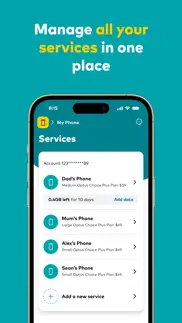- 84.3LEGITIMACY SCORE
- 86.8SAFETY SCORE
- 4+CONTENT RATING
- FreePRICE
What is My Optus? Description of My Optus 912 chars
The My Optus App is the easiest way for customers to manage all of their services, experience the Optus Living Network and get support when you need it.
* Take control of your connection
View your network performance, pause your internet, up your data for a day, or turbocharge your home internet speed and more with just a couple of taps
* SubHub
View your Subhub active subscriptions plus other subscriptions you could be saving on when you bundle with Optus
* Shopping experience
Making it even easier to shop and buy with us
* Messaging
Access 24/7 support at your fingertips
* Payments made easier
Make fast, secure and easy payments
* Not an Optus customer?
You can still download My Optus App to experience the Optus network and shop our latest deals
Help & Support:
https://optus.com.au/support
Optus Privacy Policy:
https://www.optus.com.au/about/legal/privacy
- My Optus App User Reviews
- My Optus Pros
- My Optus Cons
- Is My Optus legit?
- Should I download My Optus?
- My Optus Screenshots
- Product details of My Optus
My Optus App User Reviews
What do you think about My Optus app? Ask the appsupports.co community a question about My Optus!
Please wait! Facebook My Optus app comments loading...
My Optus Pros
✓ Optus Mobile App and Data BreakdownThanks Optus team for advising about what to do when you onboard the app. This however must be recent as up until then, the option of whether to onboard using the mobile number or email address was never presented and this is now the first I have seen of it. Please don't make it sound like this was always there when it wasn't. What you could have said is that the Optus app has been updated and that when you open it that the UPDATED app will present these options. It works and that is great that the developers finally corrected this but please, be truthful and don't make it sound like it was always there when it clearly wasn't. This is the reason I have removed 1x star from this updated review..Version: 8.5.1
✓ Why all the hate ?Well this app works 100% why r all of u complaining I am also using an iPhone 5 I only gave it 4 stars because of the slow update for iOS 6 but other than that works fine I can check my usage and pay bills too without any hassle..Version: 1.07
✓ My Optus Positive ReviewsMy Optus Cons
✗ UselessUtterly useless app. I have to keep deleting it and reinstalling because it fails to refresh my account info after a couple of weeks. This happened twice now..Version: 4.14.2
✗ A painful experienceSetting up eSim via the app is far from a pain..Version: 7.9.1
✗ My Optus Negative ReviewsIs My Optus legit?
✅ Yes. My Optus is 100% legit to us. This conclusion was arrived at by running over 1,106 My Optus user reviews through our NLP machine learning process to determine if users believe the app is legitimate or not. Based on this, AppSupports Legitimacy Score for My Optus is 84.3/100.
Is My Optus safe?
✅ Yes. My Optus is quiet safe to use. This is based on our NLP analysis of over 1,106 user reviews sourced from the IOS appstore and the appstore cumulative rating of 4.4/5. AppSupports Safety Score for My Optus is 86.8/100.
Should I download My Optus?
✅ There have been no security reports that makes My Optus a dangerous app to use on your smartphone right now.
My Optus Screenshots
Product details of My Optus
- App Name:
- My Optus
- App Version:
- 10.8
- Developer:
- Optus Mobile
- Legitimacy Score:
- 84.3/100
- Safety Score:
- 86.8/100
- Content Rating:
- 4+ Contains no objectionable material!
- Language:
- EN
- App Size:
- 186.16 MB
- Price:
- Free
- Bundle Id:
- au.com.optus.selfserviceapp
- Relase Date:
- 06 March 2012, Tuesday
- Last Update:
- 01 May 2024, Wednesday - 03:58
- Compatibility:
- IOS 14.0 or later
We’ve updated the app to bring you more meaningful experiences every day: * Introducing Optus Network Trial with My Optus app * Notification Centre now available from all main screens * Bug fixes and accessibility improvements..