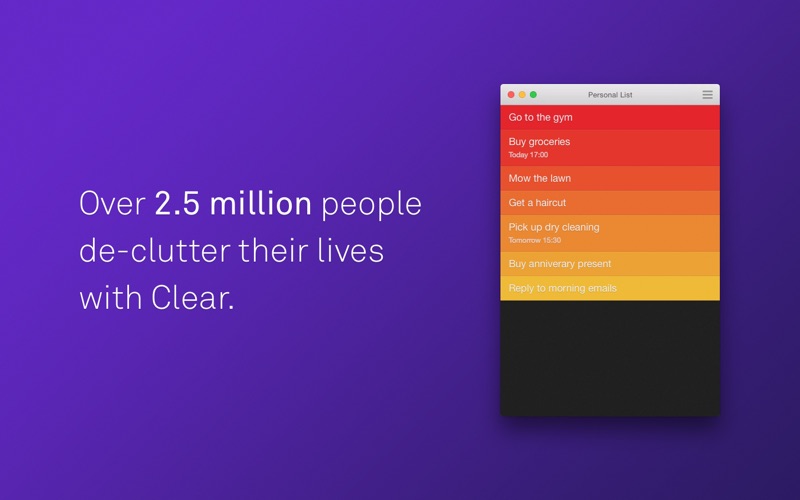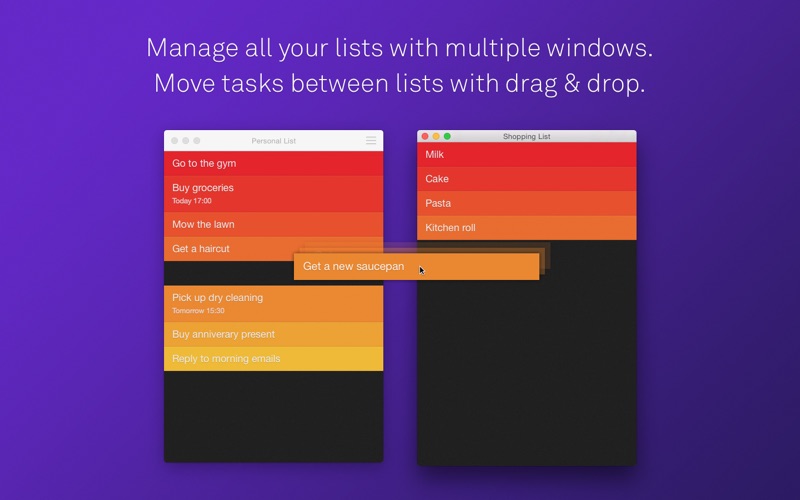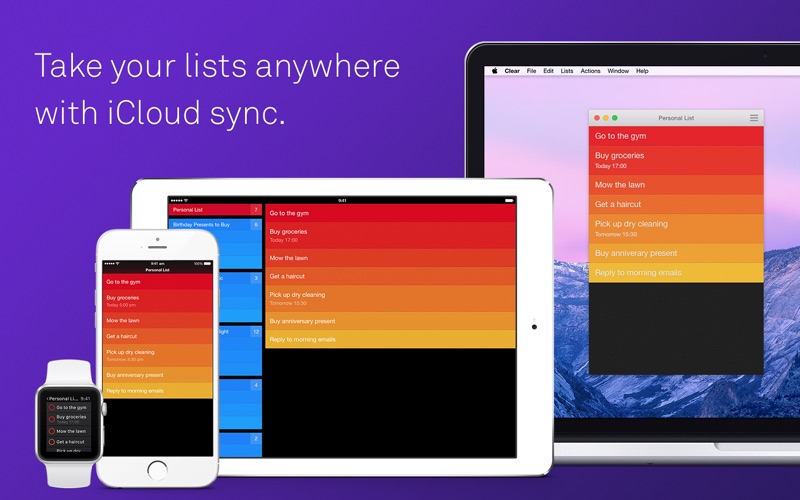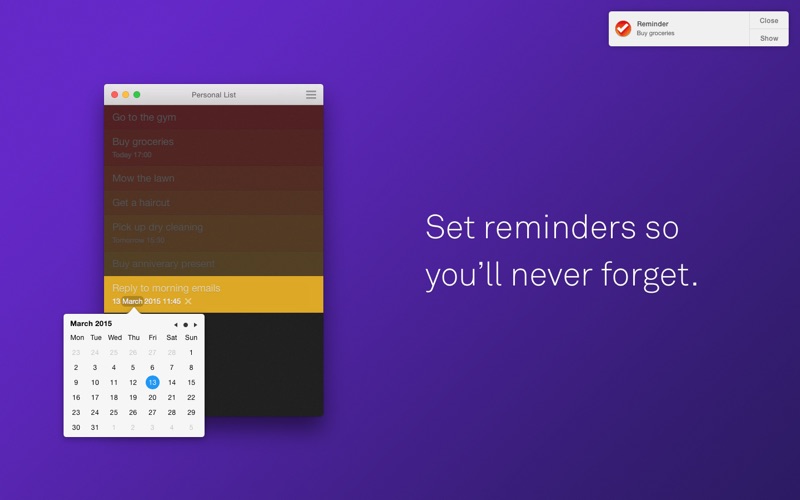- 15.0LEGITIMACY SCORE
- 17.5SAFETY SCORE
- 4+CONTENT RATING
- $9.99PRICE
What is Clear – Tasks, Reminders & To-Do Lists? Description of Clear – Tasks, Reminders & To-Do Lists 1162 chars
Over 2.5 million people de-clutter their lives with Clear, so stop stalling and start organizing your daily routine.
Clear is the revolutionary to-do and reminders app that makes you more productive. Just start typing to add to-dos, and once you start organizing your life with Clear you’ll wonder how you ever managed without it.
- Simple gestural design that allows you to focus on your to-dos. Designed for the Magic Trackpad, but works great with a mouse too!
- Full keyboard navigation. Just start typing to create to-dos.
- Use separate lists to organize every aspect of your life.
- iCloud sync built-in so you can be productive everywhere.
- Set reminders so you’ll never forget important tasks.
- Personalize your Clear lists with themes and make them your own.
- Syncs with Clear for iOS (available separately on the App Store).
Clear is built by a small team, dedicated to bringing you frequent free feature updates. We’d love to know how we can make you even more productive, so get in touch via the App Store “Support” link, or tweet us @UseClear.
Clear for Mac and Clear for iOS are not affiliated with or endorsed by CLEAR Wireless.
- Clear – Tasks, Reminders & To-Do Lists App User Reviews
- Clear – Tasks, Reminders & To-Do Lists Pros
- Clear – Tasks, Reminders & To-Do Lists Cons
- Is Clear – Tasks, Reminders & To-Do Lists legit?
- Should I download Clear – Tasks, Reminders & To-Do Lists?
- Clear – Tasks, Reminders & To-Do Lists Screenshots
- Product details of Clear – Tasks, Reminders & To-Do Lists
Clear – Tasks, Reminders & To-Do Lists App User Reviews
What do you think about Clear – Tasks, Reminders & To-Do Lists app? Ask the appsupports.co community a question about Clear – Tasks, Reminders & To-Do Lists!
Please wait! Facebook Clear – Tasks, Reminders & To-Do Lists app comments loading...
Clear – Tasks, Reminders & To-Do Lists Pros
✓ Best. to do app. ever.Cloud syncro is impeciable between desktop and mobile. so simple. super useful. theres nothing i would do to make this app better. my productivity is easily the best it’s ever been. my entire life runs on this app. thanks guys!.Version: 1.1.7
✓ Excellente application, très simpleJ'utilise cette application depuisplusieurs années. Simple, facile à utiliser, elle fait exactement ce qu'elle prétend faire des listes. Seul problème, il y a souvent un probléme de synchronisation via Icloud. la procédure pour corriger est simple, mais doit se faire sur l'ordinateur. la stabilité de la fonction synchronisation devrait être améliorée..Version: 1.1.7
✓ Clear – Tasks, Reminders & To-Do Lists Positive ReviewsClear – Tasks, Reminders & To-Do Lists Cons
✗ Clearly great concept but now broken with no support availableLink to support no longer works and I can find no other support contact information. Conceptually, Clear immediately spoke to me and I was a long-time user on both iOS and macOS. I have bought over $150 in scheduling/GTD/To-Do apps and Clear had the best concept — and execution for a while. But sync for Clear has broken for months now. I have tried all possible remedies including complete uninstall/install, connect/disconnect from iCloud, etc. No success. Absolutely no way to contact developer for support now. This is very sad because this was the app that worked for me. If only they had not abandoned it…..Version: 1.1.7
✗ Really not optimised for mac!!I bought this app because I was bored always have to take my iPhone while working on my mac. It is the worst App on mac I’ve ever used. It is like having your iPhone screen on the mac, but not optimised at all for the trackpad, or just not optimised at all. At least the iCloud sync works well..Version: 1.1.7
✗ Clear – Tasks, Reminders & To-Do Lists Negative ReviewsIs Clear – Tasks, Reminders & To-Do Lists legit?
Clear – Tasks, Reminders & To-Do Lists scam ~ legit report is not ready. Please check back later.
Is Clear – Tasks, Reminders & To-Do Lists safe?
Clear – Tasks, Reminders & To-Do Lists safe report is not ready. Please check back later.
Should I download Clear – Tasks, Reminders & To-Do Lists?
Clear – Tasks, Reminders & To-Do Lists download report is not ready. Please check back later.
Clear – Tasks, Reminders & To-Do Lists Screenshots
Product details of Clear – Tasks, Reminders & To-Do Lists
- App Name:
- Clear – Tasks, Reminders & To-Do Lists
- App Version:
- 1.1.7
- Developer:
- Realmac Software
- Legitimacy Score:
- 15.0/100
- Safety Score:
- 17.5/100
- Content Rating:
- 4+ Contains no objectionable material!
- Category:
- Productivity, Lifestyle
- Language:
- EN
- App Size:
- 12.50 MB
- Price:
- $9.99
- Bundle Id:
- com.realmacsoftware.clear.mac
- Relase Date:
- 08 November 2012, Thursday
- Last Update:
- 19 August 2015, Wednesday - 14:05
- Compatibility:
- IOS 10.10 or later
Thanks for using Clear! Just two small enhancements in today’s update: - We’ve tweaked (increased) the delay before “Click to Clear” appears. - We’ve ensured compatibility with OS X El Capitan. Stay productive, and follow @realmacsoftware on Twitte....