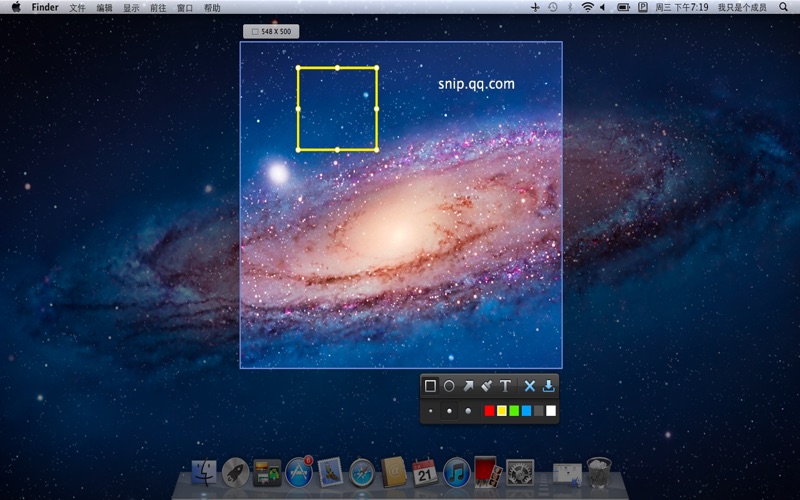- 15.0LEGITIMACY SCORE
- 17.5SAFETY SCORE
- 4+CONTENT RATING
- FreePRICE
What is Snip? Description of Snip 451 chars
Snip is a screen-capture application that can capture the active window or custom areas. Drag to zoom in/out the screen shot; add labels, texts and handwriting contents of your choice and save it to your device or the clipboard.
1. Auto-identify windows: Snip can identify windows open automatically.
2. Editable tags: Add tags (rectangle, ellipse and arrow) and texts; and draw with handwriting brushes. You can change the location, size and color.
- Snip App User Reviews
- Snip Pros
- Snip Cons
- Is Snip legit?
- Should I download Snip?
- Snip Screenshots
- Product details of Snip
Snip App User Reviews
What do you think about Snip app? Ask the appsupports.co community a question about Snip!
Please wait! Facebook Snip app comments loading...
Snip Pros
✓ Omo This App is PerfectIt lets you past your screenshots, this makes things so much efficient for me. This app is very clean to download and you can do more with the screen shot, but the paste option is enough for me. I like not having have to save the image then upload in my file, it just cut my whole cumbersome process I had to go through. I had to let it save on my laptop, then upload it then once I was done which I take several screenshots up to 20 and then delete it. I’m so happy I found this app. My process just got more easier than I thought it could..Version: 2.0
✓ Better than Skitch in some waysWith Skitch still messed up in so many ways (including an annoying bug during screenshotting Retina displays), this Snip app is actually better in lots of respects. it can also cleverly capture individual windows (which Skitch can't do). it just needs to offer more flexibility for where to save images (currently forced to pick 1 of 2 places)..Version: 2.0
✓ Snip Positive ReviewsSnip Cons
✗ Does not support snipping on second monitorSnip doesn’t seem to support taken snippets from my second Thunderbolt monitor on 10.9.x. Other than that it works mostly as advertised..Version: 2.0
✗ Cannot Get It To WorkOn capturing the image, it blanks it out to the desktop background and will not allow capturing of any other image.Version: 2.0
✗ Snip Negative ReviewsIs Snip legit?
Snip scam ~ legit report is not ready. Please check back later.
Is Snip safe?
Snip safe report is not ready. Please check back later.
Should I download Snip?
Snip download report is not ready. Please check back later.
Snip Screenshots
Product details of Snip
- App Name:
- Snip
- App Version:
- 2.0
- Legitimacy Score:
- 15.0/100
- Safety Score:
- 17.5/100
- Content Rating:
- 4+ Contains no objectionable material!
- Category:
- Productivity
- Language:
- EN ZH
- App Size:
- 2.34 MB
- Price:
- Free
- Bundle Id:
- com.tencent.snip
- Relase Date:
- 17 April 2012, Tuesday
- Last Update:
- 30 November 2012, Friday - 06:31
- Compatibility:
- IOS 10.6.8 or later
1. Introduced native architechture: smaller and faster 2. Support Retina display 3. Share captured screenshots via QQ Mail 4. Improved image processing features.