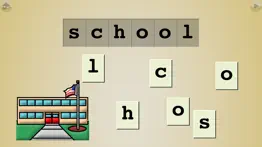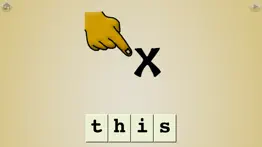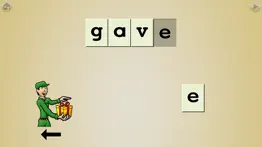- 79.4LEGITIMACY SCORE
- 81.9SAFETY SCORE
- 4+CONTENT RATING
- $9.99PRICE
What is First Sight Words Professional? Description of First Sight Words Professional 3527 chars
Help your kids become a great readers with First Sight Words Professional. With a focus on the core vocabulary your children will need throughout their lives, First Sight Words Professional includes over 300 of the most common words in the English language.
Based on the Dolch Word List, this app uses the same child-friendly design and simple interface that made First Words one of the all-time best selling educational apps for iOS. New features make it the ideal choice for use in the classroom, the car, or on the couch:
* With over 300 words, First Sight Words Professional includes five levels of core vocabulary to take your child from pre-k through 3rd grade, plus a list of nearly 100 common nouns.
* Each sight word is paired with a MINSPEAK® icon. Designed by linguists, speech pathologists, and information technology experts, MINSPEAK icons provide clear graphics for the full core vocabulary.
* Word management lets you choose which sight words to include in each word list. Focus on shorter words, longer words, or words with particular letter combinations. Hide words that a child finds particularly distracting and include words you'd like the child to focus on.
* Category management lets you control which lists of words are visible to children using the app. You can focus on younger vocabulary, older vocabulary, or provide the full range of words.
First Sight Words Professional uses uses the same intuitive interface that has made FirstWords so popular with preschoolers, kindergartners, and kids with special needs. Your child will giggle with delight at the beautifully drawn pictures and matching entertaining sounds, all the while building an excellent foundation for early language and reading fluency.
First Sight Words Professional helps kids develop:
* Fine Motor Control
* Letter Recognition
* Phonemic Awareness
* Word Recognition
* Reading Fluency
First Sight Words Professional includes a large number options:
* Phonics or Letter Names
* Uppercase, Lowercase, or Capitalized Words
* Spell Words Slowly or Quickly
* Serif or Sans-Serif font
Here's what educators and reviewers have said about earlier versions FirstWords:
“FirstWords is an app that teaches letters and words in fun and interactive way. Very easy to use these apps will help support your little ones learning with great illustrations and bright colors. Each app supports kids learning and encourages kids to explore and discover by revealing, rewarding and teaching.”
-- Fun Educational Apps
“Excellent - As a teacher, I love this game! Just what technology was meant to do!”
-- iTunes Review
“This app has great settings that let you control the level of difficulty for the child – either with lots of hints or almost none at all. The letters slide nicely into each word and when completed the child is rewarded by having the pictured animal enlarge and animate briefly.”
--Carisa Kluver at Digital Stortyime
“FirstWords:Deluxe is a very straightforward word-building game. Words are either said letter by letter as they are dragged into the appropriate gray boxes or, if chosen in the settings, a smaller set of words can be sounded out with phonics. This makes this game a treat for both pre-readers and early spellers.”
--Common Sense Media
"FirstWords is a great app -- as I said at the time, 'Leo loves First Words because it's fun and easy. I love it because he's learning to spell words, and the interface makes that learning error-free.'"
---Shannon Des Roches Rosa at Squidalicious
- First Sight Words Professional App User Reviews
- First Sight Words Professional Pros
- First Sight Words Professional Cons
- Is First Sight Words Professional legit?
- Should I download First Sight Words Professional?
- First Sight Words Professional Screenshots
- Product details of First Sight Words Professional
First Sight Words Professional App User Reviews
What do you think about First Sight Words Professional app? Ask the appsupports.co community a question about First Sight Words Professional!
Please wait! Facebook First Sight Words Professional app comments loading...
First Sight Words Professional Pros
✓ Great for kids using unity AAC!Still needs some extra features, but its a great way to learn the icons and sequences! Also i like that you can choose grade level. It would be helpful for kids with more motor involvement if they didn't have to drag the letters to spell, maybe just tap them in order..Version: 1.0
✓ Son mumGood for kids that struggle with speech they are able to start spelling the out the words eventually esp if they are struggling to say it. But with word pronunciation and spelling has been a great help. I like how you can move the tiles onto word that seems very effective and fun for the my little kid and also beable to tap the word over and over which helps him to beable to say it. I Also agree with other reviews comments. but I would say it’s far from a let down because he is starting to spell the words he struggles to say..Version: 8.1
✓ First Sight Words Professional Positive ReviewsFirst Sight Words Professional Cons
✗ Extremely basic, Confusing graphicsThis is an extremely basic program and could have been designed better to promote spelling. Students are presented with correctly spelled word at the top of the page and scrambled letter tiles which they drag and drop onto the word. So it’s better for letter recognition than a child learning how to sound out syllables and improve their spelling. Also, the illustrations are extremely plain and oftentimes confusing. For example, the word WERE is illustrated by a watch, a plus symbol, the letter “S”, and an arrow. We had no idea what this meant. There were quite a few images that were very awkward and caused my students to get hung up on the indecipherable art or the strangeness of the art, like a soldier removing a giant snail from a cookie jar for the word TAKE. This would be fine as a free app to use once or twice with a pre-schooler interested in playing with letters, but we didn’t find it worth the $10 price at all, and regret the purchase..Version: 7.1.2
✗ A disappointmentThe main problem with this application is that it basically uses the same format and engine of the other Learning Touch FirstWords apps. While this may work for words like "dog", "cat", and "car". It's not so effective on Dolch words like "will", "of", and "has". I'm not sure what designates this app as being a "pro" version other than different words and a higher price. If you aren't familiar with the FirstWords app format, you essentially get an object on the lower left hand corner of the screen representing the word to be spelled. There are a series of silhouetted boxes at the top of the screen showing the letters spelling out the word. There are tiles below that and the child drags the tile to the appropriate corresponding box to spell the word. The letter is spoken as selected and dragged to the box and the final word is said once the spelling is completed. The object representing the word then spins to the middle of the screen with a corresponding sound effect. Examples: "will" a picture of a guy I am assuming to be William Shakespeare (my 4 year old doesn't know Will Shakespeare) "of" a glass of orange liquid (I still can't figure what that means…) "like" a guy smiling beside the sun (ok. I guess he likes the sun or the sun likes him) "has" a guy with his arms open surrounded by dollar bills with a "+s" appended to the image "did" is a picture of a hand finger painting with a "+d" append to the image. While I understand the fundamental purpose of this app is probably to get kids to memorize the words, there is such a lost opportunity here. For example for the word "grow" instead of having a static picture of an Apple tree with a bunch of different sized apples on it, it would have been so much better to have an animation of an apple actually growing larger on the tree after the word is spelled. That way the child actually understands what grow means. Instead the apple tree just spins to the middle of the screen with a sound effect. Also, instead of just a generic sound effect at the completion of the a spelling, it would be so much better to actually have an example of the word in a sentence. Having the app say "we can see the apple grow on the apple tree" would not only be more representative of the meaning of the word grow, but it also reinforces a bunch of other Dolch words at the same time..Version: 1.0
✗ First Sight Words Professional Negative ReviewsIs First Sight Words Professional legit?
✅ Yes. First Sight Words Professional is legit, but not 100% legit to us. This conclusion was arrived at by running over 69 First Sight Words Professional user reviews through our NLP machine learning process to determine if users believe the app is legitimate or not. Based on this, AppSupports Legitimacy Score for First Sight Words Professional is 79.4/100.
Is First Sight Words Professional safe?
✅ Yes. First Sight Words Professional is quiet safe to use. This is based on our NLP analysis of over 69 user reviews sourced from the IOS appstore and the appstore cumulative rating of 4.2/5. AppSupports Safety Score for First Sight Words Professional is 81.9/100.
Should I download First Sight Words Professional?
✅ There have been no security reports that makes First Sight Words Professional a dangerous app to use on your smartphone right now.
First Sight Words Professional Screenshots
Product details of First Sight Words Professional
- App Name:
- First Sight Words Professional
- App Version:
- 8.2
- Developer:
- Learning Touch LLC
- Legitimacy Score:
- 79.4/100
- Safety Score:
- 81.9/100
- Content Rating:
- 4+ Contains no objectionable material!
- Language:
- EN
- App Size:
- 71.31 MB
- Price:
- $9.99
- Bundle Id:
- com.clozure.learningtouch.SightWords
- Relase Date:
- 05 April 2012, Thursday
- Last Update:
- 27 March 2023, Monday - 23:17
- Compatibility:
- IOS 12.2 or later
Bug fixes and performance improvements.