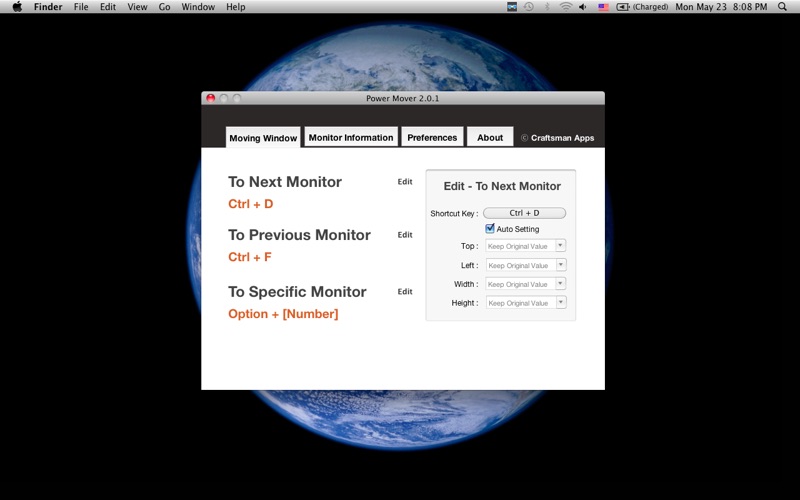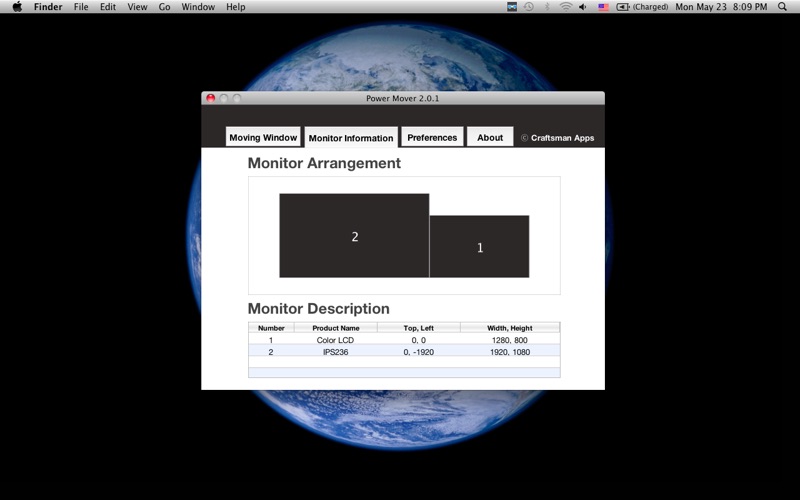- 15.0LEGITIMACY SCORE
- 17.5SAFETY SCORE
- 4+CONTENT RATING
- $0.99PRICE
What is Power Mover 2? Description of Power Mover 2 1006 chars
** The Universal Access means Accessibility. (It was before Yosemite)
You can find the Accessibility on Privacy of Security & Privacy in the Preference.
Power Mover is a utility for multi-monitor systems, designed increasing productivity on Mac OS X. You can easily move a window to other monitor when you have more than 2 monitors by using a keyboard-command (shortcut). It's useful for programmers, music engineers and traders and others.
Key features of Power Mover
● It provides multiple functions - To Next Monitor, To Previous Monitor, To Specific Monitors.
● Unlike most similar applications, It can move a window to specific monitor.
● You can apply various options when moving a window - scaling size of the window, moving the window to (0,0) and so on.
● You can check out various information for your monitors.
It can use moving-animation when moving the window.
Version 2.1
1. Power Mover dialog doesn't appear anymore when you start up OS X.
2. Preference file bug is fixed.
- Power Mover 2 App User Reviews
- Power Mover 2 Pros
- Power Mover 2 Cons
- Is Power Mover 2 legit?
- Should I download Power Mover 2?
- Power Mover 2 Screenshots
- Product details of Power Mover 2
Power Mover 2 App User Reviews
What do you think about Power Mover 2 app? Ask the appsupports.co community a question about Power Mover 2!
Please wait! Facebook Power Mover 2 app comments loading...
Power Mover 2 Pros
✓ Works perfectlyWorks great with 3 monitors. The option to animate window movement across monitors is nice. I struggled to give the app the access it needs, but found it eventually in Settings > Seurity & Privacy > Accessibility > PowerMover.app.Version: 2.1
✓ Works as describedSmall, Simple and Superb. I have 3 monitors and it works great using the Option + [Number] to move windows to any monitor I want. Would appreciate if you can add shortcut to maximize the window to fit to the screen. For example Option+Shift+[Number] should move and maximize the window and Option+[Number] should simple move..Version: 2.1
✓ Power Mover 2 Positive ReviewsPower Mover 2 Cons
✗ Crashes constanltlyLike all the time, and doesn't save preferences changed if it crashes. Have to change prefs, quit to save them, then restart it all day long through crashes. Terrible app..Version: 2.1
✗ Works pretty well, room for improvement (Easily worth the price)Does a decent job of sending windows to your other monitors quickly and easily. Strengths -------- • Simple keyboard shortcuts to send windows to other screens • Customisable automatic window resizing Weaknesses ---------- • Resizing is a bit buggy - window widths aren't maximised properly i.e. reduced to the width of the monitor • Only way to send windows to different monitors is by using keyboard shortcuts - would be nice to be able to do this from the menu bar icon • Only front-most window is sent to other monitor - would be useful to have the option to send all windows belonging to an app to a different monitor at once.Version: 2.1
✗ Power Mover 2 Negative ReviewsIs Power Mover 2 legit?
Power Mover 2 scam ~ legit report is not ready. Please check back later.
Is Power Mover 2 safe?
Power Mover 2 safe report is not ready. Please check back later.
Should I download Power Mover 2?
Power Mover 2 download report is not ready. Please check back later.
Power Mover 2 Screenshots
Product details of Power Mover 2
- App Name:
- Power Mover 2
- App Version:
- 2.1
- Developer:
- Hwansoo Kim
- Legitimacy Score:
- 15.0/100
- Safety Score:
- 17.5/100
- Content Rating:
- 4+ Contains no objectionable material!
- Category:
- Utilities, Productivity
- Language:
- EN
- App Size:
- 181.45 KB
- Price:
- $0.99
- Bundle Id:
- com.craftsmanapps.powermover2
- Relase Date:
- 18 April 2012, Wednesday
- Last Update:
- 18 April 2012, Wednesday - 21:18
- Compatibility:
- IOS 10.6 or later