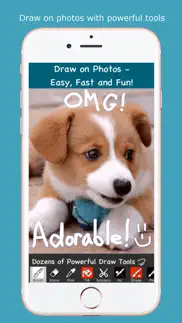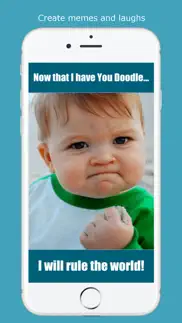- 88.8LEGITIMACY SCORE
- 91.3SAFETY SCORE
- 4+CONTENT RATING
- FreePRICE
What is You Doodle - draw on photos? Description of You Doodle - draw on photos 3746 chars
You Doodle has hundreds of tools! You can markup a photo, create a meme or any other type of project you can imagine. You Doodle does it all. Draw on photos, add text, insert shapes, work with layers, blending two photos, placing stamps, stickers, scrapbook with collage and frames plus many more tools are available in You Doodle. You may even create custom stamps and stickers right in the app.
Drawing on photos has never been simpler. You Doodle works in iMessage and the photos app and supports Apple pencil, along with Adonit and Pogo Connect stylus. Dragging in and inserting images from other apps is a snap. No other app lets you draw on a photo as easily as You Doodle.
You Doodle is a full featured art studio and here are some of the features:
- iOS10+: use You Doodle in iMessage to add stickers, GIFs, APNGs, draw on photos, use the camera and much more! Save GIFs from Safari to the You Doodle iMessage app.
- Many draw tools: brush, air-brush, shape and 3D brush, calligraphy pen, eraser, color picker, flood fill (super fast with real-time preview), spray, chalk, recolor (with tolerance), blur, smudge, clone stamp, scissors
- Apple pencil support on iPad Pro
- Backup and restore settings, documents, stickers, colors, etc. between devices!
- Record your drawing for playback as a video
- Create slideshows and import photos, videos and GIFs. Export to Video or GIF. Add music that is downloaded to your device. Add custom watermark with pro version.
- Share to PDF, Instagram, Flickr, Facebook, Sketch Book, Twitter, Tumblr, Dropbox, Weibo, Email, Text Message, Camera Roll, Printer or Copy to Clipboard.
- Split view on supported devices
- Force touch on supported devices
- Import fonts from Safari or other supported apps (zip, ttf, otf)
- Quickly draw and add text with the new photo editor extension
- Save to your sketchbook from other supported apps
- Supports up to 16 megapixel camera images (4096x4096), depending on device
- Gradient tool
- Turn your art into a T-shirt!
- Many blend modes for brush and fill tool
- Add text to your photos with tons of colors, fonts, outlines, glow, 3D, circular, shine, scaling and rotation
- 3D rotation (X, Y, Z) for text and images with perspective (perspective on iOS 7+ only)
- Pixel perfect rotation and placement of text and photos
- Draw in real-time with nearby You Doodle users (iOS 7+ only), everyone must have the same You Doodle version
- Insert multiple images at a time to create a collage
- Draw on top of the first page of your PDF and Office documents from Dropbox
- Use the blender tool to blend the foreground and background in interesting and fun ways
- Tons of cool stamps with offline support once downloaded
- Post your entire photo on Instagram (with square cropping) and other social networks
- Hundreds of picture frames and collages
- Over 30 amazing filters and effects
- Add shapes like arrows to highlight interesting bits in your photos
- Your own personal sketchbook to save your drawings to your device
- Flip, rotate, crop and filter your photos
- Glow effect for draw tools
- Legend creator for maps and other diagrams
- Simple table / spreadsheet creator
- Mask the background to the foreground and filter the background for some really cool effects
- Add custom fonts from your Dropbox folder
- Adonit Touch and Pogo connect stylus integration
Try out You Doodle today, I know you'll love it! I'm just one guy doing everything and I listen to feedback. Please let me know what I can do to improve your You Doodle experience.
- Jeff Johnson
Follow on Instagram: @you_doodle - https://instagram.com/you_doodle)
Follow on Twitter @YouDoodleApp
Like on Facebook - https://facebook.com/youdoodle
Support email - [email protected]
- You Doodle - draw on photos App User Reviews
- You Doodle - draw on photos Pros
- You Doodle - draw on photos Cons
- Is You Doodle - draw on photos legit?
- Should I download You Doodle - draw on photos?
- You Doodle - draw on photos Screenshots
- Product details of You Doodle - draw on photos
You Doodle - draw on photos App User Reviews
What do you think about You Doodle - draw on photos app? Ask the appsupports.co community a question about You Doodle - draw on photos!
Please wait! Facebook You Doodle - draw on photos app comments loading...
You Doodle - draw on photos Pros
✓ GoodVery good a+.Version: 7.3
✓ Love this appLove this app it is fun and got a bunch of different things for me to create things😋😜.Version: 5.9.3
✓ You Doodle - draw on photos Positive ReviewsYou Doodle - draw on photos Cons
✗ DisappointedI’m not the only one who thinks this, but this app is really good for only a few things. Like many apps, it’s basically a large advertisement for a paid app, and everything you try to do simply leads to the upgrade page. I certainly understand that developers should make money—we all do. But make a Lite version and a Paid version and make clear the functions available on each. Some may only need a few features and be ok with the lite, artists may need more. Either way, you won’t be drawing and in the middle of a design to find out that you can’t use a certain color, texture, or tool because it’s unavailable to you. It made me feel like the poor relative in the family who can only go so far on vacation because I didn’t have as much money as everyone else. I have to stay at a HoJos in New Jersey while everyone else went on to the Hamptons..Version: 7.8.7
✗ It's an ok appI tried again and again to use this app but began losing my patience. It takes forever to load, it closes all the time, and it lags ALOT. Sorry, YouDoodle, but there are better apps out there..Version: 7.8.3
✗ You Doodle - draw on photos Negative ReviewsIs You Doodle - draw on photos legit?
✅ Yes. You Doodle - draw on photos is 100% legit to us. This conclusion was arrived at by running over 26,138 You Doodle - draw on photos user reviews through our NLP machine learning process to determine if users believe the app is legitimate or not. Based on this, AppSupports Legitimacy Score for You Doodle - draw on photos is 88.8/100.
Is You Doodle - draw on photos safe?
✅ Yes. You Doodle - draw on photos is quiet safe to use. This is based on our NLP analysis of over 26,138 user reviews sourced from the IOS appstore and the appstore cumulative rating of 4.6/5. AppSupports Safety Score for You Doodle - draw on photos is 91.3/100.
Should I download You Doodle - draw on photos?
✅ There have been no security reports that makes You Doodle - draw on photos a dangerous app to use on your smartphone right now.
You Doodle - draw on photos Screenshots
Product details of You Doodle - draw on photos
- App Name:
- You Doodle - draw on photos
- App Version:
- 8.2.5
- Developer:
- Digital Ruby, LLC
- Legitimacy Score:
- 88.8/100
- Safety Score:
- 91.3/100
- Content Rating:
- 4+ Contains no objectionable material!
- Category:
- Photo & Video, Graphics & Design
- Language:
- AR DA NL EN FR DE IT JA KO PL PT RU ZH ES SV ZH
- App Size:
- 54.80 MB
- Price:
- Free
- Bundle Id:
- com.digitalruby.youdoodle
- Relase Date:
- 07 June 2012, Thursday
- Last Update:
- 01 October 2023, Sunday - 23:03
- Compatibility:
- IOS 14.7 or later
iOS 17 compatibility, including a fix for save not working after the first time. Happy doodling! - Jeff.