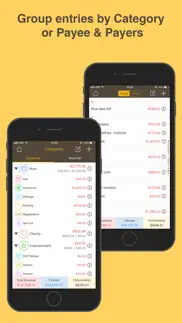- 74.8LEGITIMACY SCORE
- 77.3SAFETY SCORE
- 4+CONTENT RATING
- FreePRICE
What is Money Monitor: Expense Tracker? Description of Money Monitor: Expense Tracker 2638 chars
Get Money Monitor now, the most comprehensive personal finance management application!
You can track and organize all your transactions, accounts, budgets, bills, cash flow and payees in Money Monitor by easy operation but with powerful functions.
Money Monitor is your right choice if you want to track and control your expense and pay bills on time, it will keep all your finance at a glance, show you clearly that where the money comes from and goes. A must have app for personal budgets or business use.
Features:
Transactions
⁃ Quick add income, expense or transfer transactions with or without recurring.
⁃ Edit picture, account, budget, category and payee and note for each transaction.
⁃ Mark transaction as cleared or not.
Accounts
⁃ Eight default types of account and your can custom your own.
⁃ Track transactions of each account.
⁃ Show expense, income and balance amount of all your accounts.
⁃ Show expense, income and balance amount of each account.
⁃ Transfer amount from one account to another.
Categories
⁃ Customize Category and subcategory.
⁃ 10+ icons for categories and 40+ icons for subcategories.
⁃ Show total expense and income of all categories.
⁃ Show total expense and income of each category.
Budgets
⁃ Create unlimited income or expense budgets with or without cycles.
⁃ Set budget name, amount, type, category, date range etc.
⁃ Rollover budget amount to next cycled budget.
⁃ Transfer available budget amount to another budget.
⁃ Track transactions of each budget.
⁃ Time marker to show the status of current date at each budget.
⁃ Show statistics info of total amount, already used and available amount of each budget.
Bills
⁃ Track both income or expense bills both repeat and not.
⁃ Custom remind time, date and sound of each bill, and snooze bills reminder.
⁃ Calendar view of bills.
⁃ Add auto pay bills.
⁃ Mark payment to bills in full or in part.
⁃ Add note to each payment for the bills.
Other Features
⁃ Supports WiFi backup & restore.
⁃ Supports Dropbox backup & restore.
⁃ Search transactions.
⁃ Migrate data to full version.
⁃ World-wide currency.
⁃ Set your own week start day.
⁃ Powerful reports by pie chart to show visually all parts of your finance.
⁃ Custom unlimited reminders with any content.
⁃ Badge to show number of overdue unpaid bills and the bills which remind date are due.
⁃ Export data by email in form of CSV, HTML or PDF.
⁃ Supports AirPrint.
⁃ Supports Apple Watch version.
⁃ Supports 3D Touch function.
If you have any question or suggestion, please send email to [email protected].
- Money Monitor: Expense Tracker App User Reviews
- Money Monitor: Expense Tracker Pros
- Money Monitor: Expense Tracker Cons
- Is Money Monitor: Expense Tracker legit?
- Should I download Money Monitor: Expense Tracker?
- Money Monitor: Expense Tracker Screenshots
- Product details of Money Monitor: Expense Tracker
Money Monitor: Expense Tracker App User Reviews
What do you think about Money Monitor: Expense Tracker app? Ask the appsupports.co community a question about Money Monitor: Expense Tracker!
Please wait! Facebook Money Monitor: Expense Tracker app comments loading...
Money Monitor: Expense Tracker Pros
✓ Very Good!I love using this app so much. It is very easy, very convenient and you can set different budgets for certain categories without limit! In addition, you get certain reports of your finances on different categories..Version: 3.6.3
✓ Exactly what I wantedSo happy with this app. I ditched the last one when overnight it went from free to a monthly fee. This one is even better. No pop up ads and simple to use and navigate. I wanted a basic budgeting tool. This allows me to designate a reoccurring income each payday for more than one account which works well for me as I budget for personal and household spending. I can then track my spending and see an ongoing balance. Really happy to discover the ability to add my own categories as well. The update to the app appearance is a step in the right direction. I’d still like to see the brown replaced with a nicer colour, maybe green for money!.Version: 4.0.1
✓ Money Monitor: Expense Tracker Positive ReviewsMoney Monitor: Expense Tracker Cons
✗ Convenient but a major bug if you travel across time zonesI have used many expense tracking apps, and this one has interesting functionality but if you travel across time zones, the budget feature becomes unusable so you won’t be able to compare your actuals versus budgeted directly on the app, you’ll have to download expenses to a spreadsheet and do the budget vs actuals there. Very annoying and partially defeating the purpose of having an expense tracking app on your phone. The bug adds monthly budgets and double counts expenses for the month ends where you are in a different time zone. I have paid for an annual subscription for this but I am looking for another app because this bug is getting very annoying, and it has been around for SO long, I really thought it would be fixed by now. Please fix the time zone bug!!!!!.Version: 6.2
✗ Almost PurchasedPlaying with the free version. Almost purchased but see that you have to set the transaction type (debit, check, etc) for entire account, not the individual transaction. This is useless for me since some accounts utilize multiple types (debit, checking, credit). Under Accounts, whatever order I initially set the account, I didn’t have the ability to change the sort...which I need some times when I’m focusing on a particular account. I often like to have the account of focus on top. I used to have SplashMoney but they haven’t updated to iOS 11. The world have been a good replacement but that lack of transaction type was a deal breaker for me. I’ll use the free version until I find something better..Version: 3.7
✗ Money Monitor: Expense Tracker Negative ReviewsIs Money Monitor: Expense Tracker legit?
✅ Yes. Money Monitor: Expense Tracker is legit, but not 100% legit to us. This conclusion was arrived at by running over 374 Money Monitor: Expense Tracker user reviews through our NLP machine learning process to determine if users believe the app is legitimate or not. Based on this, AppSupports Legitimacy Score for Money Monitor: Expense Tracker is 74.8/100.
Is Money Monitor: Expense Tracker safe?
✅ Yes. Money Monitor: Expense Tracker is quiet safe to use. This is based on our NLP analysis of over 374 user reviews sourced from the IOS appstore and the appstore cumulative rating of 3.9/5. AppSupports Safety Score for Money Monitor: Expense Tracker is 77.3/100.
Should I download Money Monitor: Expense Tracker?
✅ There have been no security reports that makes Money Monitor: Expense Tracker a dangerous app to use on your smartphone right now.
Money Monitor: Expense Tracker Screenshots
Product details of Money Monitor: Expense Tracker
- App Name:
- Money Monitor: Expense Tracker
- App Version:
- 7.0
- Developer:
- 倩 赵
- Legitimacy Score:
- 74.8/100
- Safety Score:
- 77.3/100
- Content Rating:
- 4+ Contains no objectionable material!
- Category:
- Finance, Productivity
- Language:
- CS NL EN FR DE HI ID IT JA KO MS PL PT RU ZH ES TH ZH TR
- App Size:
- 50.70 MB
- Price:
- Free
- Bundle Id:
- com.maxwell.moneymonitorfree
- Relase Date:
- 02 July 2012, Monday
- Last Update:
- 31 January 2024, Wednesday - 15:12
- Compatibility:
- IOS 13.0 or later
⁃ Adds Korean, Arabic, Czech, Dutch, Indonesian, Polish, Thai, Traditional Chinese, Hindi and Malay. ⁃ Other minor bugs fixed..