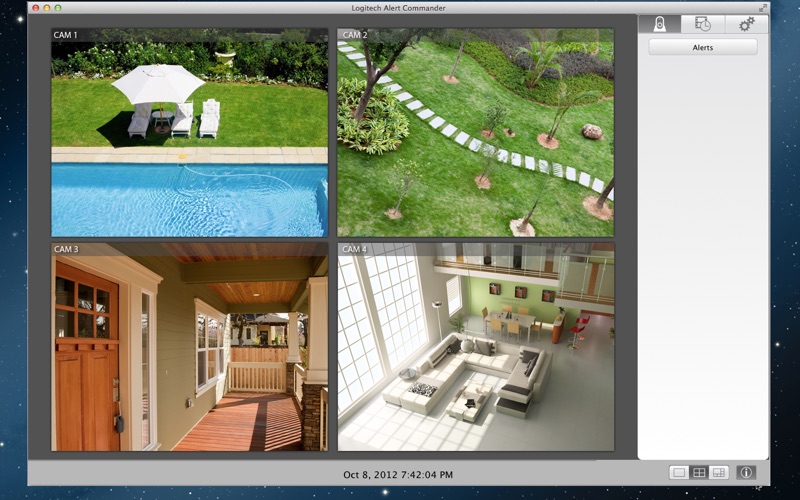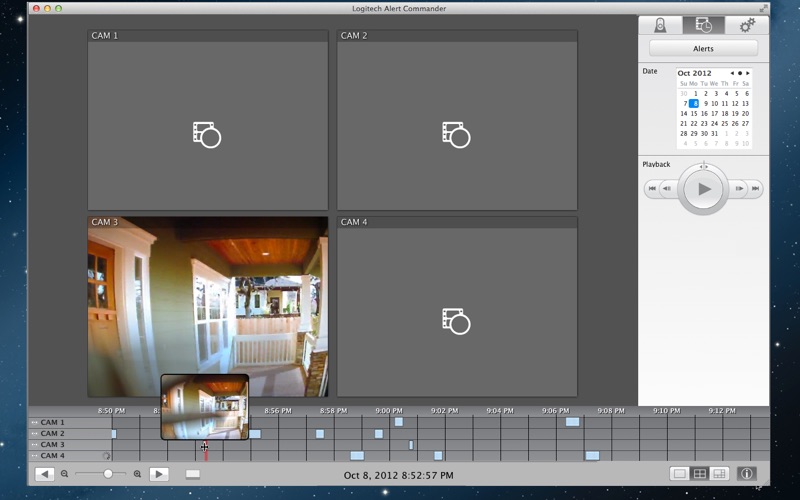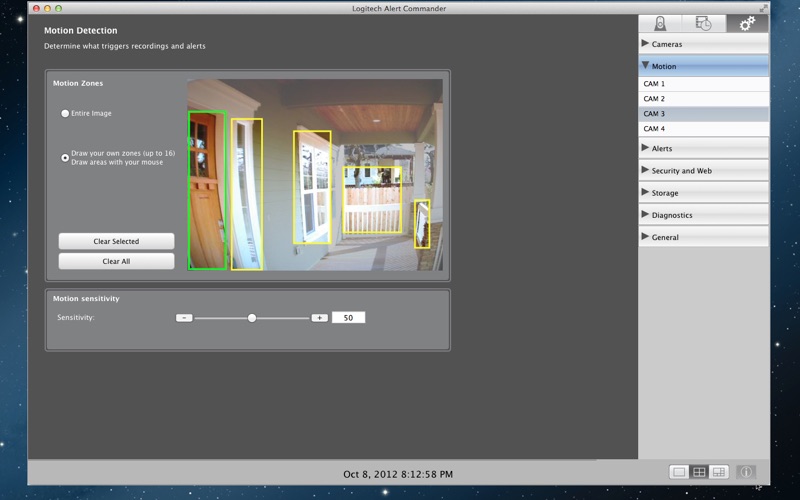- 15.0LEGITIMACY SCORE
- 17.5SAFETY SCORE
- 4+CONTENT RATING
- FreePRICE
What is Alert Commander? Description of Alert Commander 3955 chars
Easily monitor and protect what matters most with the Logitech Alert™ Video Security System with an app designed specifically for your Mac. Install and configure your video security system, watch live video, store video on your computer and review recorded video.
Alert Commander provides valuable features that even a few professionals don’t have. Here’s what else you can do:
* Install your Logitech Alert camera system on any Mac (with OS version 10.6.8 or higher)
* Control and configure your video security system
* Manage up to 6 cameras
* View live and recorded video in HD resolution
* Set up motion zones for individual cameras
* Create and manage e-mail and mobile phone motion alerts
* Perform Digital Pan, Tilt and zoom
* Back up video stored on your cameras to your Mac
* Manage your account and security settings
* Receive desktop notification of important events
* Set schedules for when you want to receive motion notifications to your email or mobile device
LIVE VIEW
Want to watch what’s happening right now? Live view lets you watch all of your cameras at the same time. So you can watch your front door, driveway, kitchen, backyard, entertainment room, and home office all at once, and all in HD resolution.
PLAYBACK VIEW
Need to see what happened in the past? Playback view lets you access and play previously recorded video clips. Pick any day from a calendar to view a timeline of recordings for that day.
The playback controls let you play, pause, step forward and back, and adjust playback speed between super slow and very fast.
MULTIPLE CAMERA DISPLAY VIEWS
Both live and playback screens can display your choice of viewing modes—single camera view, four-camera view, and all cameras view.
MOTION ZONES
For more precise motion detection, and to reduce false alarms, you can specify up to 16 motion-detection zones within the frame—such as doors and windows.
ALERTS -- STAY AWARE ON THE GO
You can set up motion alerts to send text or images to your e-mail or mobile phone. You can even send alerts to more than one recipient.
DIGITAL PAN-TILT-ZOOM
You can focus in on certain areas within the viewing windows to see more detail or position the camera angle to where you need it.
AUTOMATIC Mac BACKUP
Worried about running out of space on your cameras? Don’t be. With Commander software installed, all the video on your cameras is backed up to your Mac when it is connected to your network. You can then review, archive, share or delete clips as needed. And since your cameras record only motion-triggered events by default, you can store months of audio and video.
POP-OUT WINDOWS
Pop-out one or more of your live camera windows to keep a watchful eye while being productive. The camera window(s) can remain on your desktop or a second screen, while the main application is minimized so you can focus on other things.
DESKTOP NOTIFICATIONS
Desktop notifications let you know whenever important events occur—like if motion in detected by one of your cameras—by displaying a pop-up message on you PC’s desktop. Messages include important information about the event as well as an image and an audible alert.
FREE WEB VIEWING
Log in to our secure site and watch live camera feeds from an Internet-connected computer, anywhere in the world. It’s as simple as visiting alert.logitech.com, and logging in with your account credentials.
FREE MOBILE VIEWING
Can’t get to a computer? It’s still easy to monitor your system on the go. Simply download one of our free apps on your iPhone®, iPad®, Android®, or BlackBerry® device and log in with your credentials.
NOTE: Snow Leopard (10.6.x) does not support custom selection of archive storage preferences.
NOTE: Alert Commander only supports Logitech Alert cameras, not WiLife cameras. Feedback is welcomed for Logitech Alert owners. However, please do not leave feedback if you do not have Logitech Alert cameras.
- Alert Commander App User Reviews
- Alert Commander Pros
- Alert Commander Cons
- Is Alert Commander legit?
- Should I download Alert Commander?
- Alert Commander Screenshots
- Product details of Alert Commander
Alert Commander App User Reviews
What do you think about Alert Commander app? Ask the appsupports.co community a question about Alert Commander!
Please wait! Facebook Alert Commander app comments loading...
Alert Commander Pros
✓ Works Perfectly and InstantlyI can not believe how fine this is. I have 3 cameras, and I had them up and running in moments. It took more time to screw in the mounts than to get it up on the computer. Quality is far better than what I see on most professional security cameras, and the controls from my mac are great. It is hard to believe anyone has a problem with this..Version: 1.0.1
✓ VERY GOOD!Works perfect for me. Maybe soon i can view cams live view on iPhone and iPad over local network next? Verses internet only..Version: 1.0.1
✓ Alert Commander Positive ReviewsAlert Commander Cons
✗ Does not workI have a MacBook with all of the latest OS and software. The software finds my camera's, provides me motion alerts with photos, and I can view previously recorded videos. However, the Live Video never shows up. After experiencing this issue a Web search found I am not unique. This software is not ready for prime time. I hope they get it working soon so that we can stop using VMWare on these camera's. I love the system, hate the software..Version: 1.0.1
✗ Not working properlyI can't my camera's display or video playback! needs to be fixed..Version: 1.0.1
✗ Alert Commander Negative ReviewsIs Alert Commander legit?
Alert Commander scam ~ legit report is not ready. Please check back later.
Is Alert Commander safe?
Alert Commander safe report is not ready. Please check back later.
Should I download Alert Commander?
Alert Commander download report is not ready. Please check back later.
Alert Commander Screenshots
Product details of Alert Commander
- App Name:
- Alert Commander
- App Version:
- 1.0.1
- Developer:
- Logitech Inc.
- Legitimacy Score:
- 15.0/100
- Safety Score:
- 17.5/100
- Content Rating:
- 4+ Contains no objectionable material!
- Category:
- Photo & Video, Productivity
- Language:
- NL EN FR DE IT ES
- App Size:
- 35.74 MB
- Price:
- Free
- Bundle Id:
- com.logitech.AlertCommander
- Relase Date:
- 01 November 2012, Thursday
- Last Update:
- 14 November 2012, Wednesday - 08:03
- Compatibility:
- IOS 10.6 or later
- Added localized support for Dutch, French, German, Italian and Spanish. - Bug fixes from version 1.0.