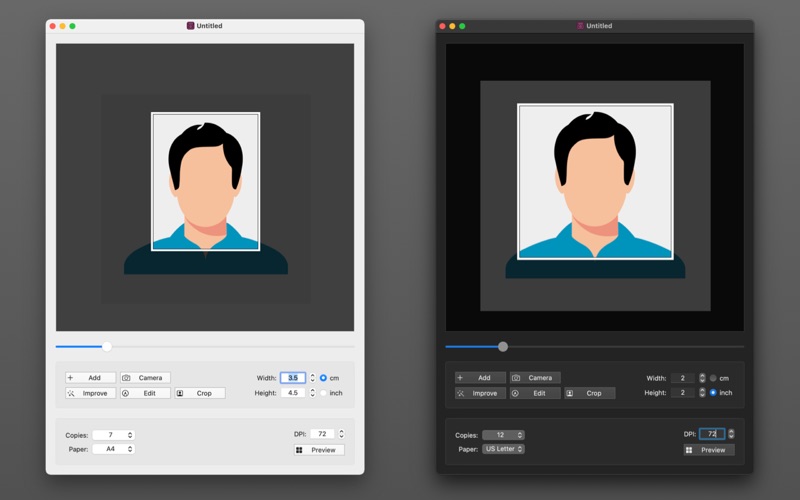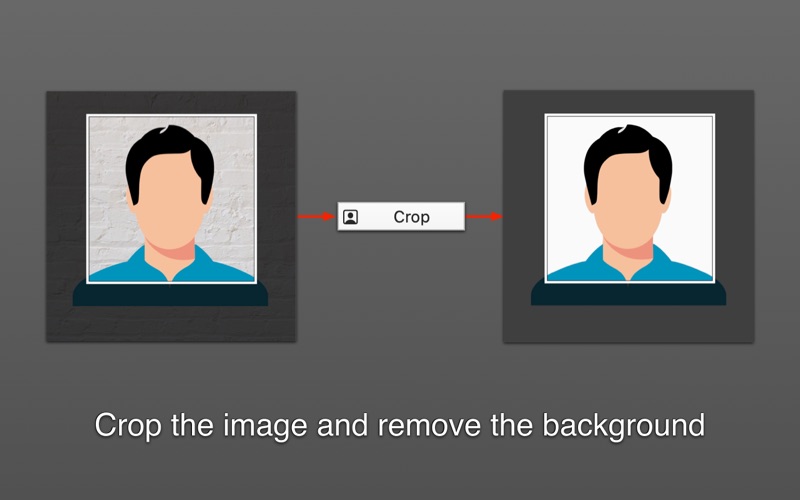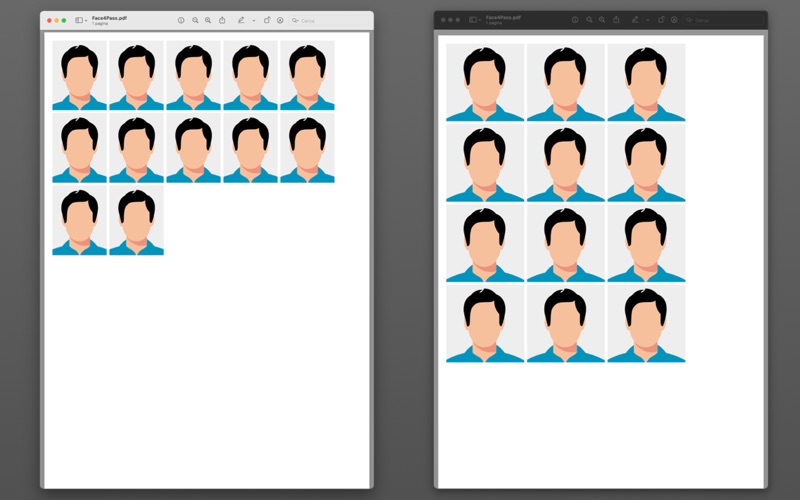- 15.0LEGITIMACY SCORE
- 17.5SAFETY SCORE
- 4+CONTENT RATING
- $2.99PRICE
What is Face4Pass? Description of Face4Pass 705 chars
Easily create photos for your documents (identity card, passport).
Features:
- drag and drop or import an existing photo;
- take a photo with the built-in iSight camera;
- automatically improve the quality of the image;
- edit many parameters of the image (exposure, contrast, saturation, temperature, tint, sharpness);
- crop the image and remove the background;
- for optimum sizing of the photo, you can use the zoom in/out function;
- set your custom photo size (cm/inches);
- set your custom resolution (DPI) and generate a preview in pdf format;
- print from 1 to 12 copies (single/multiple page);
- print in A4, A5, A6, US Letter, US Legal, 4 x 6 inches, 5 x 7 inches, 6 x 8 inches, 8 x 10 inches.
- Face4Pass App User Reviews
- Face4Pass Pros
- Face4Pass Cons
- Is Face4Pass legit?
- Should I download Face4Pass?
- Face4Pass Screenshots
- Product details of Face4Pass
Face4Pass App User Reviews
What do you think about Face4Pass app? Ask the appsupports.co community a question about Face4Pass!
Please wait! Facebook Face4Pass app comments loading...
Face4Pass Pros
✓ ExcellentDoes the Job well for a UK Passport photo. Quick and easy to use..Version: 1.10
✓ Successfully printed passport photosSimple to use and works very well. Successfully printed passport photos at 2-inch x 2-inch or 4.5cm x 3.5cm. Great that you can print up to 12 of the same photo on one A4. Works well although the suggested size grid for 4.5 x 3.5 is too large for UK passports (chin to crown size on print has to be 29 to 34mm), so zoom in a bit less to get that right. Careful with 'Preview' as print quality from preview was draft. Seems you must print from file menu to get high quality. Paper selection sizes does not include 3.5 x 5, which would be more useful and less wasteful. App recommended but could be improved..Version: 1.5
✓ Face4Pass Positive ReviewsFace4Pass Cons
✗ Not recommended for passport photosResizing photos with the grid works fine, but there is no way to export the edited photo as anything other than a PDF in 8.5x11in or A4 format. The user is forced to crop the PDF, then Save As a JPEG, then import to iPhoto - or other app - then try to print in a 2x2in format. The 99-cent prince was attractive but this app is just not a solution for passport photos..Version: 1.4
✗ NOT WORKING, RETURN MY MONEY!!!...This program is a garbage, not working....Version: 1.15
✗ Face4Pass Negative ReviewsIs Face4Pass legit?
Face4Pass scam ~ legit report is not ready. Please check back later.
Is Face4Pass safe?
Face4Pass safe report is not ready. Please check back later.
Should I download Face4Pass?
Face4Pass download report is not ready. Please check back later.
Face4Pass Screenshots
Product details of Face4Pass
- App Name:
- Face4Pass
- App Version:
- 1.27
- Developer:
- Giuseppe Cigala
- Legitimacy Score:
- 15.0/100
- Safety Score:
- 17.5/100
- Content Rating:
- 4+ Contains no objectionable material!
- Category:
- Photo & Video, Utilities
- Language:
- EN FR DE IT JA KO PT RU ZH ES TR
- App Size:
- 2.37 MB
- Price:
- $2.99
- Bundle Id:
- it.giuseppecigala.Face4Pass
- Relase Date:
- 11 September 2012, Tuesday
- Last Update:
- 28 October 2021, Thursday - 21:47
- Compatibility:
- IOS 12.0 or later
Now you can crop the image and remove the background.