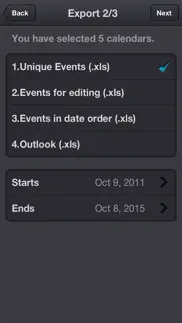- 67.0LEGITIMACY SCORE
- 69.5SAFETY SCORE
- 4+CONTENT RATING
- FreePRICE
What is XCalendar Lite? Description of XCalendar Lite 2079 chars
If you want to export your calendar events to an Excel file and edit them on your computer or - if you want to share these events with your friends so that they could import them to their own calendar, then xCalendar maybe right for you.
xCalendar exports all of your events from your iPhone or iPad to an Excel file by email, USB, WiFi and Dropbox. You can then modify and maintain your schedule easily and conveniently on your computer using Excel, Numbers, OpenOffice or any other Excel-compatible application.
Importing your schedule is also an easy thing to do. You can import an Excel file to your iPhone or iPad by email, USB, WiFi and Dropbox. xCalendar can update the existing events and add new events during import.
Features include:
1. Export all events from all iPhone supported calendars(Local, Exchange, CalDAV, Subscription, Birthday).
2. Export all unique events by merging all recurring events.
3. Export all fields in the Event view of your iPhone’s built-in Calendar application, including title, location, dates, times, alarms, recurrence, etc.
4. Support for Excel 97-2003 file format (.xls), it is the most widely supported Excel file format. You can use MS Office 2003/2007/2010, OpenOffice.org, MAC Office, MAC Numbers to open and edit.
5. Keep a back-up copy of your Calendar events in Dropbox.
6. Export a calendar via email, it’s an easy way to share your personal calendar with your friends.
7. Export events to an excel file which can be imported into Outlook.
8. Import events from an Outlook Excel file (only available in the full version).
9. Import events from an Excel file to iCloud or Exchange Calendar.
10. Import unlimited number of events in seconds.
11. Preview the events which have been imported before saving them.
12. Add a new event if it does not already exist during import.
13. Update the existing events based on the title of the event and the calendar name during the import.
14. Create a new local calendar if it does not exist.
15. Support pages are provided to help you create your schedule on the spreadsheet.
- XCalendar Lite App User Reviews
- XCalendar Lite Pros
- XCalendar Lite Cons
- Is XCalendar Lite legit?
- Should I download XCalendar Lite?
- XCalendar Lite Screenshots
- Product details of XCalendar Lite
XCalendar Lite App User Reviews
What do you think about XCalendar Lite app? Ask the appsupports.co community a question about XCalendar Lite!
Please wait! Facebook XCalendar Lite app comments loading...
XCalendar Lite Pros
✓ Very goodVery good app that will back up any calendar events even exchange calendars and then restores to the phone/pad. This the lets you backup to a cloud. Clear and easy to use..Version: 2.2.1
✓ DanielApplication excellente. Fonctionne très bien. Économie de temps très appréciable . Fait exactement ce qui est dit dans la description.Version: 2.2.1
✓ XCalendar Lite Positive ReviewsXCalendar Lite Cons
✗ It deleted all my data"Do you need to recover your data?" After it deleted all my events, this AD showed on the top. It is not funny..Version: 1.0.7
✗ So CloseI was all set to give this 5 stars and then I had a close look at the results. I set a date range that was ignored and many events were missing on the days that did get downloaded. Is this a limitation of the Lite version? If so, that information would be good to know before using the app..Version: 2.3.2
✗ XCalendar Lite Negative ReviewsIs XCalendar Lite legit?
✅ Yes. XCalendar Lite is legit, but not 100% legit to us. This conclusion was arrived at by running over 60 XCalendar Lite user reviews through our NLP machine learning process to determine if users believe the app is legitimate or not. Based on this, AppSupports Legitimacy Score for XCalendar Lite is 67.0/100.
Is XCalendar Lite safe?
✅ Yes. XCalendar Lite is quiet safe to use. This is based on our NLP analysis of over 60 user reviews sourced from the IOS appstore and the appstore cumulative rating of 3.6/5. AppSupports Safety Score for XCalendar Lite is 69.5/100.
Should I download XCalendar Lite?
✅ There have been no security reports that makes XCalendar Lite a dangerous app to use on your smartphone right now.
XCalendar Lite Screenshots
Product details of XCalendar Lite
- App Name:
- XCalendar Lite
- App Version:
- 2.3.7
- Legitimacy Score:
- 67.0/100
- Safety Score:
- 69.5/100
- Content Rating:
- 4+ Contains no objectionable material!
- Category:
- Productivity, Business
- Language:
- EN FR DE IT JA RU ZH ES
- App Size:
- 35.39 MB
- Price:
- Free
- Bundle Id:
- com.yuyy.ExcelCalendarLite
- Relase Date:
- 07 September 2012, Friday
- Last Update:
- 09 January 2019, Wednesday - 19:00
- Compatibility:
- IOS 9.0 or later
1. Added TravelTime field 2. Fixed a bug that the app can not import the file from Dropbox..